Ink is not filling the text or graphics completely – HP Officejet J5740 All-in-One Printer User Manual
Page 145
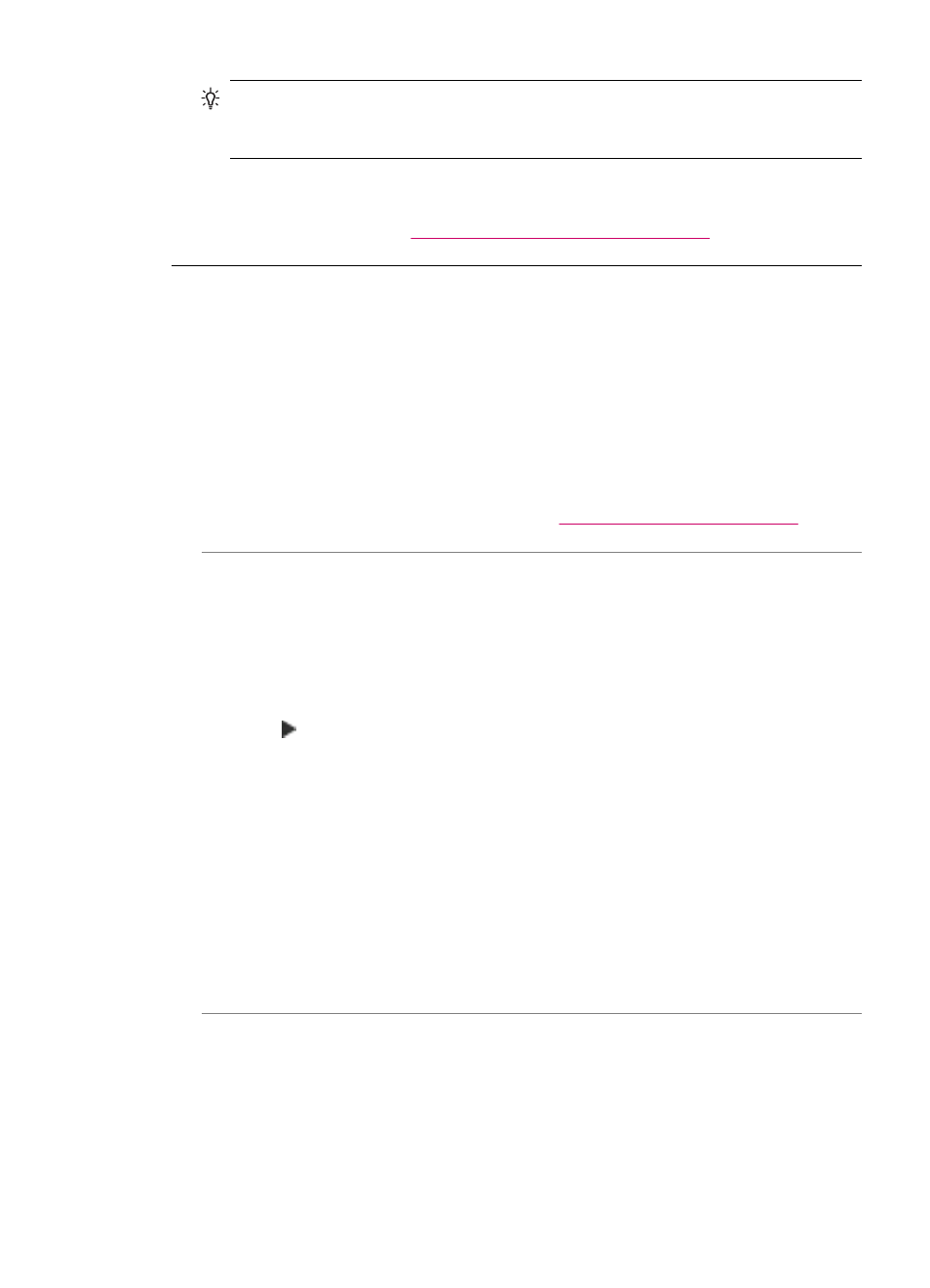
TIP:
If the automatic document feeder does not pick up the plain paper, try
cleaning the front roller. Wipe the roller with a soft lint-free cloth dampened with
distilled water.
If the problem persists, or the automatic document feeder does not pick up the plain
paper, you can clean the rollers and separator pad manually.
For more information, see
Clean the automatic document feeder
Ink is not filling the text or graphics completely
Cause: The print cartridges need to be cleaned or might be out of ink.
Solution: Check the estimated ink levels remaining in the print cartridges. If the
print cartridges are low or out of ink, you might need to replace the print cartridges.
If there is ink remaining in the print cartridges, but you are still noticing a problem,
print a self-test report to determine if there is a problem with the print cartridges. If the
self-test report shows a problem, clean the print cartridges. If the problem persists,
you might need to replace the print cartridges.
For more information on print cartridges, see
Print cartridge troubleshooting
Cause: The Paper Type setting is incorrect.
Solution: Change the Paper Type setting to match the type of paper loaded in the
input tray.
To set the paper type for copies
1.
In the Copy area, press Menu repeatedly until Paper Type appears.
2.
Press until the appropriate paper type appears.
3.
Press Start Copy Black or Start Copy Color.
To set the paper type for printing
1.
Make sure you have paper loaded in the input tray.
2.
From the File menu in your software application, choose Print.
3.
Make sure the HP All-in-One is the selected printer.
4.
From the pop-up menu, choose Paper Type/Quality.
5.
Click the Paper tab.
6.
From the Paper type pop-up menu, choose the type of paper loaded in the input
tray.
Cause: The print or copy quality setting on the HP All-in-One is set too low.
Print quality troubleshooting
143
