Loading and unloading cartridges manually, Loading a cartridge into a tape drive, Figure 6-4 – HP NonStop G-Series User Manual
Page 87: Removing the cartridge from the hand
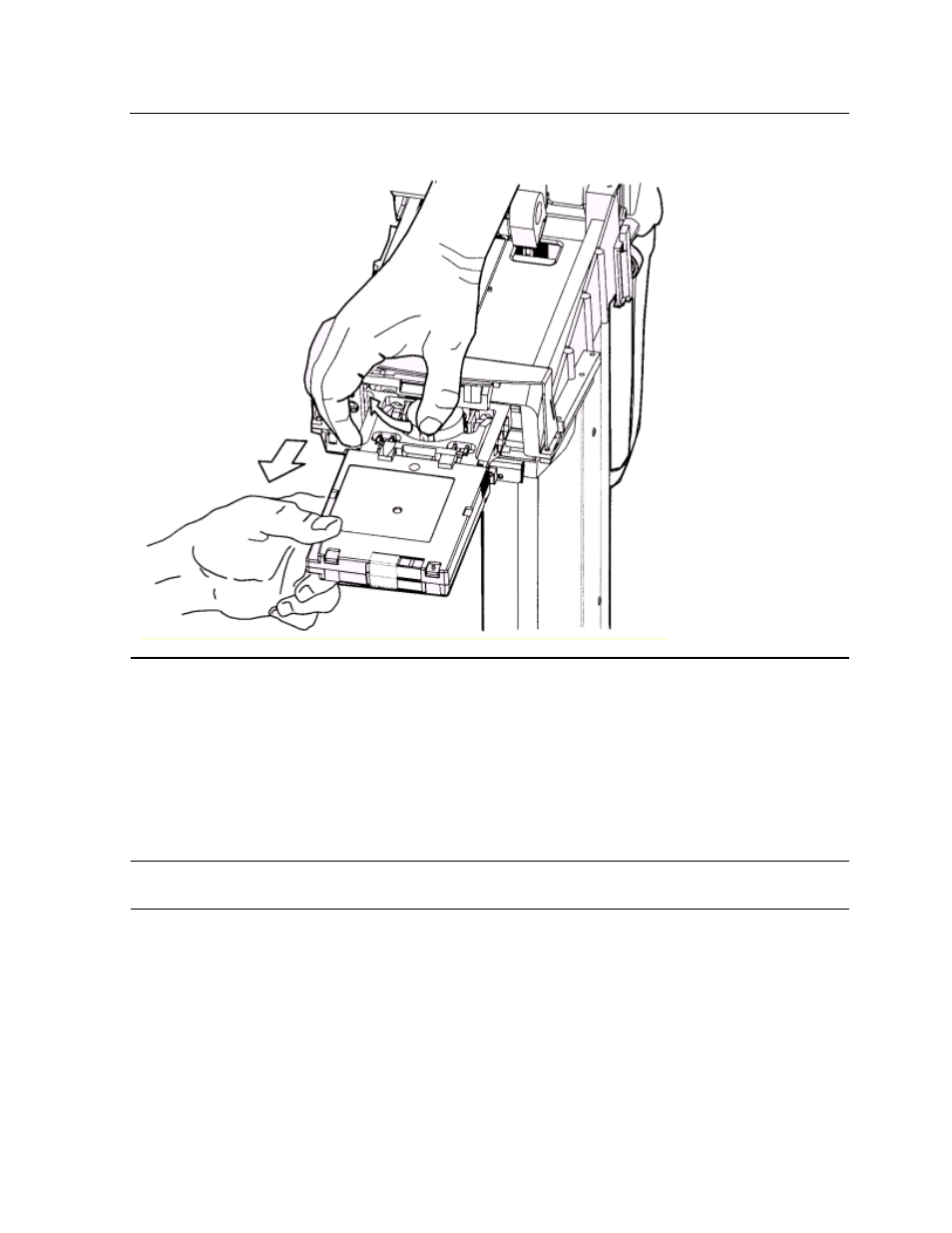
Operating the Tape Library
L700 (CTL700) Installation and User’s Guide — 527338-008
6- 13
Moving the Robot
4. Push the gripper mechanism back into the hand until the mechanism is fully
retracted.
Loading and Unloading Cartridges Manually
When the tape library is offline, you can load a cartridge in a tape drive or unload it
from a tape drive after you take adequate precautions. The following pages provide
manual load and unload procedures.
Loading a Cartridge Into a Tape Drive
To load a cartridge:
1. Obtain the cartridge VOLSER, location, and tape drive number from the server
console.
2. Open the tape library right front door by pulling on the left side of the door.
Figure 6-4. Removing the Cartridge From the Hand
Note. If any cartridges are manually loaded, they must be either manually unloaded and
stored in a cell or removed.
