Verifying configuration – HP NonStop G-Series User Manual
Page 64
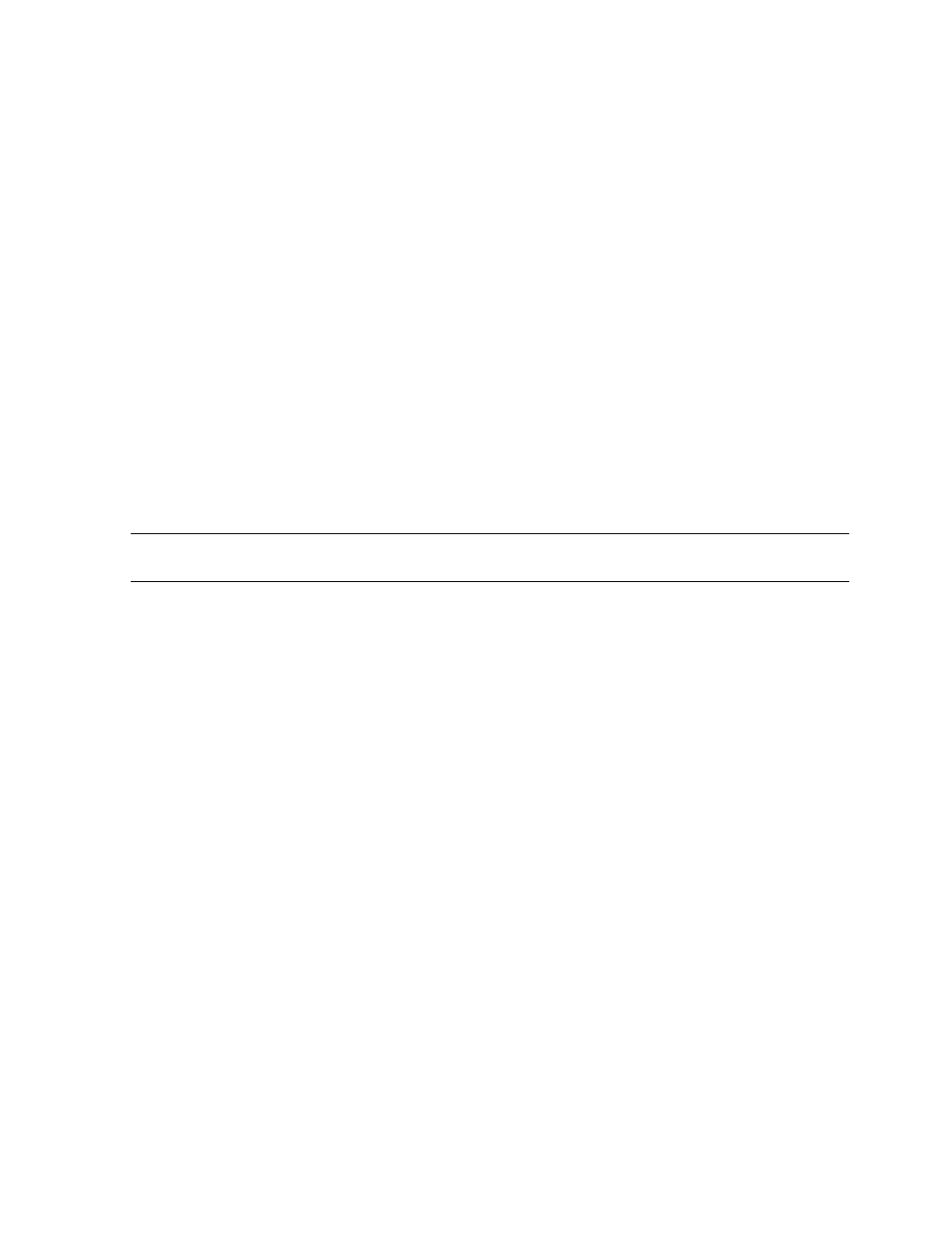
Configuring and Testing the Tape Library
L700 (CTL700) Installation and User’s Guide — 527338-008
5- 10
Verifying Configuration
1. From the tape Library Status screen, press the MENU button.
2. If needed, use an arrow button to select DRIVE CONFIG.
3. Press the SELECT button. The configuration menu appears.
4. The format of the drive information appears in the following example:
00 STK ID:________
ON BUS: ON
The first two digits are the numbers that the tape library has assigned to the tape
drive. The tape library sets this number during its automatic configuration
sequence (at power-on or IPL). The drives are numbered from 0-X, top-to-bottom.
The number is displayed on the status screen. To view the SCSI ID of each tape
drive, this procedure must be manually performed.
Next is the type of tape drive. To the right of the tape drive type is the ID or SCSI
address. On the next line is the tape drive’s bus status.
5. Use the arrow buttons to select the tape drive that you want to modify and press
the SELECT button. The SCSI ID edit screen appears.
6. Use the up and down arrow buttons to change the SCSI ID.
7. When the ID is correct, press SELECT to save the changes. A message screen
indicates that the tape library is saving the new ID. Then the DRIVE CONFIG
screen appears.
8. Press the arrow down button once to get to the tape drive’s bus status field.
9. Press the SELECT button. The bus status edit screen appears.
10. Use the up and down arrow buttons to change the bus status to ON or OFF.
11. When the choice is displayed, press the SELECT button to save the changes.
Press the MENU button to abort. The DRIVE CONFIG screen appears.
12. Continue these steps until the tape drives are configured.
13. To set other values, continue with the next subsection.
Verifying Configuration
When all the configuration entries have been completed, the operator panel notifies
you to press the RESET button if a change has been made that requires an IPL.
When the tape library becomes ready, go through the configuration screens to verify all
the information is complete.
Note. The operator panel displays only 16 lines per screen. If the tape library contains more
than 8 drives, the down arrow button must be used to scroll to drives nine and above.
