Tape drive power switches, Figure 4-13, Tape drive power switch location – HP NonStop G-Series User Manual
Page 53
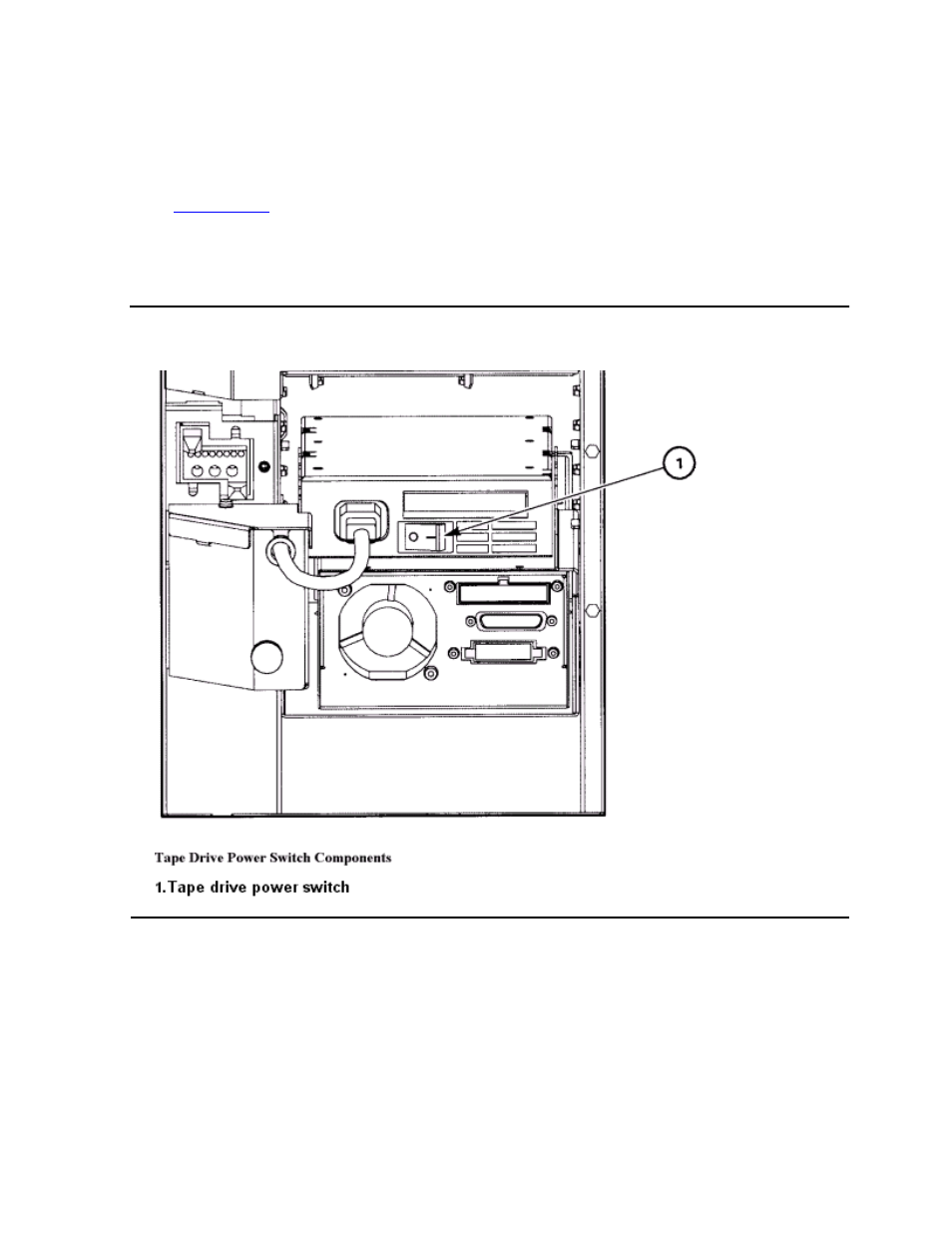
Controls and Indicators on the CTL700 Tape Library
L700 (CTL700) Installation and User’s Guide — 527338-008
4- 15
Tape Drive Power Switches
Tape Drive Power Switches
The tape drives are behind the tape drive access door inside the right side door of the
library. Each drive has a power switch that controls the supply of power to that drive
only.
shows a tape drive’s power switch location.
To remove power from a tape drive, turn the drive switch to the 0 position.
To supply power to a tape drive, turn the drive switch to the 1 position.
Figure 4-13. Tape Drive Power Switch Location
This manual is related to the following products:
