Controls and indicators on the ctl700 tape library, Configuring and testing the tape library – HP NonStop G-Series User Manual
Page 4
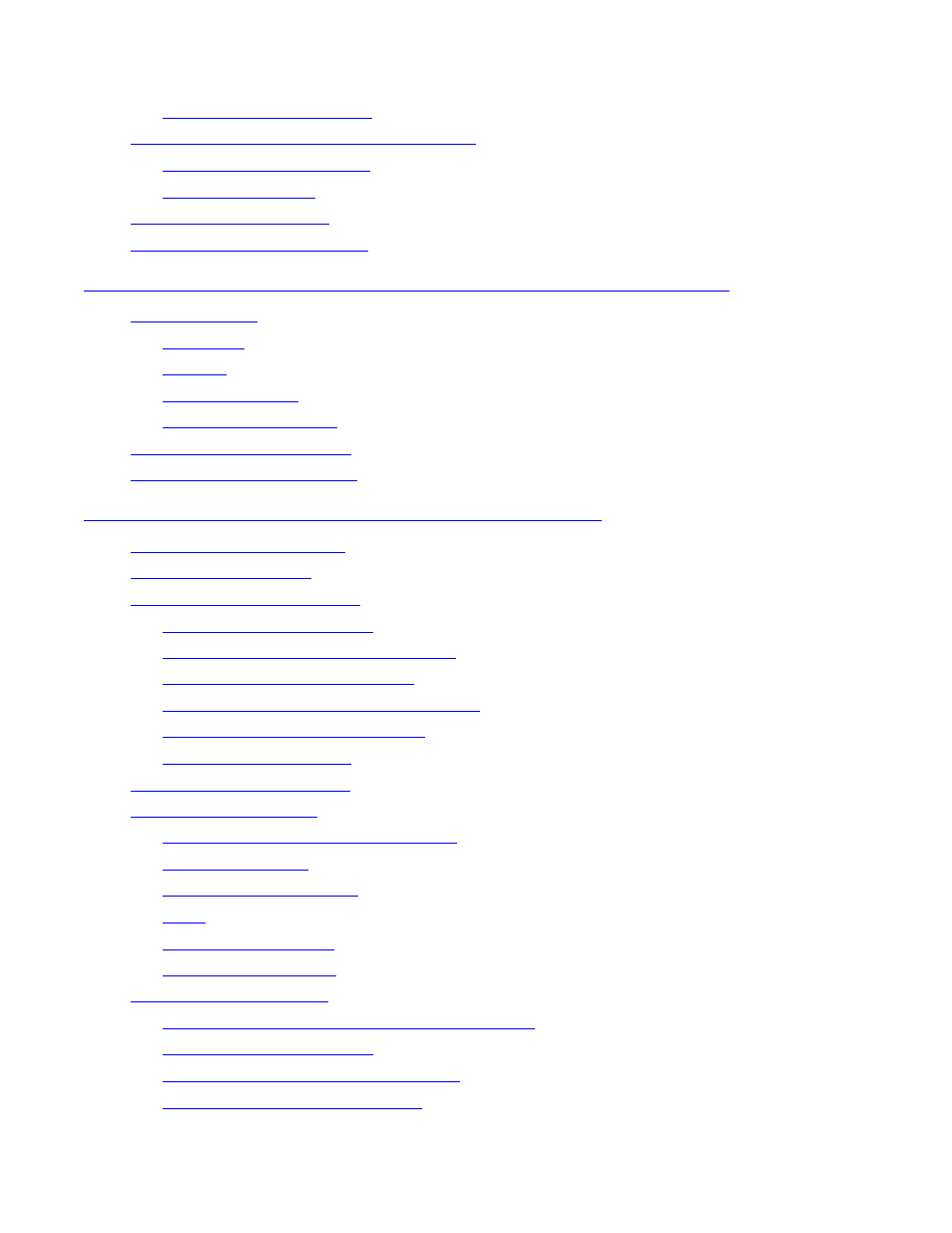
Contents
L700 (CTL700) Installation and User’s Guide — 527338-008
ii
4. Controls and Indicators on the CTL700 Tape
Library
3-7
Connecting the Tape Library Power Cable
3-10
3-10
3-11
3-12
After Installation Is Complete
3-12
4. Controls and Indicators on the CTL700 Tape Library
4-1
4-3
4-3
4-3
4-12
4-13
4-15
5. Configuring and Testing the Tape Library
5-1
5-1
5-3
5-3
Providing Configuration Information
5-3
Setting Screen Characteristics
5-7
Setting Cleaning Cartridge Information
5-8
Entering Tape Drive Information
5-9
5-10
5-11
5-11
Initialize and Calibrate Mechanisms
5-11
5-12
5-12
5-12
5-13
5-13
5-13
Installing Diagnostic and Cleaning Cartridges
5-14
5-16
Loading Tapes Into the Tape Library
5-18
Placing the Tape Library Online
5-19
This manual is related to the following products:
