Tables – HP NonStop G-Series User Manual
Page 7
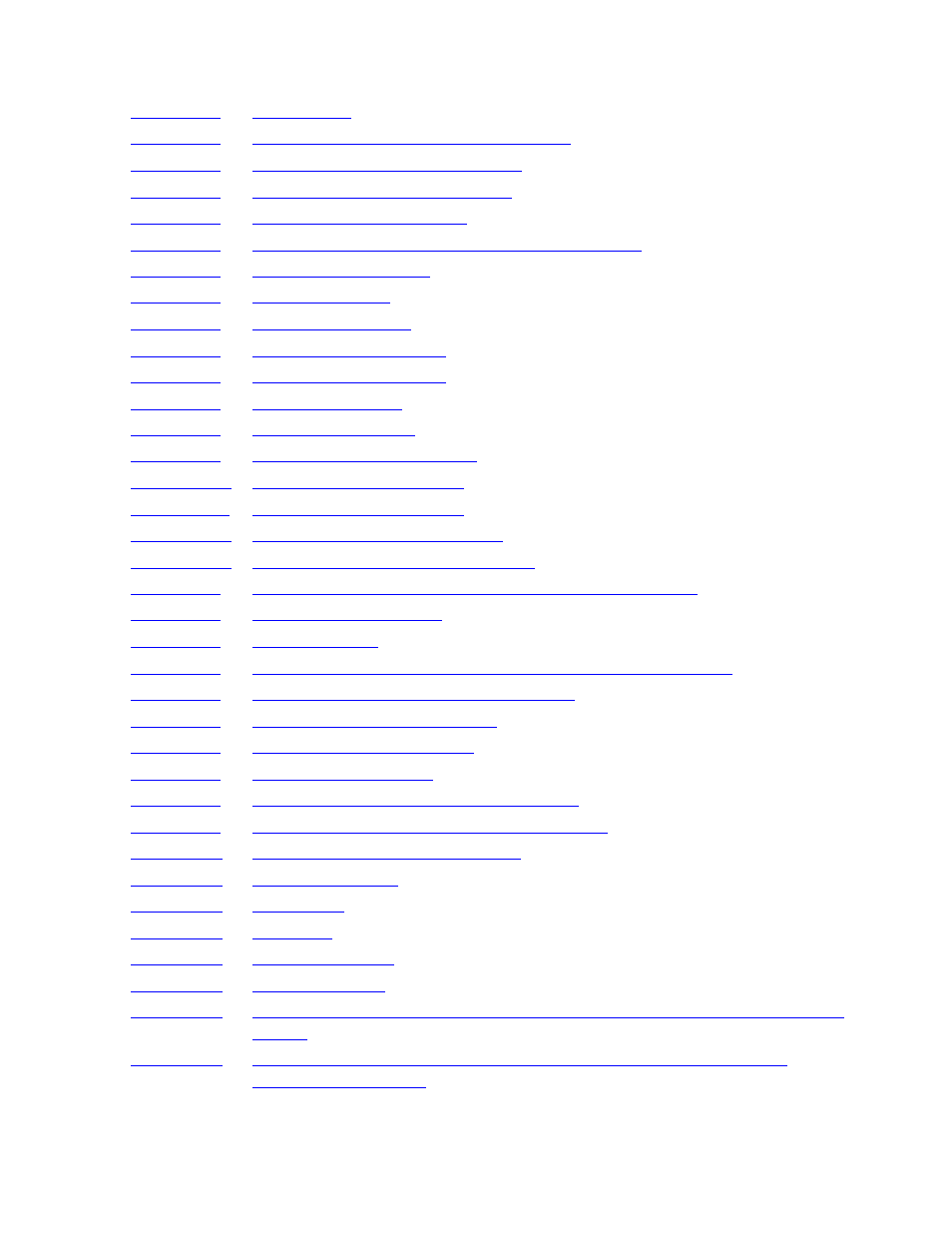
Contents
L700 (CTL700) Installation and User’s Guide — 527338-008
v
Tables
3-2
Array Lock Removal and Replacement
3-4
3-5
3-6
3-11
Operator Panel Display, Control, and Indicators
4-2
4-4
4-5
4-5
4-6
4-8
4-8
4-9
4-9
4-11
4-12
4-14
Tape Drive Power Switch Location
4-15
Tape Library Capacity Map - Two Tape Drive Columns
5-2
5-14
5-15
Placing Tape Cartridge Into the Tape Cartridge Array Cells
5-18
Loading the CAP with a Tape Cartridge
5-19
6-5
6-10
6-12
Removing the Cartridge From the Hand
6-13
Loading a Tape Cartridge Into a Tape Drive
6-14
Fibre Channel Router Rear View
A-2
A-3
A-4
A-5
A-6
A-7
Example of a CTL700 Tape Library Connected to a NonStop NS-Series
Server
A-9
Location of the CTL7FC Fibre Channel Interface Card Inside the
CTL700 Tape Library
A-10
Tables
This manual is related to the following products:
