6 operating the tape library, Operating in automated mode, Monitoring status information – HP NonStop G-Series User Manual
Page 75: Operating the tape library, Nel, refer to, Section 6, Section 6, operating the tape library
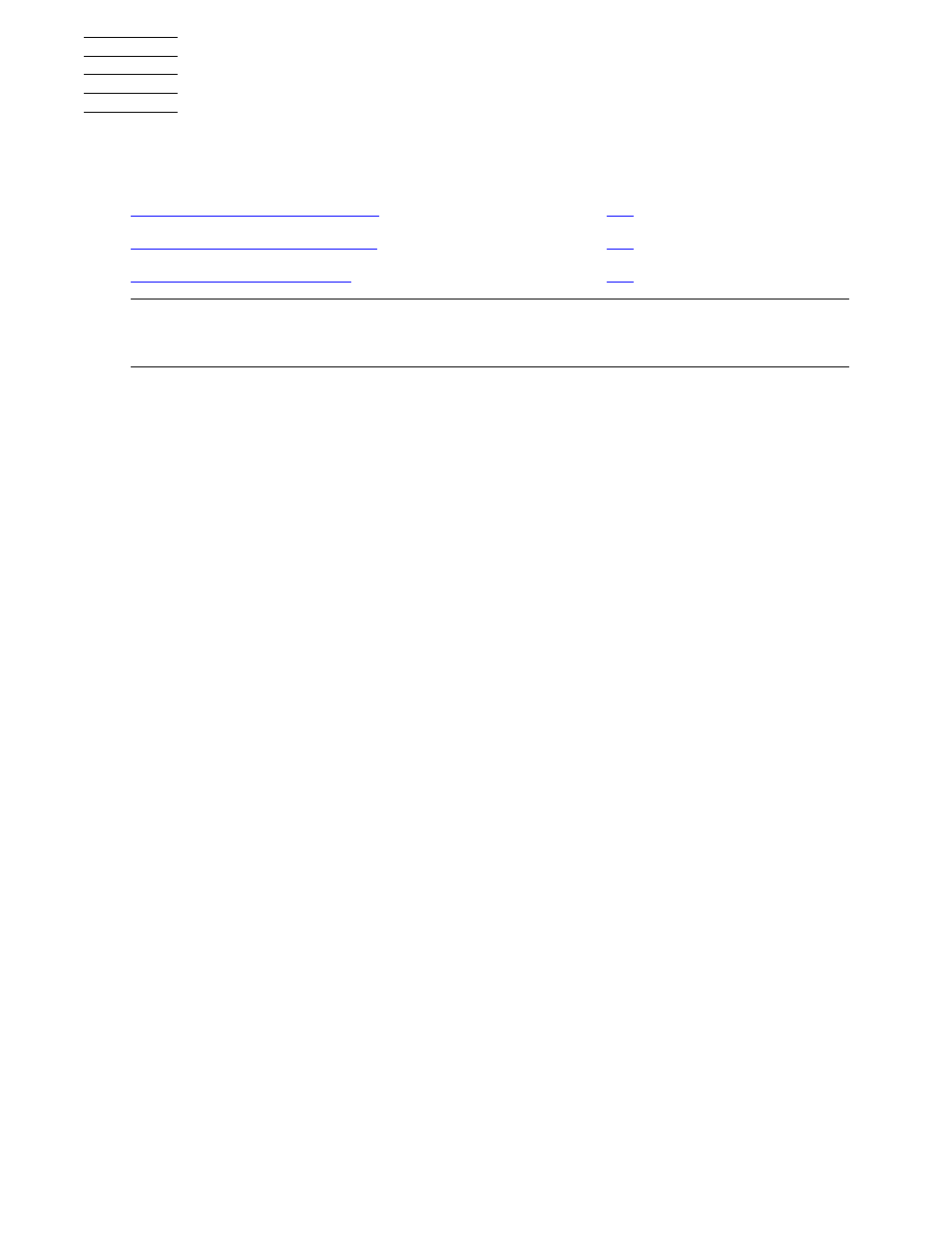
L700 (CTL700) Installation and User’s Guide — 527338-008
6 -1
6
Operating the Tape Library
This section covers:
Operating in Automated Mode
Automated mode is the normal operating mode of the library. When the tape library is
online and the robot is mounting and dismounting cartridges, monitor the server
operator console and the tape library operator panel for messages and respond
appropriately.
When a tape library is online, you might also need to:
•
Enter cartridges into the tape library through the cartridge access port (CAP)
•
Eject cartridges from the tape library through the CAP
•
Replace a cleaning tape cartridge
•
Manually clean a tape drive
•
Review the FSC log
•
Run diagnostic tests
The next sections describe how to perform these activities.
Monitoring Status Information
You can monitor the tape library, CAP, and tape drive status information through the
tape library status screen. You can also monitor CAP magazine status and the cleaning
cartridge usage count through operator panel menus.
Note. When the client controls the tape library, refer to the software publications and enter the
command at the server console to perform the desired activity. For some activities, you might
need to ask the systems administrator for the required information.
