Operating the tape library, Tape drives in the ctl700 tape library, Managing tape drives – HP NonStop G-Series User Manual
Page 5
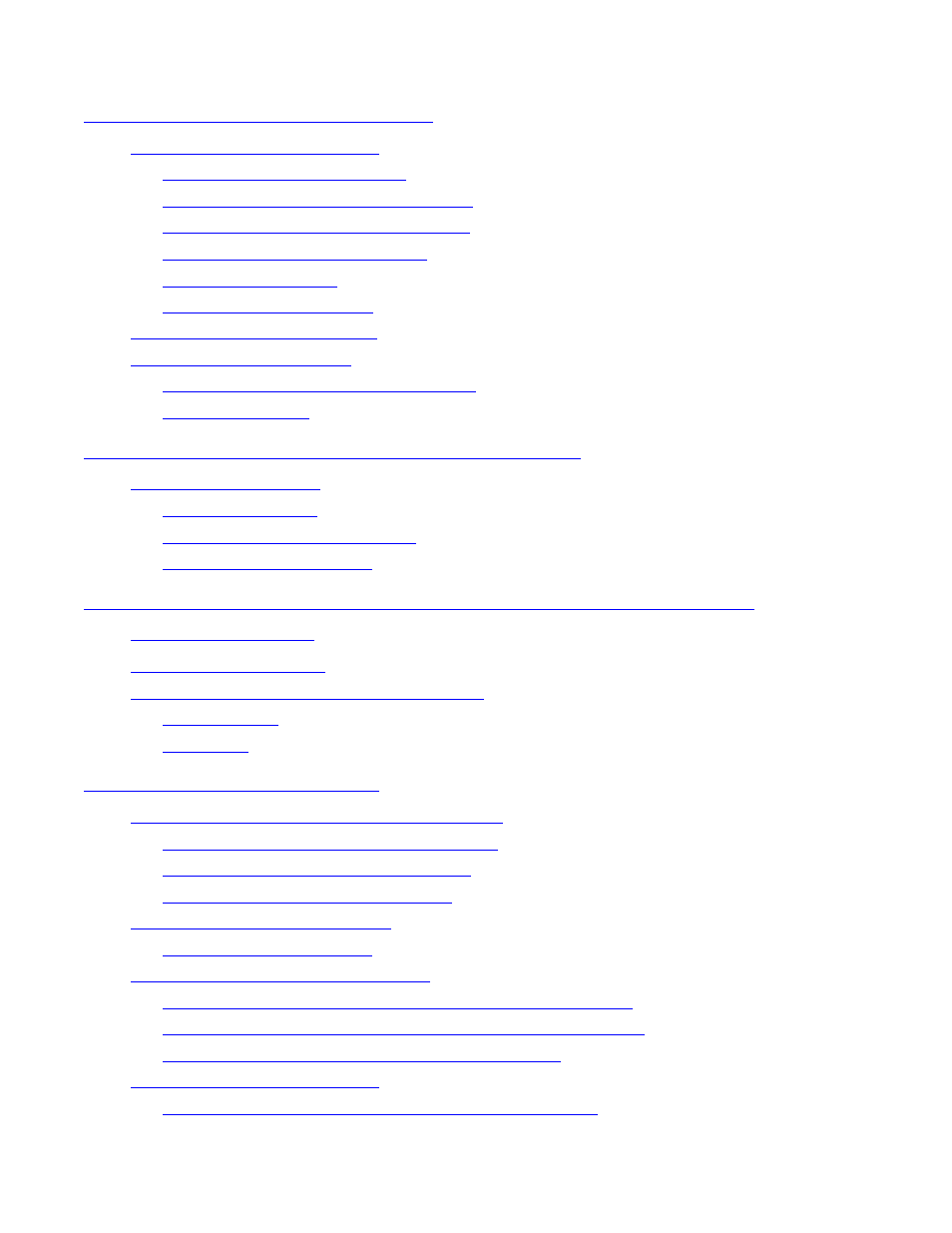
Contents
L700 (CTL700) Installation and User’s Guide — 527338-008
iii
6. Operating the Tape Library
6-1
6-1
Entering Cartridges Through the CAP
6-4
Ejecting Cartridges Through the CAP
6-6
Cleaning a Tape Drive Manually
6-6
6-7
6-8
6-9
6-9
Opening the Tape Library Front Doors
6-10
6-11
7. Tape Drives in the CTL700 Tape Library
7-1
7-1
7-2
7-2
8. Configuring the CTL700 Tape Library for the NonStop
8-1
Adding the Control Path and the Data Path
8-2
8-2
8-3
Using SCF With a Tape Drive or Tape Library
9-1
Checking the Status of the Tape Devices
9-1
Bringing Up a Tape Drive Using SCF
9-3
Bring Down a Cartridge Tape Drive
9-5
9-7
9-7
Using Labeled and Unlabeled Tapes
9-10
Using the MEDIACOM Utility for Labeled-Tape Operation
9-10
Getting More Information About Labeled-Tape Processing
9-11
Setting Up Labeled-Tape Operations Using SCF
9-12
9-12
Using SETMODE 162 to Control Compression Mode
9-16
