Configuring fibre channel tape drives, Figure a-2, View of column 1 – HP NonStop G-Series User Manual
Page 117
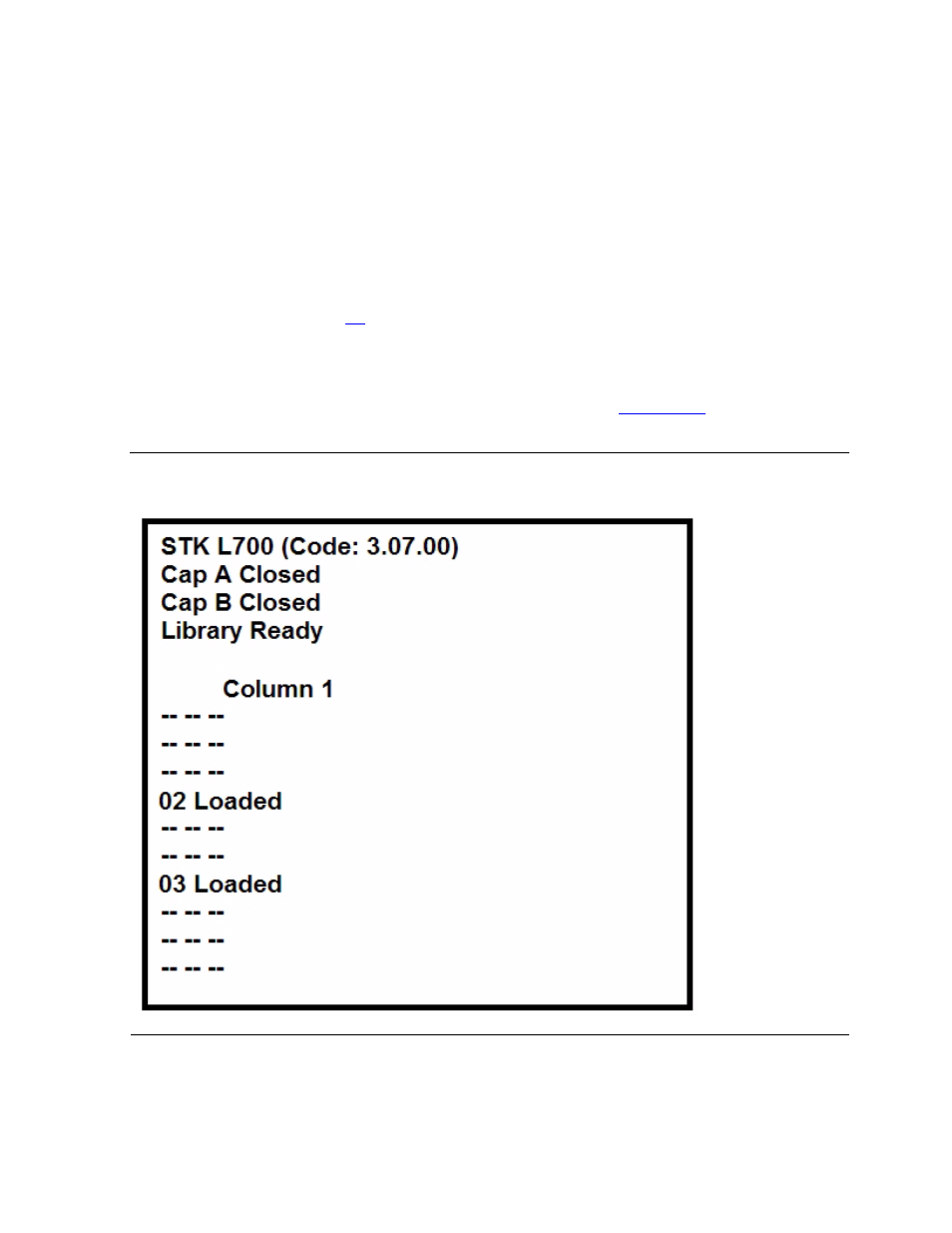
Configuring the CTL700 Tape Library for the
NonStop NS-Series Server
L700 (CTL700) Installation and User’s Guide — 527338-008
A- 3
Configuring Fibre Channel Tape Drives
Example:
SCF> START SCSI $CTL700
Configuring Fibre Channel Tape Drives
Follow steps 1-10 to navigate through the tape library’s menu configuration to view the
PORTNAME of the tape drive that you want to configure.
The purpose of viewing the tape drive’s PORTNAME is because it will be added to the
SCF configuration in step
1. At the tape library’s Menu screen, choose the column where the tape drive resides.
2. If the tape drive that you need to configure is in Column 1, press the up or down
key on the control panel to view Column 1 as shown in
.
Figure A-2. View of Column 1
This manual is related to the following products:
