Figure 6-5, Loading a tape cartridge into a tape drive – HP NonStop G-Series User Manual
Page 88
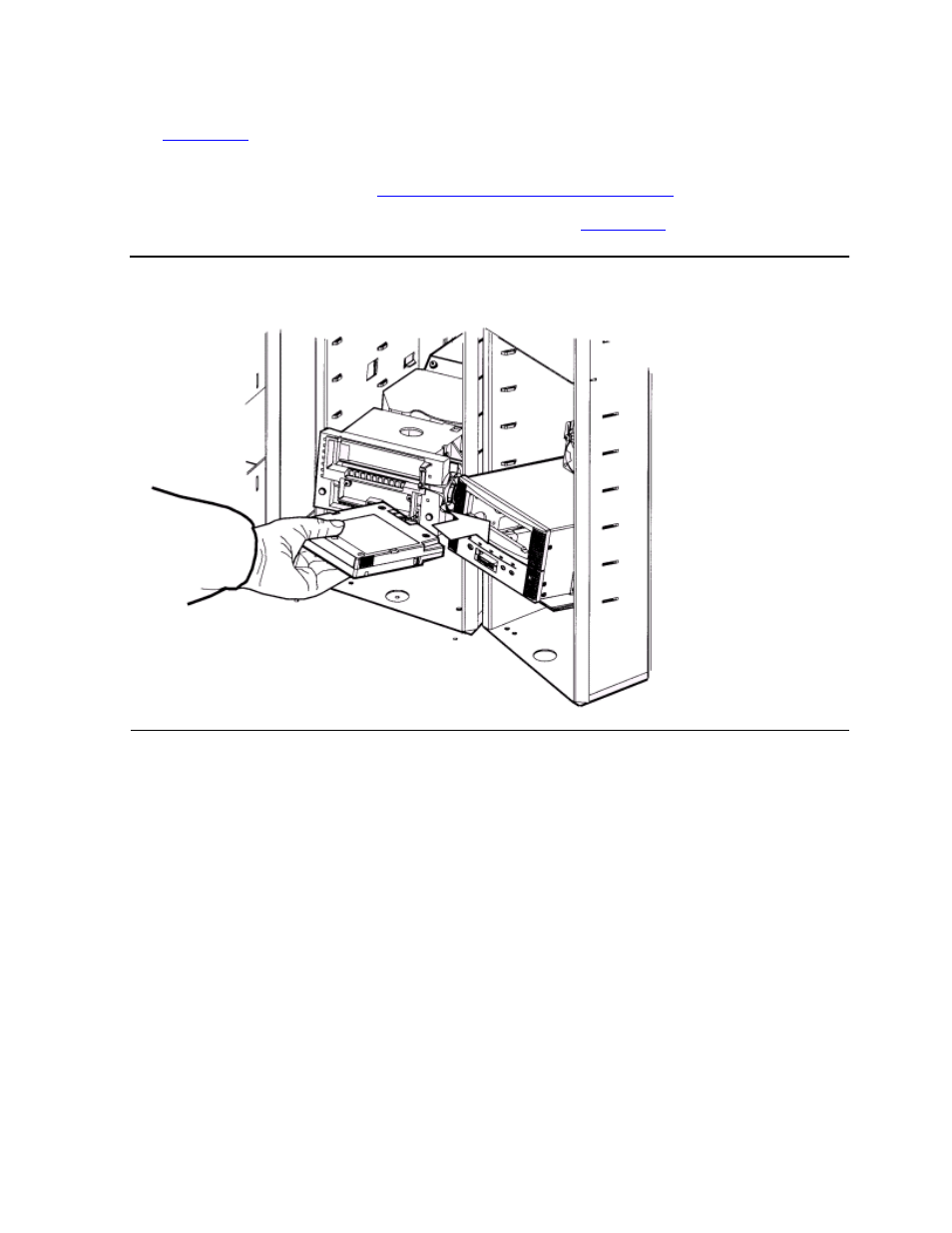
Operating the Tape Library
L700 (CTL700) Installation and User’s Guide — 527338-008
6- 14
Moving the Robot
3. Open the tape library left front door by using a latch key to unlock both locks (See
.) Turn the key counterclockwise to unlock the locks, then pull the door
open.
4. Locate the cartridge. See
Loading Tapes Into the Tape Library
5. Insert the cartridge into the tape drive as shown in
.
6. After you insert the cartridge:
•
For the CT9841FC-1 tape drive:
Wait for one of the following messages to appear on the tape drive’s front panel
and take the appropriate action, if necessary:
°
The Ready F (File Protected) message appears when a write-protected
cartridge loads successfully.
°
The Ready U (File Unprotected) message appears when a cartridge that is
not write-protected loads successfully.
°
The NTReady message appears when the tape in the cartridge has lost
tension.
Figure 6-5. Loading a Tape Cartridge Into a Tape Drive
