Audit conditions, Tape drive targeting, Audit drive targeting – HP NonStop G-Series User Manual
Page 67: Testing the tape library
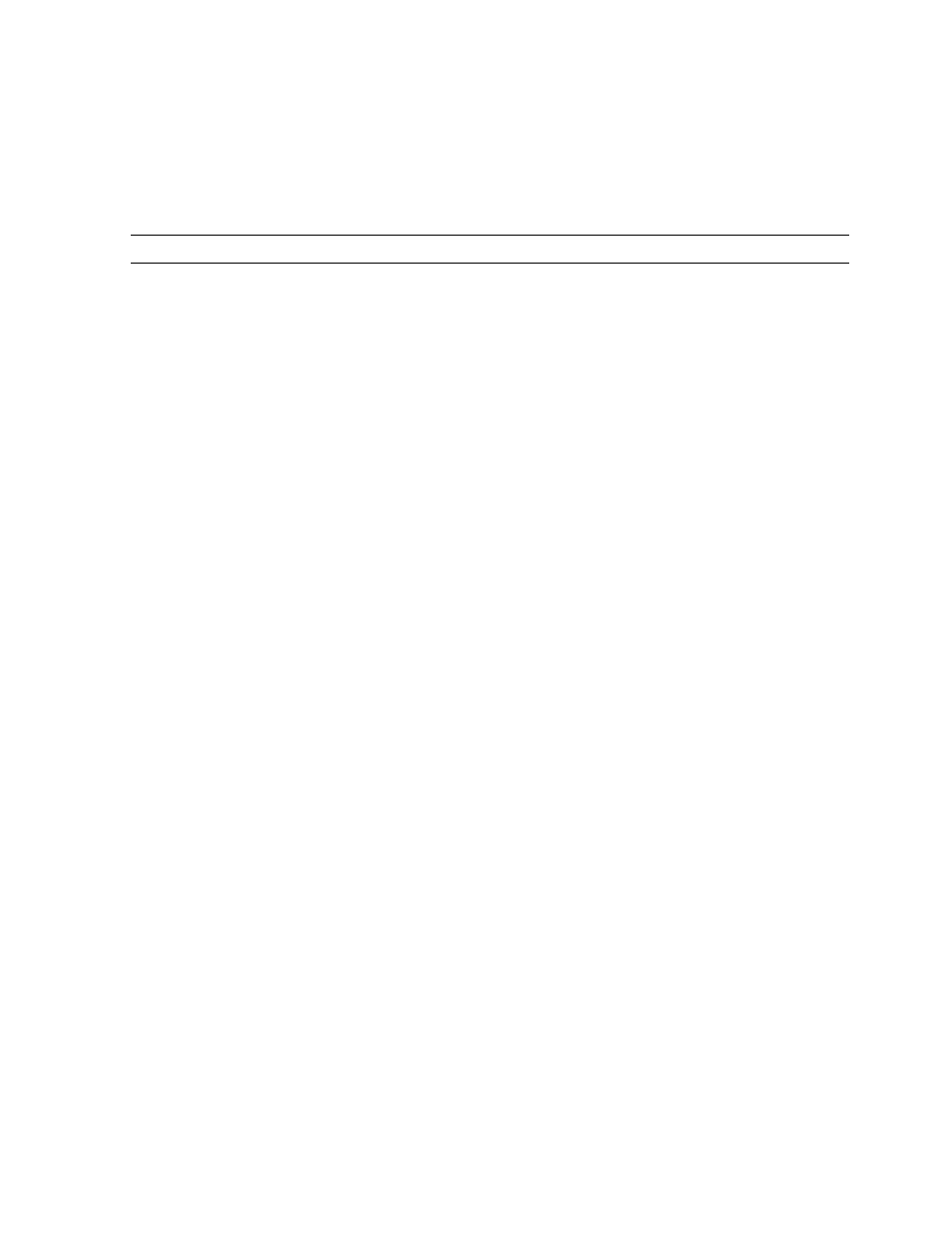
Configuring and Testing the Tape Library
L700 (CTL700) Installation and User’s Guide — 527338-008
5- 13
Tape Drive Targeting
When all customer and reserved cell locations are read and cataloged, the tape library
audit is complete. However, the tape library audit information must be requested by the
host system to update its tape cartridge volume database.
This two-step process-tape library audit and host update ensures that both the tape
library and host have current (and identical) listings of the tape library contents.
Audit Conditions
An audit begins when:
•
The tape library is powered on.
•
The RESET button on the operator panel is pressed.
•
The tape library access door is opened and closed.
•
A system request to audit the tape library is entered t the host console.
Tape Drive Targeting
In the next step of the initialization process, the robot moves to each tape drive and
calculates the position of the drive’s target. This ensures accurate loading of tapes
during tape library operation.
Audit Drive Targeting
After tape drive targeting, the robot audits the 12 cells of the reserved area, located
below CAP B (for tape libraries with two CAPs) or below the front viewing window (for
tape libraries with one CAP).
Testing the Tape Library
This section describes diagnostic and cleaning tape cartridges within the tape library
and describes diagnostic tests that are performed before placing the tape library
online.
Note. Tape cartridges left in the drives are not audited.
