HP ProLiant ML350 G4 Server User Manual
Page 63
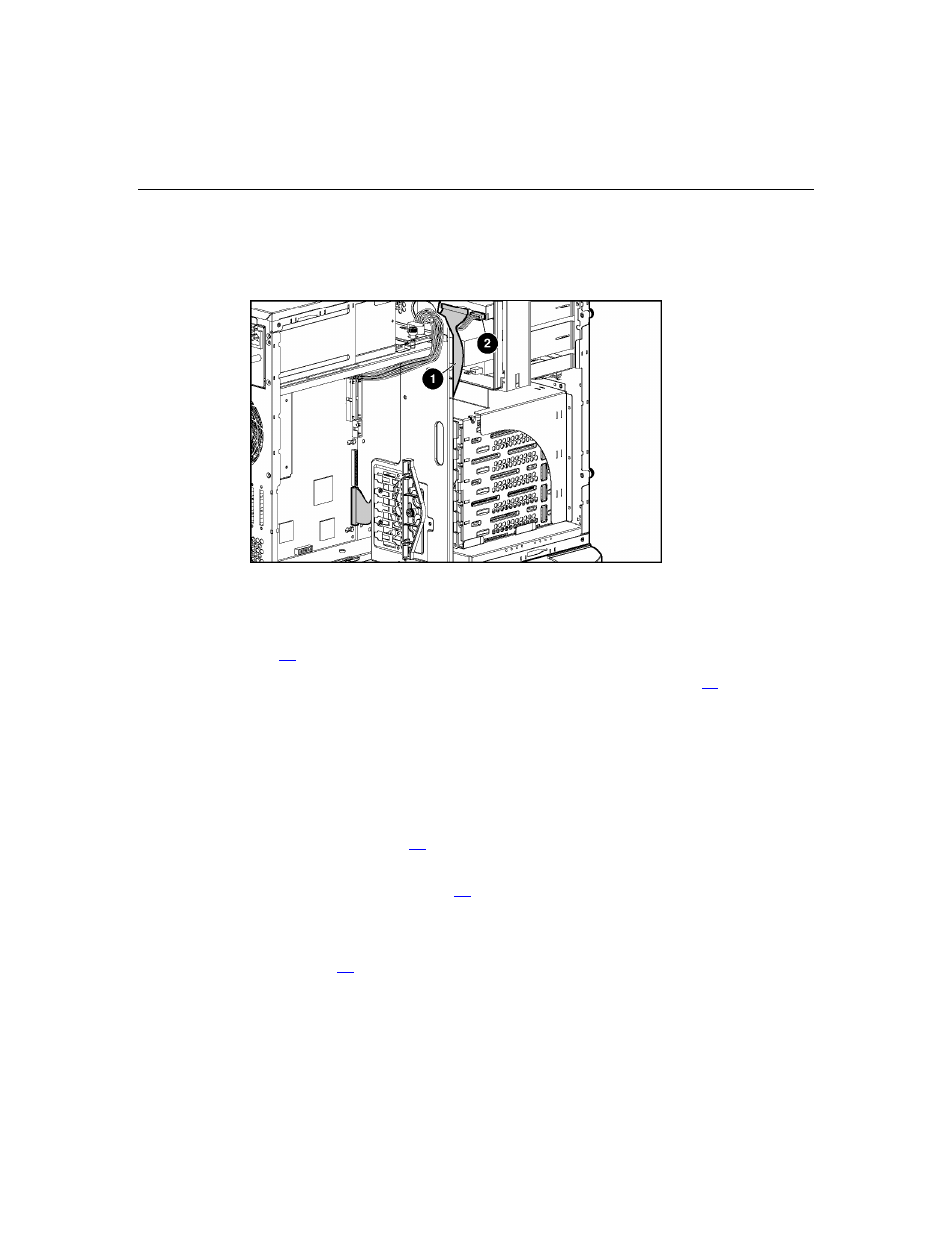
Hardware Options Installation
63
IMPORTANT: HP recommends installing the tape drive on a separate
SCSI cable to avoid a decrease in performance on other SCSI devices.
8. Connect the data and power cables to the back of the device.
9. Connect the data cable into a SCSI controller channel (secondary SCSI
channel shown).
10. Replace the front bezel ("Removing the Front Bezel (Tower Model)" on page
), if applicable.
11. Replace the access panel ("Removing Access Panel" on page
Installing an Internal Two-Bay Hot-Plug SCSI Drive Cage Option
You can install up to two half-height or one full-height removable media device
in the removable media cage. To install a half-height or full-height media device:
1. Extend the server from the rack, if applicable ("Extending the Server from
the Rack" on page
2. Remove the front bezel door, if necessary ("Removing the Front Bezel
(Tower Model)" on page
3. Remove the access panel ("Removing Access Panel" on page
4. Access the removable media cage ("Accessing the Removable Media Cage"
on page
