Installing a tape drive option – HP ProLiant ML350 G4 Server User Manual
Page 62
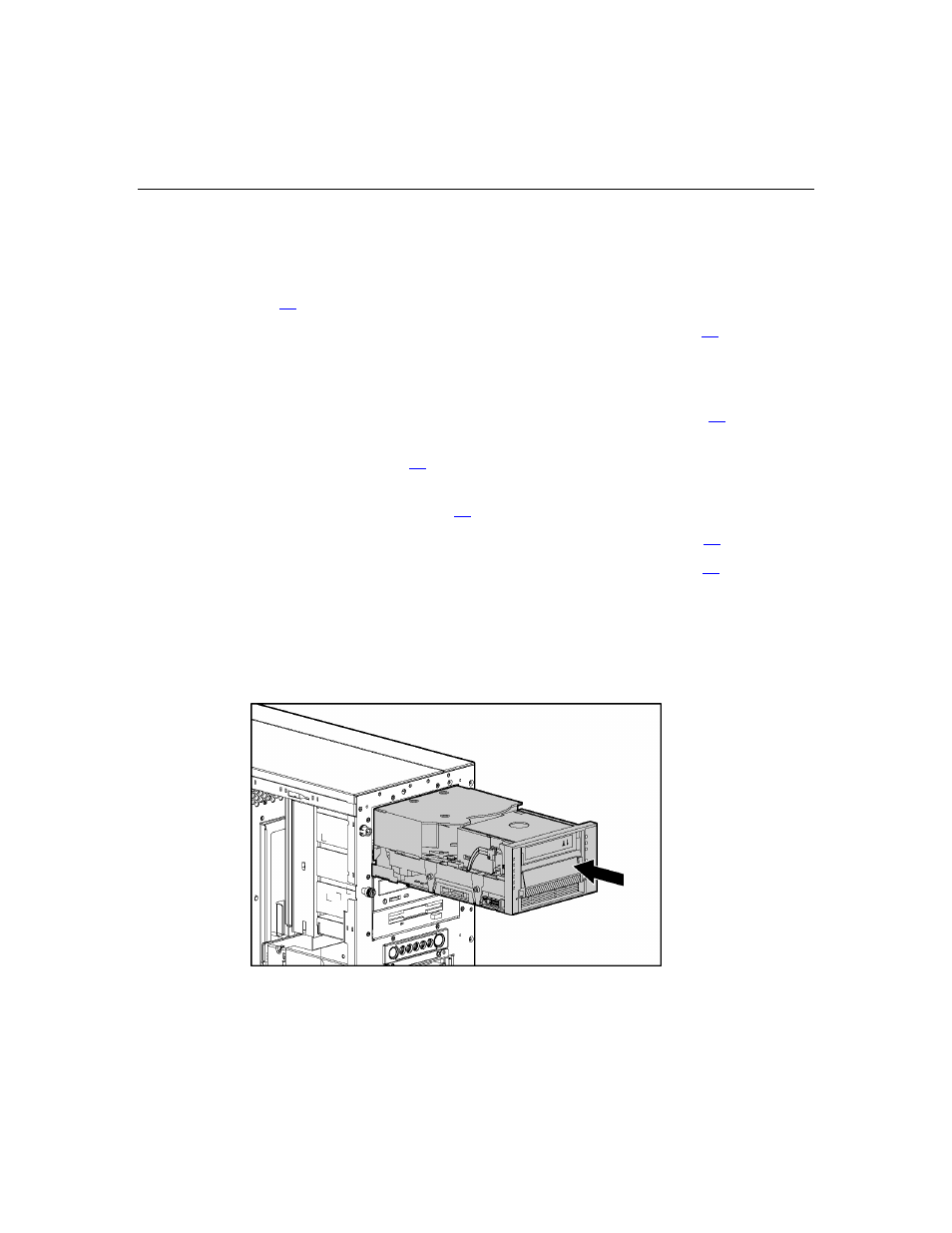
62
HP ProLiant ML350 Generation 4p Server User Guide
11. Connect the data cable into a SCSI controller channel (secondary SCSI
channel shown).
12. Replace the front bezel ("Removing the Front Bezel (Tower Model)" on page
), if applicable.
13. Replace the access panel ("Removing Access Panel" on page
Installing a Tape Drive Option
1. Power down the server ("Powering Down the Server" on page
2. Extend the server from the rack, if applicable ("Extending the Server from
the Rack" on page
3. Remove the front bezel door, if necessary ("Removing the Front Bezel
(Tower Model)" on page
4. Remove the access panel ("Removing Access Panel" on page
5. Install the guide screws ("Identifying Guide Screws" on page
applicable.
6. Configure the device by setting the SCSI ID. The SCSI ID on each device
must be manually set to a unique value. Refer to the documentation provided
with the device for instructions on setting the SCSI ID.
7. Install the drive into the drive bay until it clicks into place.
