Memory options, General memory configuration requirements – HP ProLiant ML350 G4 Server User Manual
Page 50
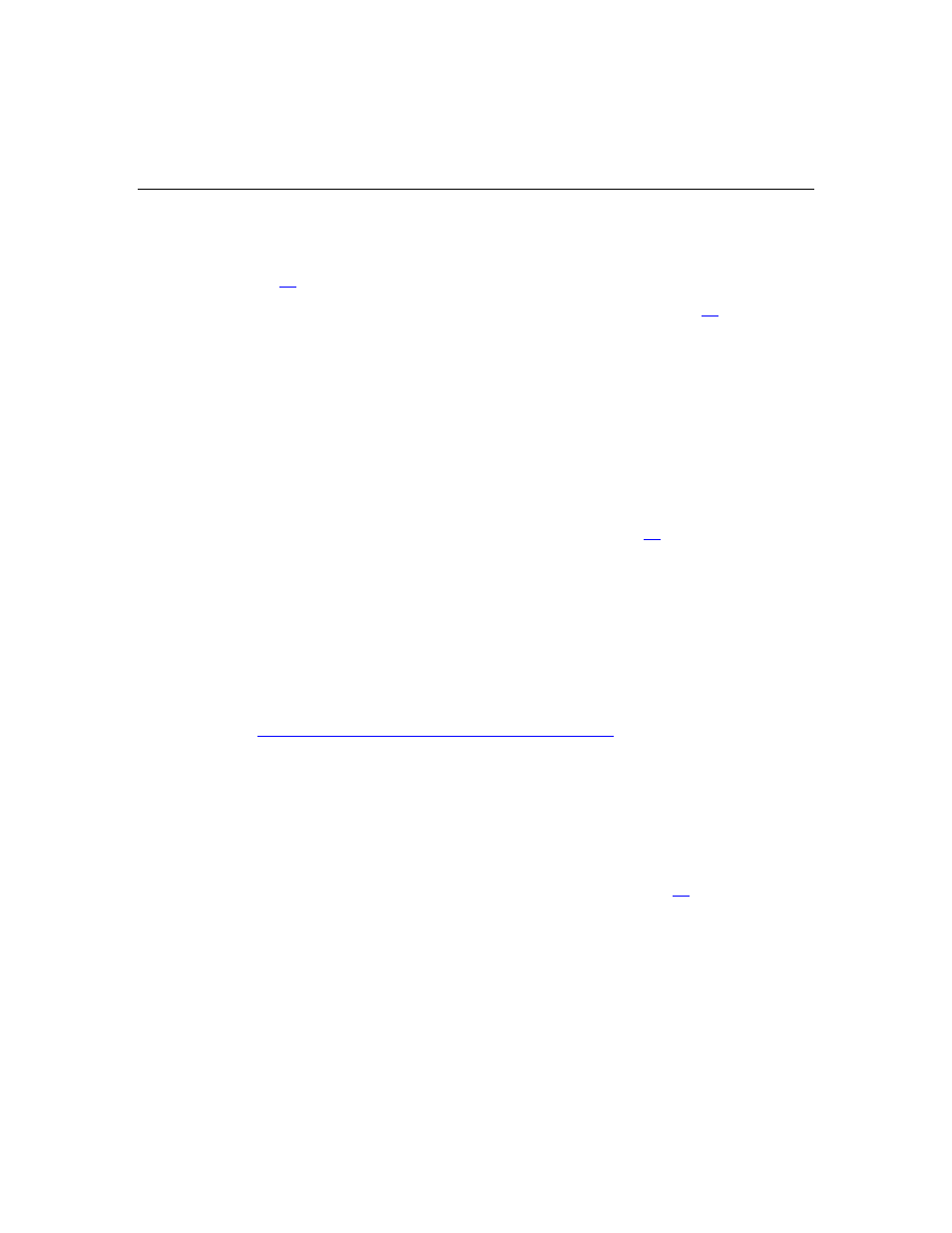
50
HP ProLiant ML350 Generation 4p Server User Guide
NOTE: The appearance of compatible PPMs may vary.
12. Replace the front bezel ("Removing the Front Bezel (Tower Model)" on page
), if applicable.
13. Replace the access panel ("Removing Access Panel" on page
Memory Options
You can expand server memory by installing PC2-3200R Registered DDR2
DRAM DIMMs. The system supports up to six DIMMs.
The server supports two types of memory configurations:
•
Standard memory configuration (Advanced ECC) for maximum
performance, using up to 12 GB of active memory (six 2-GB single-rank
DIMMs) ("Single- and Dual-Rank DIMMs" on page
•
Online spare memory configuration for maximum availability, using up to
8 GB (four 2-GB single-rank DIMMs) of active memory and 4 GB (two 2-
GB single-rank DIMMs) of online spare memory
Refer to "System Board Components" for DIMM slot locations and bank
assignments.
For more information on the server, refer to the Documentation CD or the
QuickSpecs on the HP website
(
General Memory Configuration Requirements
•
•
The server supports DIMM configurations of one DIMM, two DIMMs, four
DIMMs, and six DIMMs.
If mixing dual- and single-rank DIMMs, the dual-rank DIMMs must be
installed first ("Single- and Dual-Rank DIMMs" on page
•
•
The server supports six single-rank DIMMs or four dual-rank DIMMs.
If the server contains more than 4 GB of memory, consult the OS
documentation about accessing the full amount of installed memory.
