HP Virtual Connect Enterprise Manager Software User Manual
Page 86
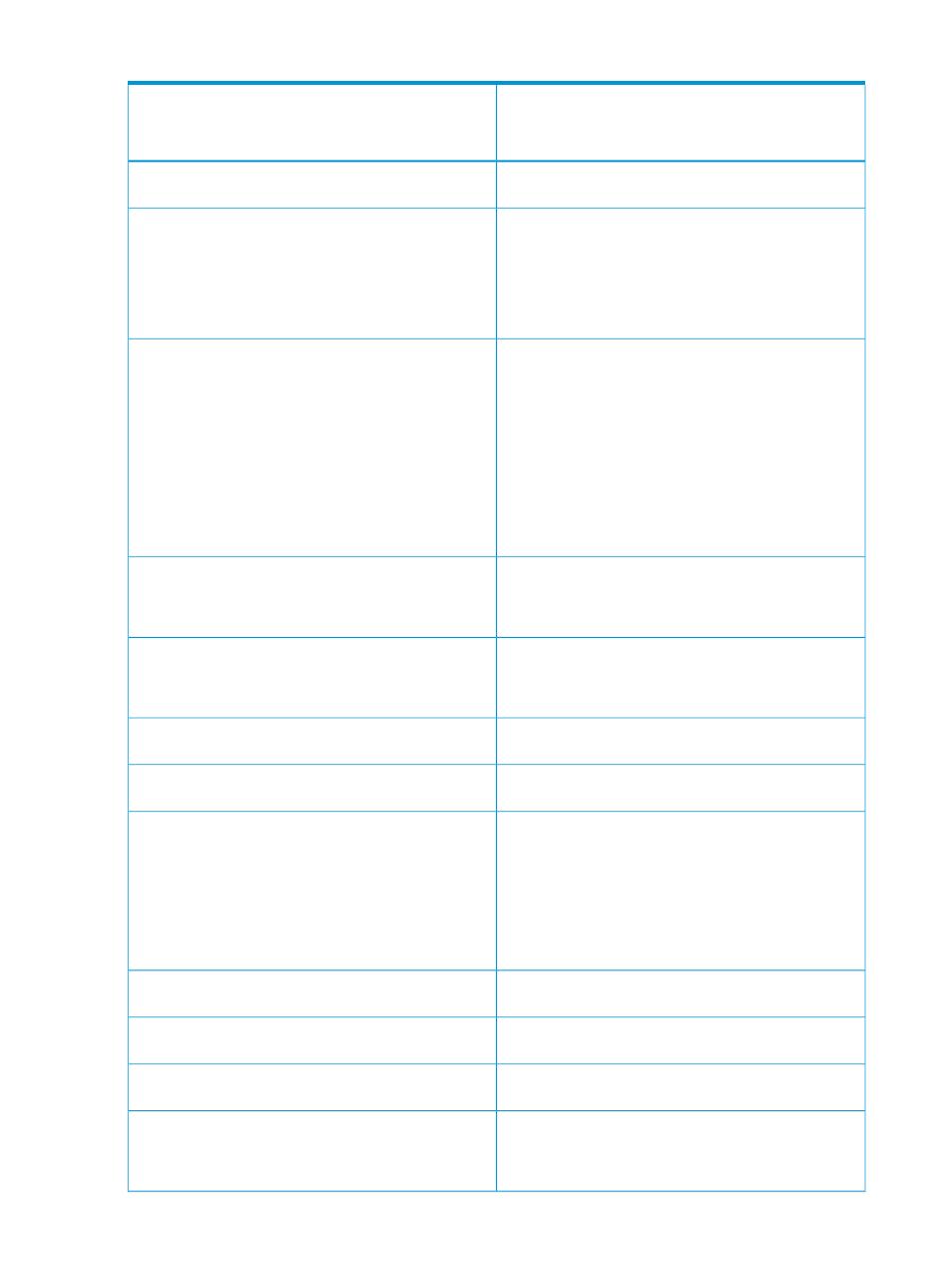
Table 43 VCEM server error messages and descriptions (continued)
Error message description
NOTE:
The error message descriptions in this table use
[x] to represent variables in the error message output.
Error message number
Guide to verify the VC firmware versions supported by
each VC domain group firmware mode.
The new VC Domain configuration is using uplink ports
from a VC Ethernet module of an cabinet [x] that is not
2041
configured in all VC Domains from a VC domain group
[x]. To use uplink ports present in a remote enclosure, verify
that all VC Domains that belong to the VC domain group
have a corresponding remote enclosure configured, and
then perform the operation again.
The operation could not be performed because VCEM was
not able to obtain the necessary permissions to manage
the VC Domain [x]. Possible causes are:
2045
1) Another user is enabled as the External Manager at VC
Domain and the VCEM cannot manage this VC Domain.
2) VCEM lost the External Manager lock at the VC Domain.
To resolve this issue:
1) Verify if there is no other user as the External Manager.
2) Remove this VC Domain from the VC domain group and
add it back to the same VC domain group.
The operation cannot be performed because VCEM could
not push the VC Domain base configuration to VC Domain
2055
[x]. Verify VCEM can communicate with VC Manager and
perform the operation again.
The operation cannot be performed because the entered
MAC addresses range is invalid. Verify it is well formed
2057
(NN-NN-NN-NN-NN-NN, where N is a hexadecimal digit
(0-F)) and then perform the operation again.
VCEM cannot perform the requested operation because
the VC Domain [x] is not under maintenance.
2096
VCEM cannot perform the requested operation because
the VC Domain [x] is already under maintenance.
2097
VCEM detected some server profiles from VC Domain [x]
have changed and do not match the existing server profiles
in the VCEM database: [x]
2099
To continue managing this VC Domain with VCEM,
resynchronize the VC Domain configuration and server
profiles by clicking on the VC Domain Maintenance
operation via UI or by completing the VC Domain
Maintenance operation via CLI/SDK.
The following server profiles were not found in VC Domain:
[x]
2100
The following server profiles were not found in VCEM
database: [x]
2101
The following server profiles were changed in VC Domain:
[x]
2102
The operation cannot be performed because VCEM could
not get the VC Domain SNMP configuration to VC Domain
2106
[x]. Verify that VCEM can communicate with VC Manager
and perform the operation again.
86
Error messages
