HP Virtual Connect Enterprise Manager Software User Manual
Page 85
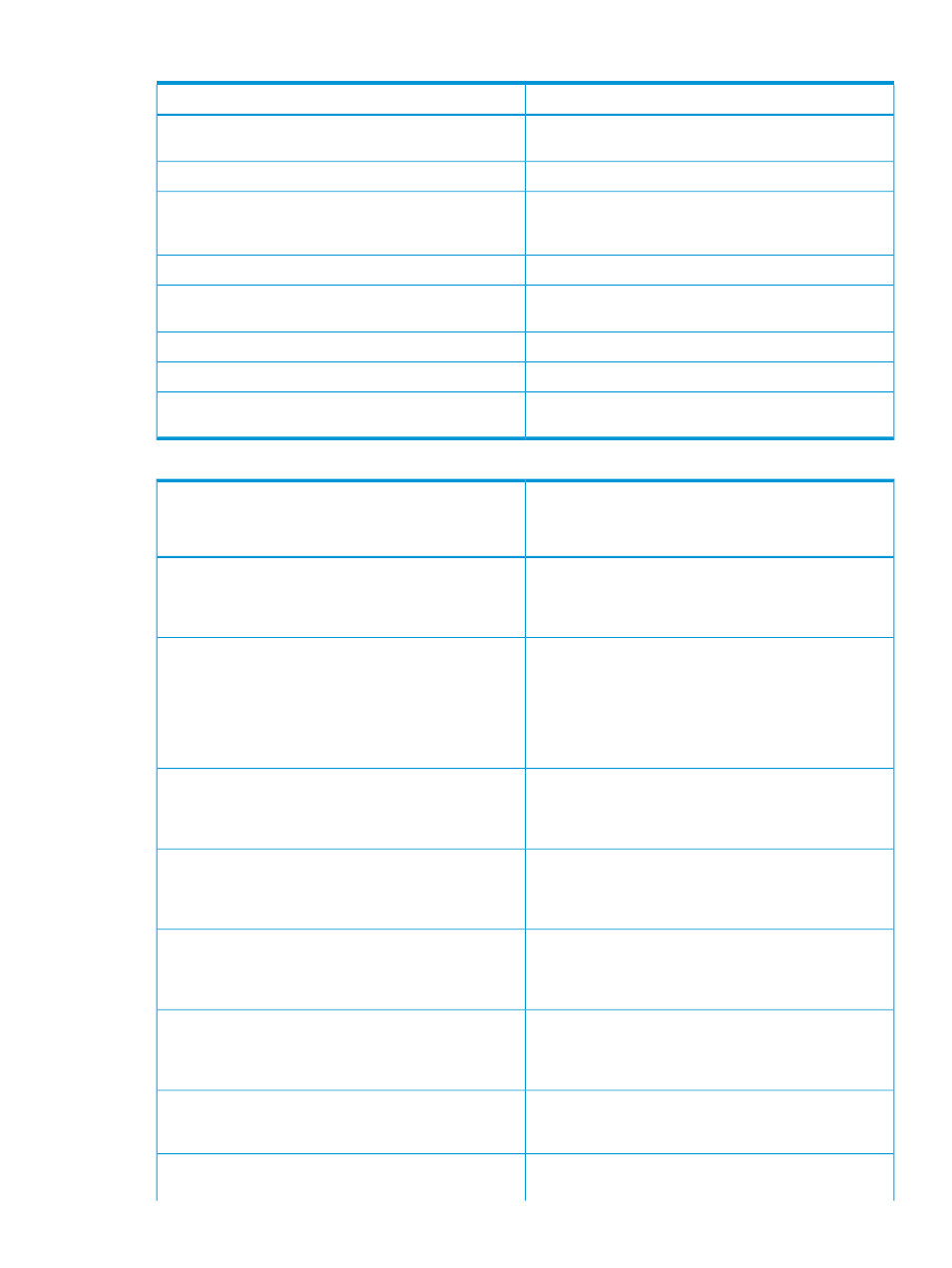
Table 42 VCEMCLI error messages and descriptions (continued)
Error message description
Error message number
VlanId range list is invalid because %s is smaller than
Minimum of 1.
380
VlanId range list contains invalid format.
381
VlanId range list contains invalid character %s. VlanId
range can only consist of numeric characters, hyphens (-),
and comma (,).
382
VlanId range length too long, the maximum length is 9.
383
VlanId range starting value cannot be bigger than ending
value.
384
Uplinkset does not exist in the VC domain group
385
Cannot find these vlanIds %s in the VC domain group.
386
Cannot find any network with vlanIds range under the
uplinkset in the VC domain group.
387
Table 43 VCEM server error messages and descriptions
Error message description
NOTE:
The error message descriptions in this table use
[x] to represent variables in the error message output.
Error message number
VCEM received an unexpected error from VC Manager.
Verify that VC Manager is working properly and perform
1999
the operation again. The exception received from VC API:
[x].
The VC domain group cannot be created because unique
configuration of the VC Domain could not be retrieved for
2006
VC Domain [x]. Possible causes are: a failure to connect
to the VC Domain or VCEM has no lock on the VC Domain.
Verify that the VCEM can communicate with the VC Domain
and that the VC Domain is locked for the VCEM and then
perform the operation again.
The operation could not be performed because a VC
Domain with name [x] is already being managed by
2015
VCEM. Enter a unique name for the VC Domain name and
perform this operation again.
The enabled VC feature(s) [x] are not supported by Virtual
Connect Enterprise Manager (VCEM). Verify how to disable
2016
VC features according to VC domain group firmware mode
in the VCEM User Guide.
The operation could not be performed because the VC
Domain with ID [x] was not found in the VCEM database.
2035
Verify the entered VC Domain ID is valid and then perform
the operation again.
The operation could not be performed because the VC
domain group with id was not found in the VCEM
2037
database. Verify the specified VC domain group id is valid
and perform the operation again.
The operation could not be performed because the VC
Domain was not found. Provide a valid VC Domain and
then perform the operation again.
2038
The operation cannot be performed because VC firmware
version is not supported by VCEM. Refer to the VCEM User
2040
85
