Session lifetime, Role-based access control (rbac), Rbac details – HP Virtual Connect Enterprise Manager Software User Manual
Page 12: Session lifetime role-based access control (rbac)
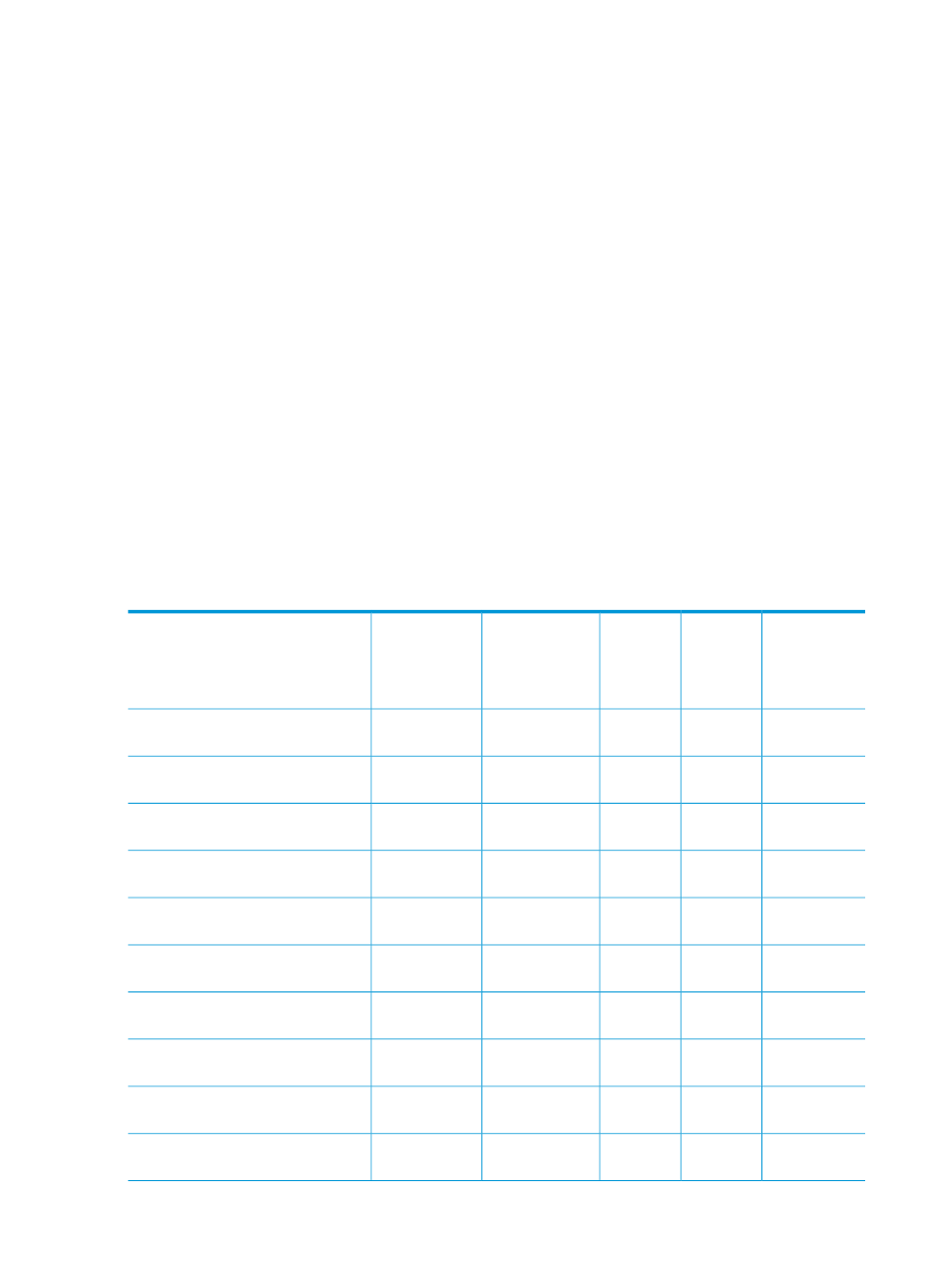
Session lifetime
VCEMCLI logon sessions remain active for a single command execution. The CLI automatically
logs out of the VCEM server after the execution finishes, whether the command succeeded or failed.
Role-based access control (RBAC)
You can use RBAC to designate which operations and resources can be manipulated.
RBAC Details
VCEM provides the following role-based user types. Individual VCEMCLI commands require different
access permissions based on the resource involved and the read or write operation being called.
Access is determined based on the credentials that the VCEMCLI uses.
•
VCEM Administrator—Manages all VCEM resources. All operations are permitted to all
resources.
•
VCEM Domain Group Administrator—Manages VC domains and server profiles in one or
more VC domain groups.
•
VCEM Domain Group Operator—Manages server profiles in one or more VC domain groups.
•
VCEM Domain Group Limited Operator—Manages the same tasks as the VCEM Domain Group
Operator except for creating, editing, and deleting a server profile.
•
VCEM User (Read Only)—Has read-only access to all VCEM resources.
lists command-line options and the role-based user access privileges that can use the
commands.
Table 2 RBAC privileges
VCEM User
(Read Only)
VCEM
Domain
VCEM
Domain
VCEM Domain
Group
Administrator
VCEM
Administrator
Command-line option
Group
Group
Operator
Limited
Operator
x
x
x
-add profile
, see
x
x
x
-set profile
, see
x
x
x
x
-assign profile
, see
x
x
x
x
x
-export profiles
, see
x
x
x
x
-move profile
, see
x
x
-remove profile
, see
x
x
x
x
-unassign profile
, see
x
x
x
-add enet-connection
, see
x
x
x
-set enet-connection
, see
x
x
x
-remove enet-connection
, see
“remove enet-connection” (page 37)
12
Using the VCEMCLI
