HP Virtual Connect Enterprise Manager Software User Manual
Page 90
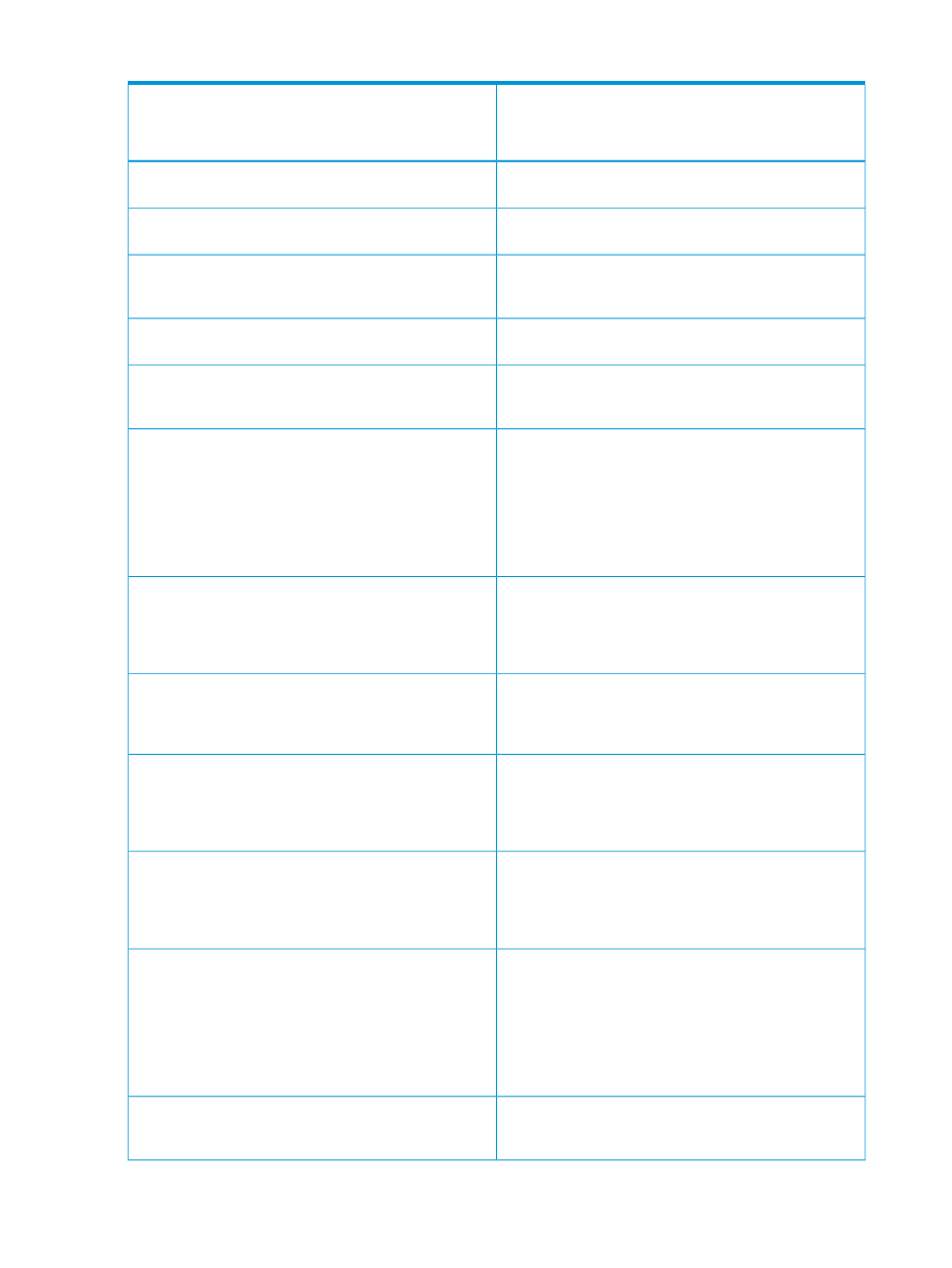
Table 43 VCEM server error messages and descriptions (continued)
Error message description
NOTE:
The error message descriptions in this table use
[x] to represent variables in the error message output.
Error message number
the Virtual Connect user guide for more information if there
is a lost communication.
There was an error getting the VC Domain by the primary
enclosure name from HP Systems Insight Manager
2200
There was an error getting the VC Domain by the primary
enclosure name from HP Systems Insight Manager The
enclosure name is not valid.
2201
Database operation error. Check that VCEM is installed
correctly and that the database service is running.
2401
VCEM could not retrieve the product version. Verify VCEM
was correctly installed and is running over a supported
platform.
2403
The operation cannot be performed because the
configuration of VC Domain [x] has changed and does
2414
not match the VC domain group configuration in the VCEM
database. To continue managing this VC Domain with
VCEM, resynchronize the VC Domain configuration and
server profiles by clicking on the VC Domain Maintenance
operation via UI or by completing the VC Domain
Maintenance operation via CLI/SDK.
The operation cannot be performed because VC Domain
firmware version [x] is incompatible with VC domain group
2420
firmware mode [x]. Refer to the VCEM User Guide to verify
the VC firmware versions supported by each VC domain
group firmware mode.
The enabled VC feature(s) [x] are blocking the addition of
VC Domain [x] to the VC domain group. Verify how to
2421
disable VC features according to VC domain group
firmware mode in the VCEM User Guide.
The operation cannot be performed because the Server
Profiles [x] are using an invalid untagged VLAN. Refer to
2425
the VCEM User Guide troubleshooting section for
information on how to use untagged VLANs in Server
Profiles.
The operation cannot be performed because the VC
Domain [x] is no longer configured. To continue managing
2426
this VC Domain with VCEM, remove the VC Domain from
the VC domain group, and then add it back to the VC
domain group.
The operation cannot be performed because the VC
Domain [x] was upgraded a firmware version that does
2430
not provide backward compatibility with the VC domain
group firmware mode [x]. To continue managing this VC
Domain with VCEM, use the complete VC Domain
maintenance operation and after that, upgrade all the
remaining VC Domains inside the VC domain group to a
firmware version that is compatible among them.
Server profile name is empty or invalid. Names can only
have alphanumeric characters, hyphens (-) or underbars
(_) and are limited to 64 characters.
2551
90
Error messages
