Startvcdfwupdate, Syntax, Parameters – HP Virtual Connect Enterprise Manager Software User Manual
Page 77: Output, Examples, Minimum required role-based security, Remarks
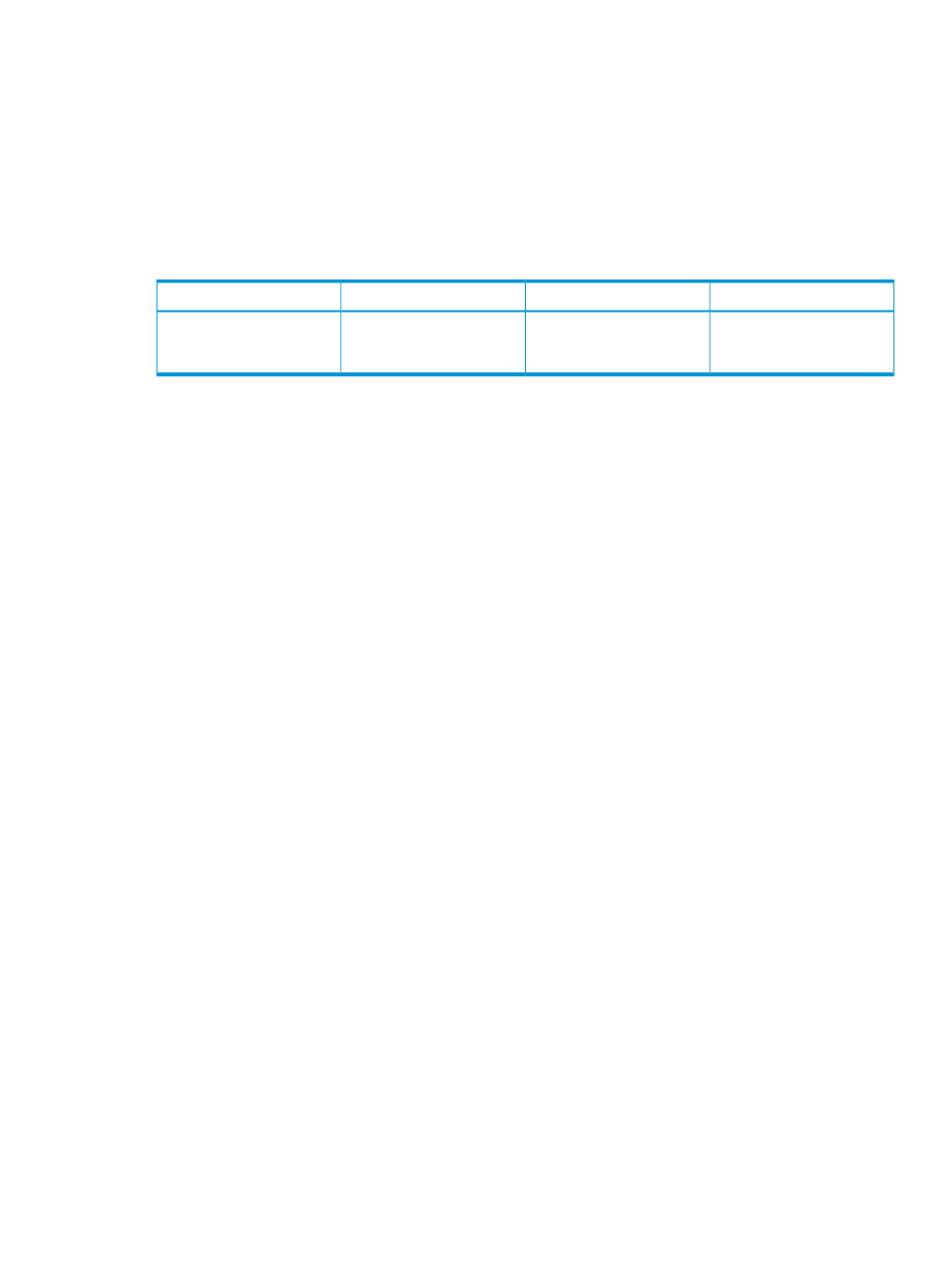
startvcdfwupdate
The -startvcdfwupdate command starts VC firmware updates on VC 3.50 or later domains
when used in combination with VCSU 1.7.0 or later.
Syntax
-startvcdfwupdate
Parameters
Table 36 Parameter descriptions for -startvcdfwupdate
Optional
Required
Description
Parameter
x
Specifies the name of the
domain to be enabled for
firmware update.
-startvcdfwupdate
Output
This function returns the results of the start firmware update operation or a jobid, if –nb is specified.
Examples
vcemcli -startvcdfwupdate GreenDomain
Minimum required role-based security
VCEM Domain Group Administrator
Remarks
This CLI starts the Enable Firmware Update Mode process and updates the VC domain status to
FIRMWARE_UPDATE
.
This command returns the result of the start firmware update operation by enabling VCSU 1.7.0
or later to update the VC firmware in the domain. The VCEMCLI command does not carry out the
actual firmware update. The firmware update is performed by VCSU.
If any domain in the domain group is already in maintenance mode, no domain in that domain
group can be put into firmware update mode. Similarly, while a domain in the domain group is
in firmware update mode, no domain in the domain group can be put into maintenance mode.
startvcdfwupdate
77
