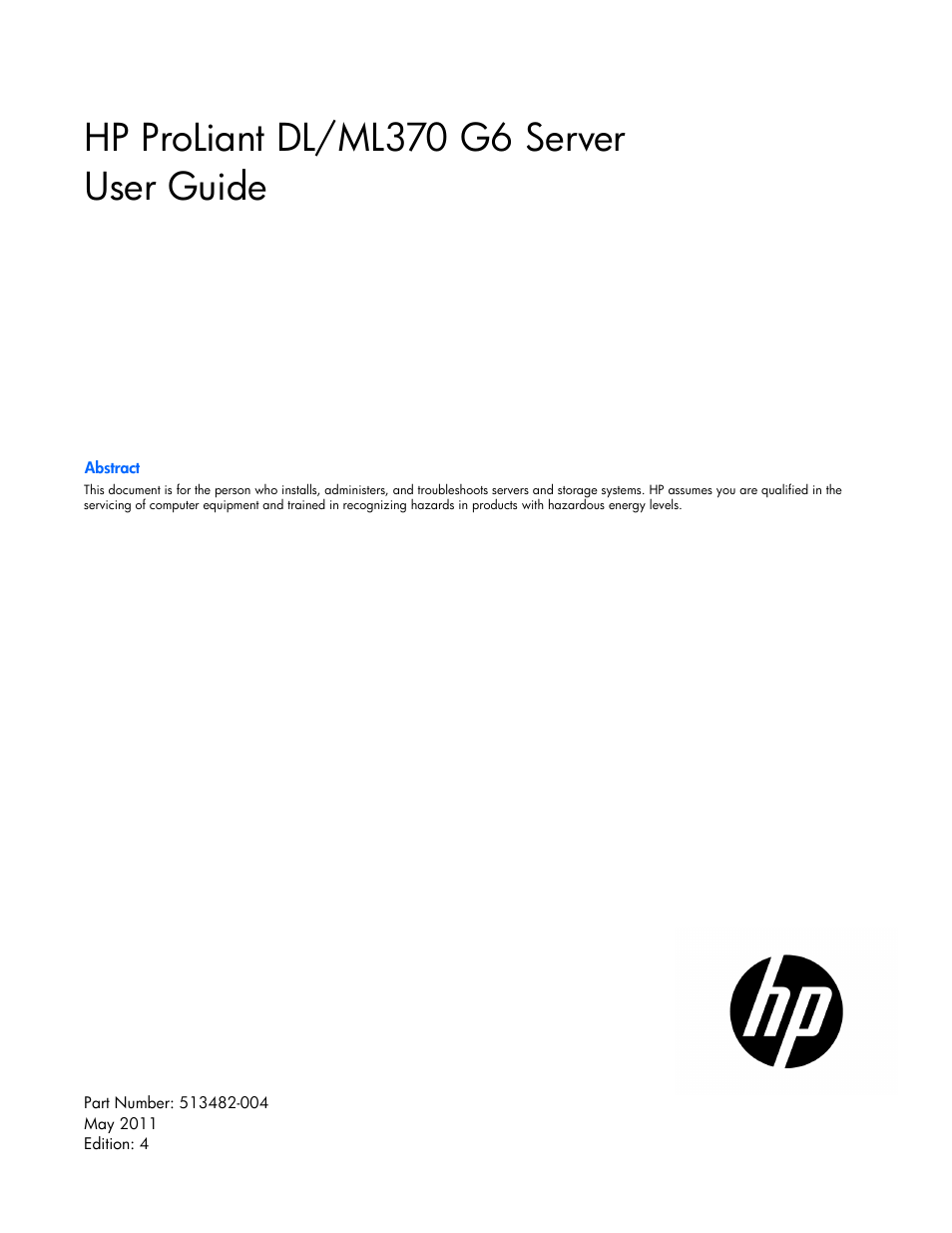HP ProLiant ML370 G6 Server User Manual
Hp proliant dl/ml370 g6 server user guide
This manual is related to the following products:
Table of contents
Document Outline
- HP ProLiant DL/ML370 G6 Server User Guide
- Abstract
- Notice
- Contents
- Component identification
- Front panel components
- Front panel LEDs and buttons
- Systems Insight Display LEDs
- Systems Insight Display LED combinations
- Rear panel components
- Rear panel LEDs
- System board components
- SAS and SATA device numbers
- SAS and SATA hard drive LEDs
- SAS and SATA hard drive LED combinations
- Fans
- Battery pack LEDs
- FBWC module LEDs
- Power supply backplane connectors
- Drive cage jumper configuration settings
- Operations
- Power up the server
- Power down the server
- Open or remove the tower bezel
- Extend the server from the rack
- Remove the access panel
- Remove fans 1-4
- Remove fan 5
- Remove the BBWC battery pack or the FBWC capacitor pack
- Remove the air baffle
- Remove the fan cage
- Remove the media bay blank
- Remove the DVD-ROM drive
- Remove the hard drive cage blank
- Setup
- Optional installation services
- Rack planning resources
- Optimum environment
- Rack warnings
- Server warnings and cautions
- Identifying tower server shipping carton contents
- Identifying rack server shipping carton contents
- Installing hardware options
- Setting up a tower server
- Installing the server into the rack
- Powering up and configuring the server
- Installing the operating system
- Registering the server
- Hardware options installation
- Introduction
- Processor option
- Memory options
- Redundant fans option
- Redundant hot-plug power supply option
- Hot-plug SAS hard drive options
- Eight-bay SFF drive cage option
- Six-bay LFF backplane option
- Two-bay LFF drive cage option
- Removable media device options
- Slimline optical drive option
- Expansion board options
- HP NC524SFP Dual Port 10GbE Module option
- Storage controller option
- BBWC and FBWC options
- HP SAS Expander Card option
- Graphics adapter option
- Tower-to-rack conversion kit option
- HP Trusted Platform Module option
- Cabling
- Software and configuration utilities
- Troubleshooting
- Battery replacement
- Regulatory compliance notices
- Regulatory compliance identification numbers
- Federal Communications Commission notice
- Declaration of conformity for products marked with the FCC logo, United States only
- Modifications
- Cables
- Canadian notice (Avis Canadien)
- European Union regulatory notice
- Disposal of waste equipment by users in private households in the European Union
- Japanese notice
- BSMI notice
- Korean notice
- Chinese notice
- Vietnam compliance marking notice
- Laser compliance
- Battery replacement notice
- Taiwan battery recycling notice
- Power cord statement for Japan
- Acoustics statement for Germany (Geräuschemission)
- Electrostatic discharge
- Specifications
- Technical support
- Acronyms and abbreviations
- Index