HP ProLiant ML370 G6 Server User Manual
Hp proliant dl/ml370 g6 server user guide
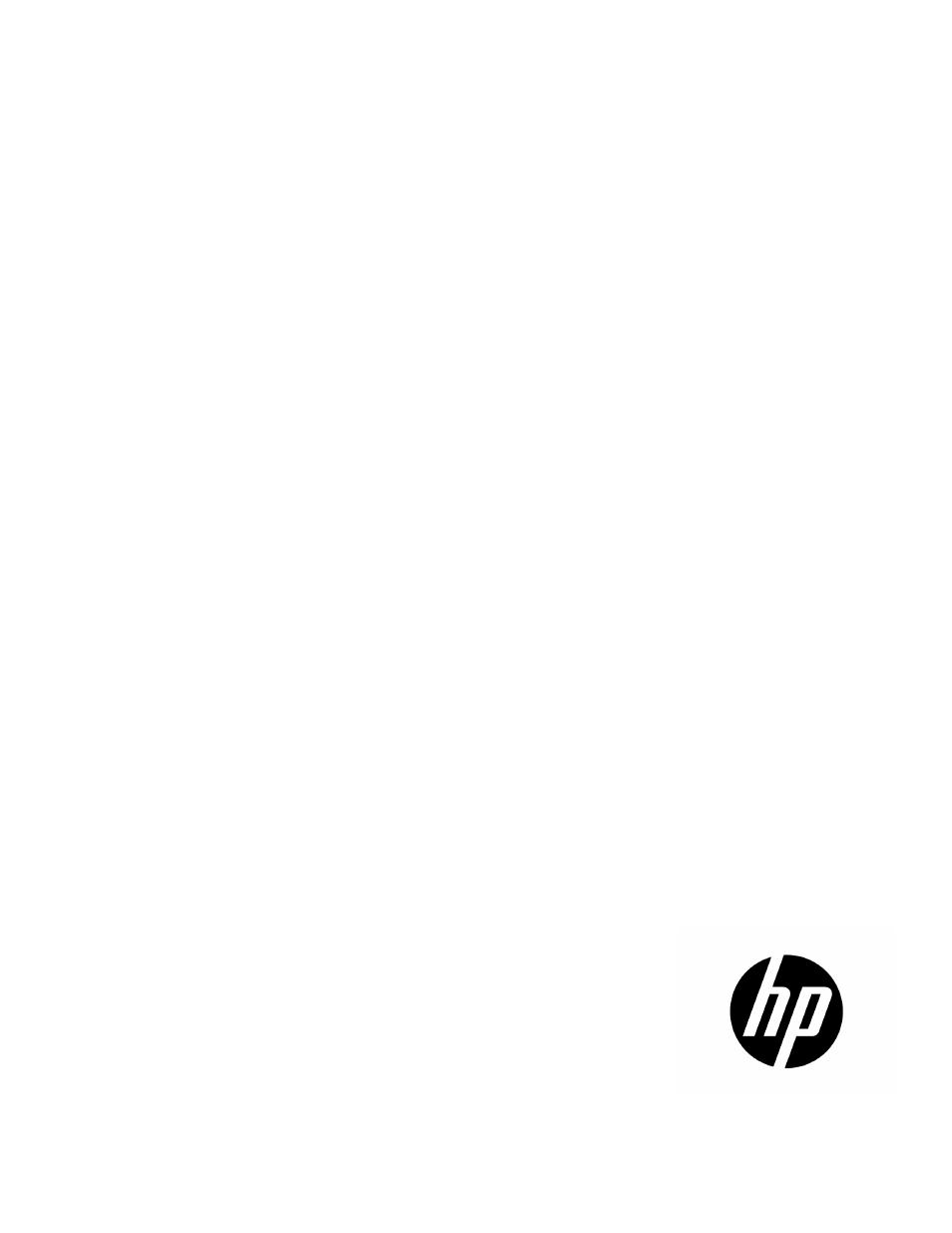
HP ProLiant DL/ML370 G6 Server
User Guide
Abstract
This document is for the person who installs, administers, and troubleshoots servers and storage systems. HP assumes you are qualified in the
servicing of computer equipment and trained in recognizing hazards in products with hazardous energy levels.
Part Number: 513482-004
May 2011
Edition: 4
This manual is related to the following products:
Table of contents
Document Outline
- HP ProLiant DL/ML370 G6 Server User Guide
- Abstract
- Notice
- Contents
- Component identification
- Front panel components
- Front panel LEDs and buttons
- Systems Insight Display LEDs
- Systems Insight Display LED combinations
- Rear panel components
- Rear panel LEDs
- System board components
- SAS and SATA device numbers
- SAS and SATA hard drive LEDs
- SAS and SATA hard drive LED combinations
- Fans
- Battery pack LEDs
- FBWC module LEDs
- Power supply backplane connectors
- Drive cage jumper configuration settings
- Operations
- Power up the server
- Power down the server
- Open or remove the tower bezel
- Extend the server from the rack
- Remove the access panel
- Remove fans 1-4
- Remove fan 5
- Remove the BBWC battery pack or the FBWC capacitor pack
- Remove the air baffle
- Remove the fan cage
- Remove the media bay blank
- Remove the DVD-ROM drive
- Remove the hard drive cage blank
- Setup
- Optional installation services
- Rack planning resources
- Optimum environment
- Rack warnings
- Server warnings and cautions
- Identifying tower server shipping carton contents
- Identifying rack server shipping carton contents
- Installing hardware options
- Setting up a tower server
- Installing the server into the rack
- Powering up and configuring the server
- Installing the operating system
- Registering the server
- Hardware options installation
- Introduction
- Processor option
- Memory options
- Redundant fans option
- Redundant hot-plug power supply option
- Hot-plug SAS hard drive options
- Eight-bay SFF drive cage option
- Six-bay LFF backplane option
- Two-bay LFF drive cage option
- Removable media device options
- Slimline optical drive option
- Expansion board options
- HP NC524SFP Dual Port 10GbE Module option
- Storage controller option
- BBWC and FBWC options
- HP SAS Expander Card option
- Graphics adapter option
- Tower-to-rack conversion kit option
- HP Trusted Platform Module option
- Cabling
- Software and configuration utilities
- Troubleshooting
- Battery replacement
- Regulatory compliance notices
- Regulatory compliance identification numbers
- Federal Communications Commission notice
- Declaration of conformity for products marked with the FCC logo, United States only
- Modifications
- Cables
- Canadian notice (Avis Canadien)
- European Union regulatory notice
- Disposal of waste equipment by users in private households in the European Union
- Japanese notice
- BSMI notice
- Korean notice
- Chinese notice
- Vietnam compliance marking notice
- Laser compliance
- Battery replacement notice
- Taiwan battery recycling notice
- Power cord statement for Japan
- Acoustics statement for Germany (Geräuschemission)
- Electrostatic discharge
- Specifications
- Technical support
- Acronyms and abbreviations
- Index
