1 hp insight diagnostics overview, Hp insight diagnostics editions, Key features and benefits – HP Insight Diagnostics Software User Manual
Page 7: Theory of operation
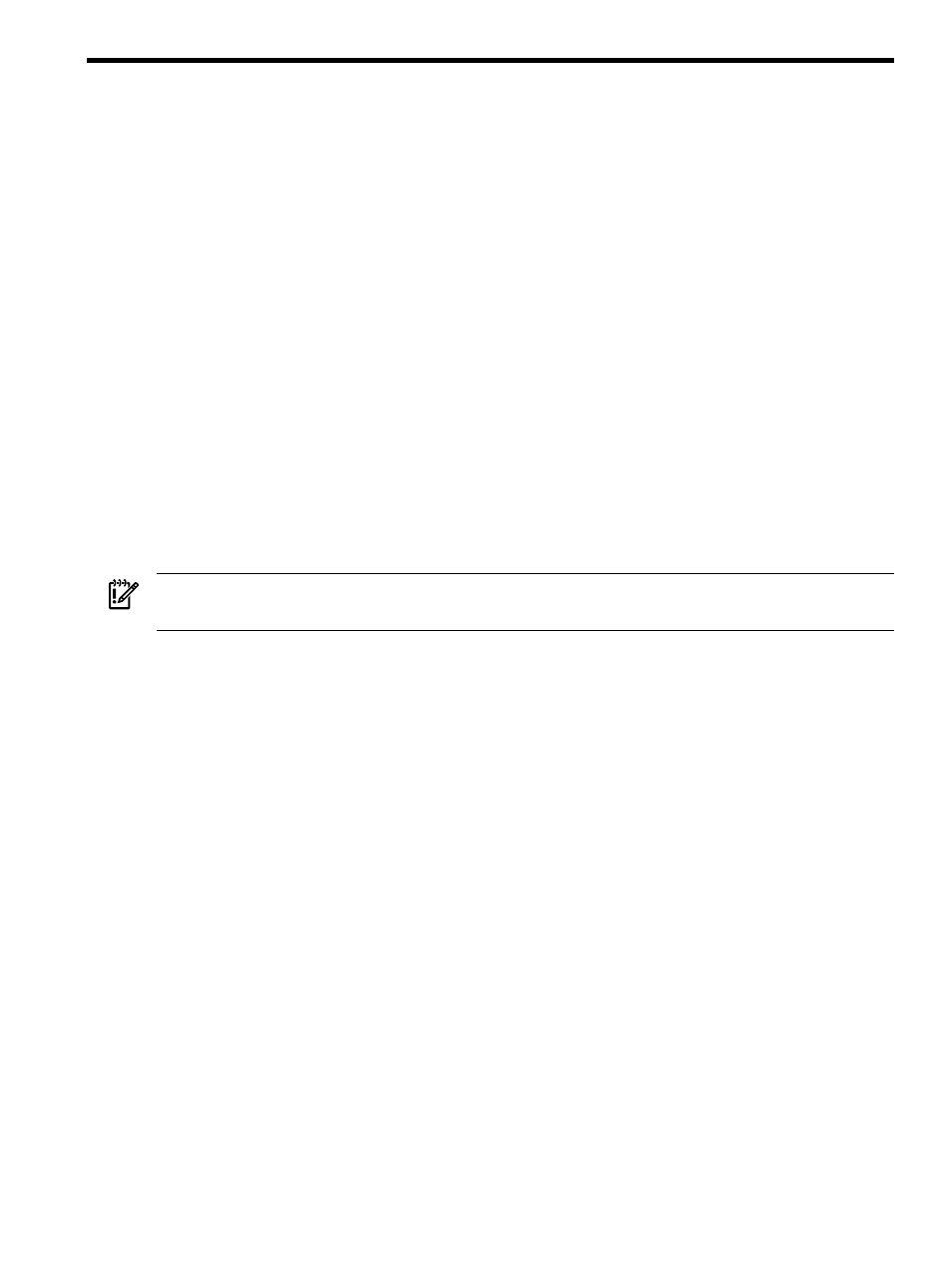
1 HP Insight Diagnostics overview
HP Insight Diagnostics editions
HP Insight Diagnostics Online Edition is a web-based application that captures hardware and
operating system configuration information, records critical information for documentation and
disaster recovery, and compares historical configurations on the same server or a baseline server.
Available in Microsoft® Windows® and Linux versions, Insight Diagnostics helps to ensure
proper system operation. Online diagnosis of hard drives and assessment of power supplies for
potential issues under the following conditions:
•
Hard drives attached to an HP Smart Array Controller
•
Power supplies that are HP common slot power supplies and are deemed "diagnosable" by
Power Supply Diagnosis software using specific HP part numbers and HP servers
HP Insight Diagnostics Offline Edition captures system configuration information and provides
detailed diagnostic testing capabilities. The Offline Edition provides a comprehensive suite of
offline system and component tests, providing in-depth testing of critical hardware components
for devices such as processors, memory, and hard drives. During offline testing, the user-installed
OS is not running. Therefore, software information from the system is not reported. Insight
Diagnostics Offline Edition runs when the computer is started from one of the following CDs:
•
HP SmartStart CD on HP ProLiant servers
•
HP Documentation CD, USB Key created from the SmartStart CD, or the HP Documentation
and Diagnostics CD on HP business PC or HP workstation computers
IMPORTANT:
Third-party devices not supported by HP might not be detected by HP Insight
Diagnostics.
Key features and benefits
HP Insight Diagnostics simplifies the process of effectively identifying, diagnosing, and isolating
hardware issues.
System availability is maintained through the following key features:
•
Testing and diagnosing apparent hardware failures
•
Documenting system configurations for upgrade planning, standardization, inventory
tracking, disaster recovery, and maintenance
•
Sending or printing configuration information to another location for more in-depth analysis
•
Managing the Integrated Management Log (IML)
In addition to system management tools, service tools can resolve system problems quickly. To
streamline the service process and resolve problems quickly, you must have the right information
available at the time that a service call is placed. This combination of features simplifies the
service process and minimizes downtime.
Theory of operation
HP Insight Diagnostics is a useful step in troubleshooting procedures. If a system problem occurs,
do the following:
•
Check the computer health and status LEDs.
•
Use the HP Insight Diagnostics Survey Utility feature to verify the hardware configuration
and firmware versions.
•
Use the HP Insight Diagnostics Offline Edition Test feature to help validate the hardware.
•
Use the Integrated Management Log (if supported) to identify system errors.
HP Insight Diagnostics editions
7
