Viewing offline test status, Test status – HP Insight Diagnostics Software User Manual
Page 23
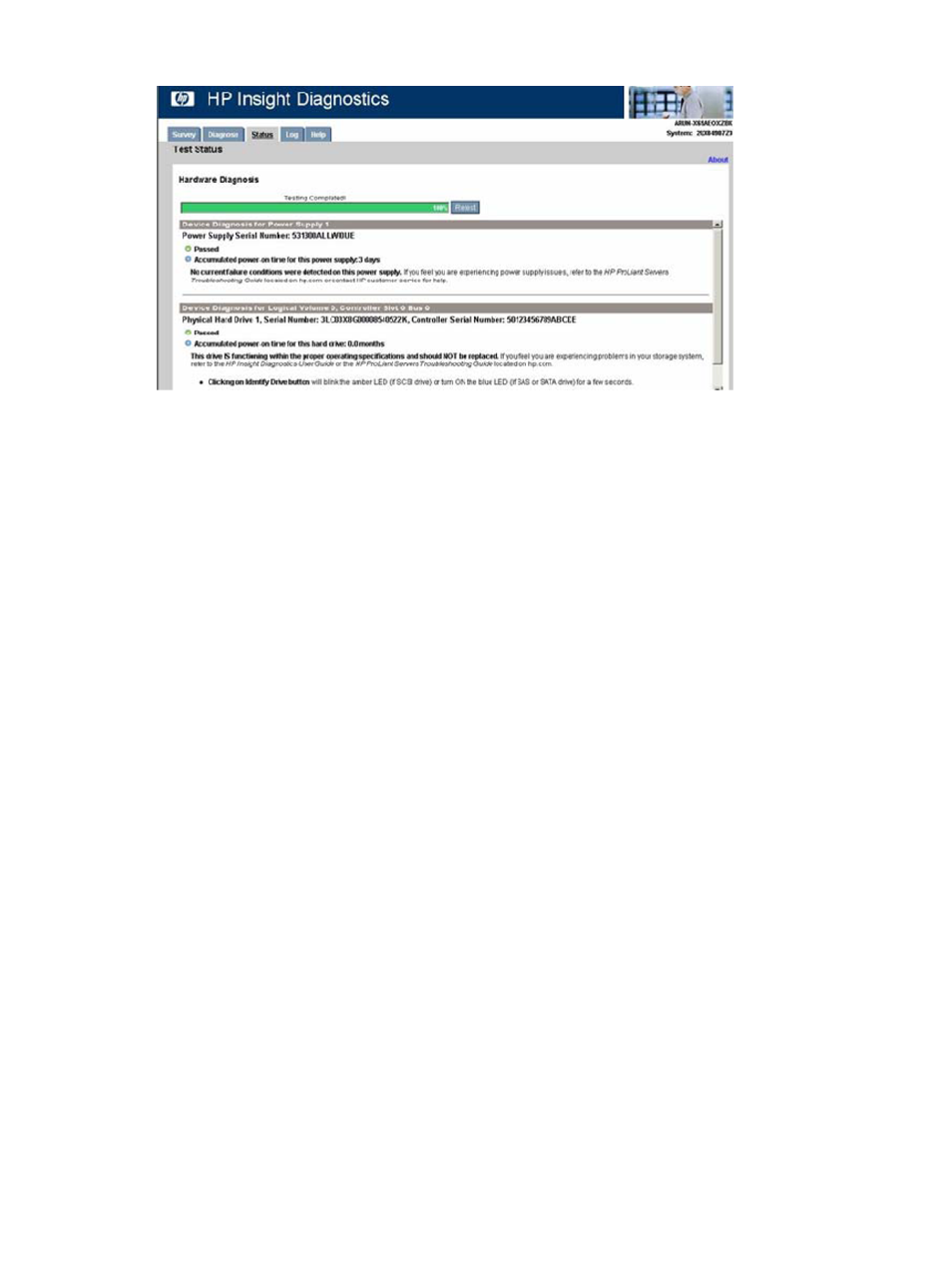
Figure 3-7 Test status
Viewing offline test status
The progress and status of offline quick, complete, or custom testing appears on the Status tab
as follows:
•
Device
displays the specific device being tested.
•
Test
displays the specific test running.
•
Status
displays the test results as follows:
— Canceled: The test did not complete or was canceled.
— Passed: The test passed, and the device is operating within specifications.
— Failed: The device failed the test, or the test itself failed. A failure indicates that
additional testing should be performed on the device.
— Further Troubleshooting Required: A communication problem exists that could be
related to the health of the device. Perform additional troubleshooting procedures to
determine the problem or use the Custom test option on the Test tab to retest the device.
— Abnormal termination: The test terminated abnormally.
•
Test Progress
displays the progress of the testing.
•
Time
displays the time elapsed for the specific test.
To cancel the test in progress, click Cancel.
To repeat the testing, click Retest.
To view all test failure information, view the Error Log on the Log tab.
Using the Status tab
23
