Resets menu, Diagnostics menu – HP Color LaserJet Enterprise CP4525 Printer series User Manual
Page 54
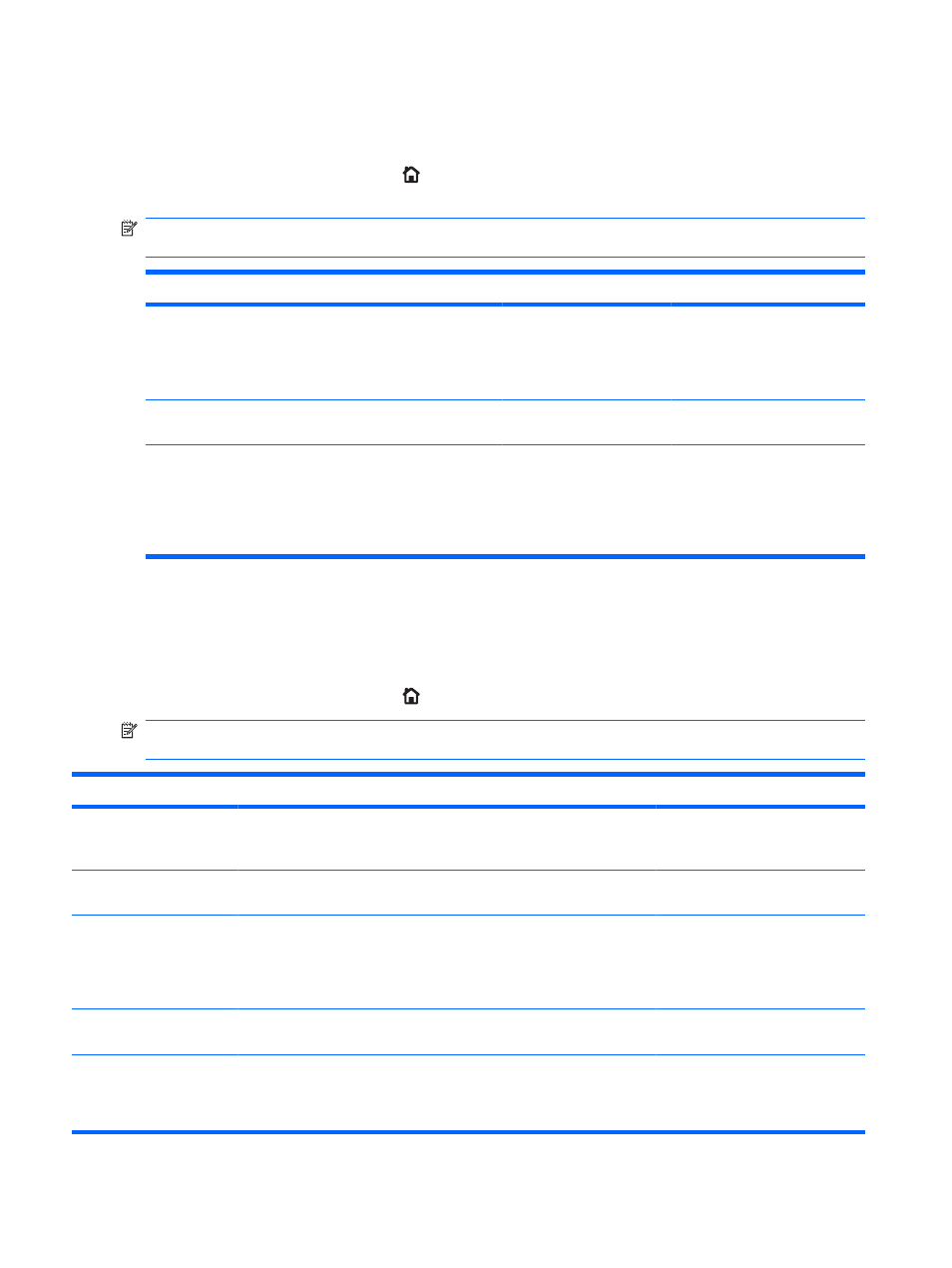
Resets menu
The RESETS menu allows you to reset factory settings, and disable or enable sleep mode.
To display: Press the
Home
button , select the CONFIGURE DEVICE menu, and then select the
RESETS menu.
NOTE:
Values that have an asterisk (*) are the factory-default values. Some menu items have no
default.
Item
Sub-item
Values
Description
RESTORE FACTORY
SETTINGS
Allows you to clear the page
buffer, remove all perishable
personality data, reset the
printing environment, and return
most settings to factory defaults.
CALIBRATION RESET
Resets calibration values on the
formatter.
SLEEP MODE
OFF
ON*
If SLEEP MODE is OFF, the
product will never enter power
save mode and no asterisk will
appear next to any item when
the user enters the menu item
SLEEP DELAY.
Diagnostics menu
The DIAGNOSTICS menu allows you to run tests that can help you identify and solve problems with
the product.
To display: Press the
Home
button , and then select the DIAGNOSTICS menu.
NOTE:
Values that have an asterisk (*) are the factory-default values. Some menu items have no
default.
Item
Sub-item
Values
Description
PRINT EVENT LOG
Prints a report containing the last
50 entries in the product’s event
log, starting with the most recent.
SHOW EVENT LOG
Displays the last 50 events, starting
with the most recent.
PQ TROUBLESHOOTING
Prints a page that includes
instructions, pages for each color,
a demo page, and a configuration
page. These pages can help isolate
print-quality problems.
PRINT DIAGNOSTICS
PAGE
Prints a page that can assist in
diagnosing product problems.
DISABLE CARTRIDGE
CHECK
This item allows you to remove a
print cartridge to help determine
which cartridge is the source of a
problem.
40
Chapter 2 Control panel menus
ENWW
