Paper orientation for loading trays, Paper orientation for loading tray 1 – HP Color LaserJet Enterprise CP4525 Printer series User Manual
Page 101
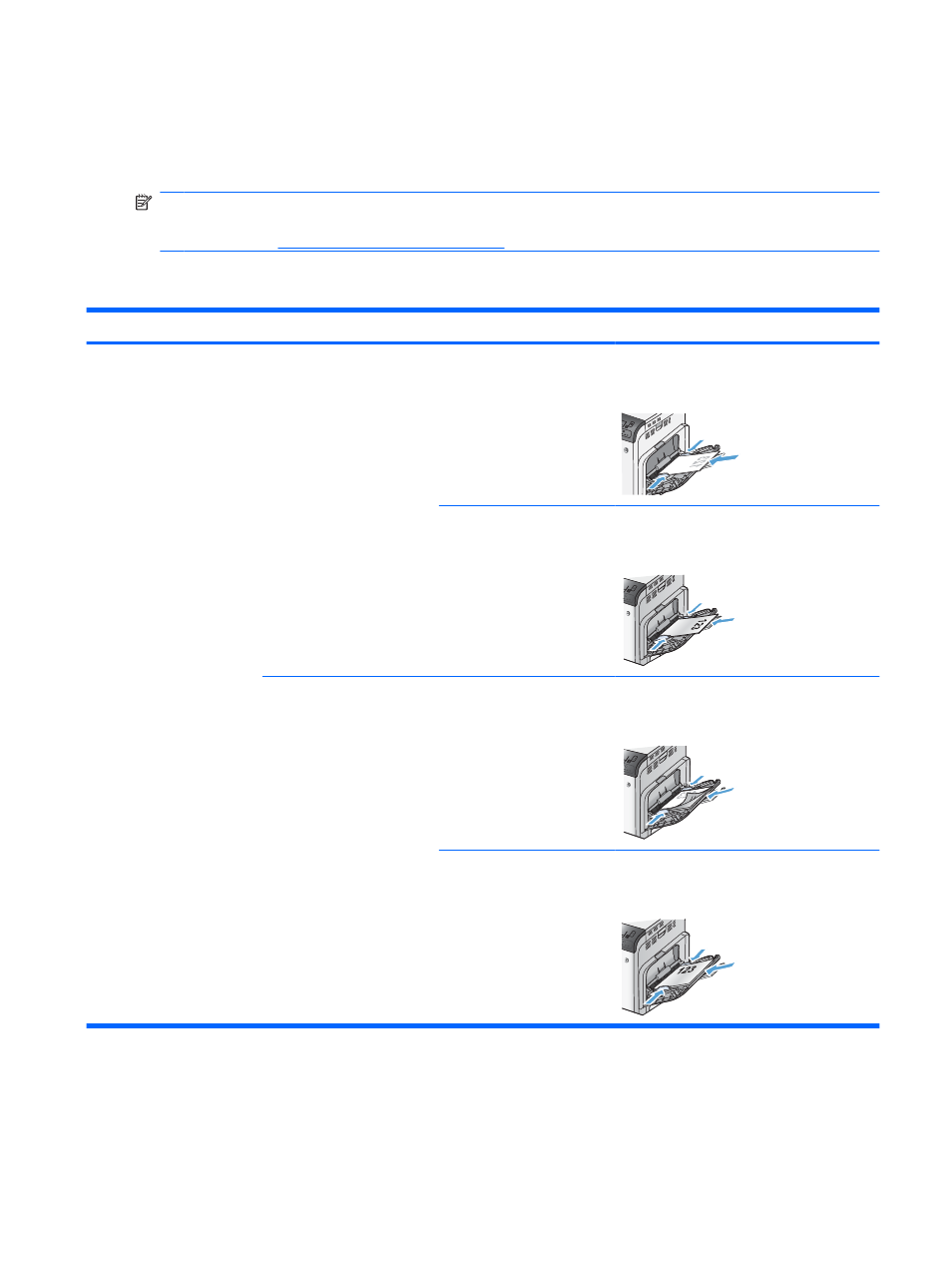
Paper orientation for loading trays
If you are using paper that requires a specific orientation, load it according to the information in the
following tables.
NOTE:
The ALTERNATIVE LETTERHEAD MODE and IMAGE ROTATION settings affect the way
you load letterhead or preprinted paper. The following information depicts the default setting. For more
information, see
.
Paper orientation for loading Tray 1
Paper type
Image orientation
Duplex mode
How to load paper
Preprinted or letterhead
Portrait
1-sided printing
Face down
Bottom edge leading into the product
Automatic 2-sided printing
Face up
Bottom edge leading into the product
Landscape
1-sided printing
Face down
Top edge toward the back of the product
Automatic 2-sided printing
Face up
Top edge toward the back of the product
ENWW
Paper orientation for loading trays
87
