34 chapter 2 control panel menus enww – HP Color LaserJet Enterprise CP4525 Printer series User Manual
Page 48
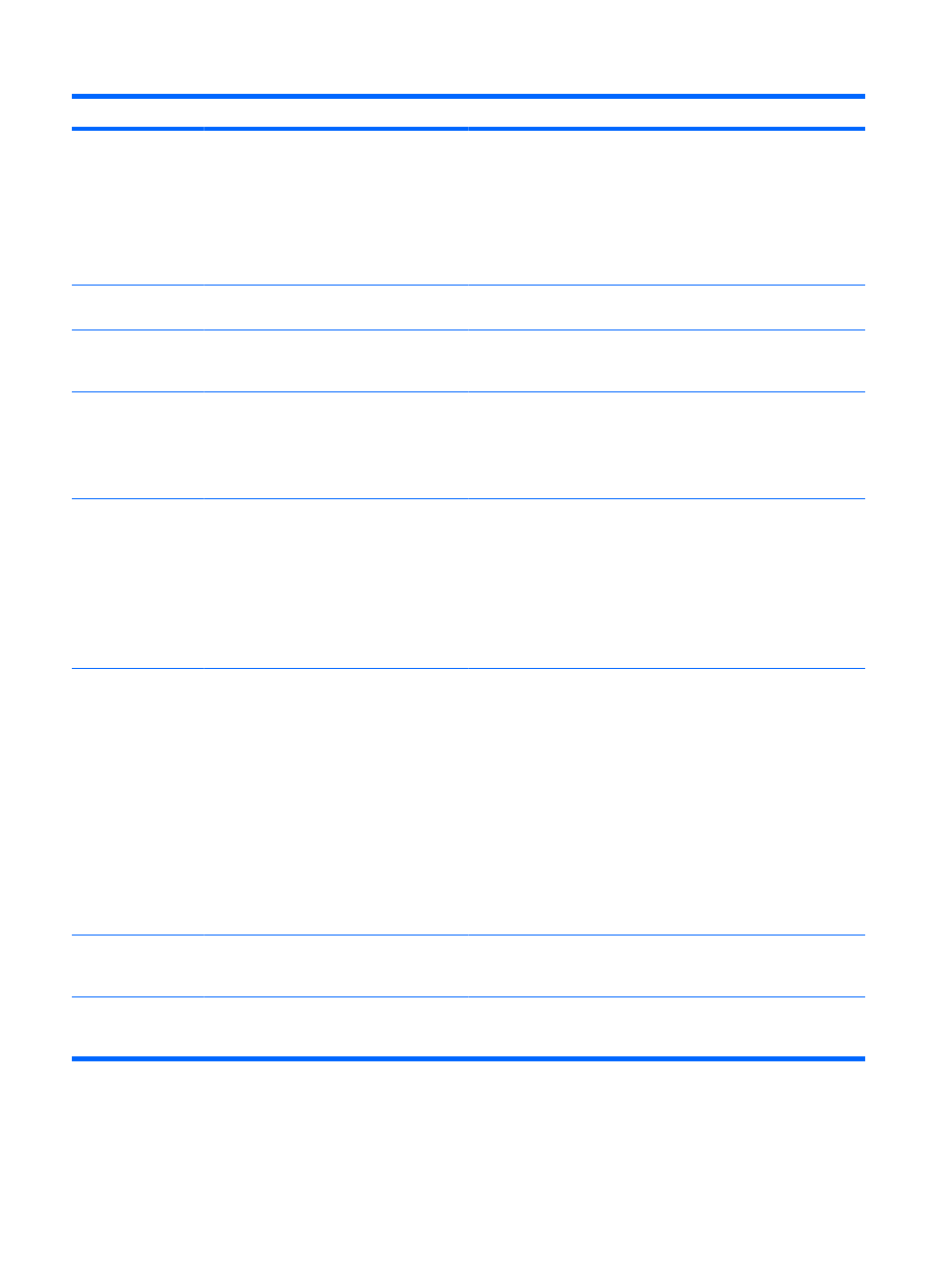
Item
Sub-item
Sub-item
Sub-item
Description
DHCP RENEW
NO*
YES
This menu appears if CONFIG METHOD is
set to DHCP and a DHCP lease for the print
server exists.
NO: The print server does not request to
renew the DHCP lease.
YES: The print server requests to renew the
current DHCP lease.
PRIMARY DNS
Specify the IP address (n.n.n.n) of a Primary
DNS Server.
SECONDARY DNS
Specify the IP address (n.n.n.n) of a
Secondary Domain Name System (DNS)
Server.
IPV6 SETTINGS
ENABLE
ON
OFF*
Use this item to enable or disable IPv6
operation on the print server.
OFF: IPv6 is disabled.
ON: IPv6 is enabled.
ADDRESS
MANUAL
SETTINGS
●
ENABLE
●
ADDRESS
Use this item to enable and manually
configure a TCP/IPv6 address.
ENABLE: Choose ON to enable manual
configuration, or OFF to disable manual
configuration. The default is OFF.
ADDRESS: Use this item to type a 32
hexadecimal digit IPv6 node address that
uses the colon hexadecimal syntax.
DHCPV6 POLICY
ROUTER
SPECIFIED
ROUTER
UNAVAILABLE*
ALWAYS
ROUTER SPECIFIED: The stateful auto-
configuration method to be used by the print
server is determined by a router. The router
specifies whether the print server obtains its
address, its configuration information, or both
from a DHCPv6 server.
ROUTER UNAVAILABLE: If a router is not
available, the print server should attempt to
obtain its stateful configuration from a
DHCPv6 server.
ALWAYS: Whether or not a router is
available, the print server always attempts to
obtain its stateful configuration from a
DHCPv6 server.
PRIMARY DNS
Use this item to specify an IPv6 address for a
primary DNS server that the print server
should use.
SECONDARY DNS
Use this item to specify an IPv6 address for a
secondary DNS server that the print server
should use.
Table 2-1
Embedded Jetdirect menu (continued)
34
Chapter 2 Control panel menus
ENWW
