Tools for a simple c project, A simple c tool chain for tns/e – HP Integrity NonStop H-Series User Manual
Page 52
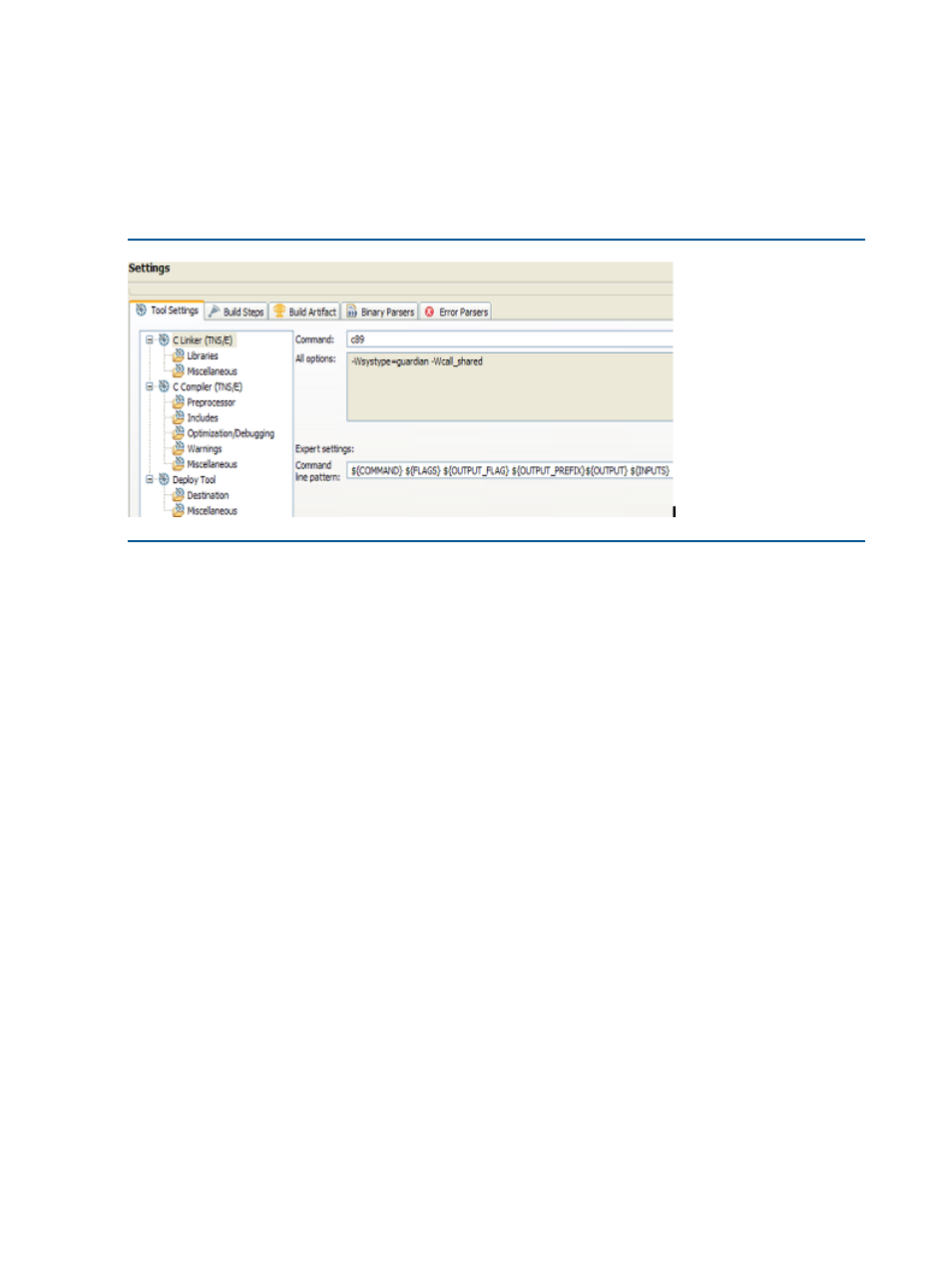
Tools for a simple C project
If you create a simple C project, the tool chain will consist of a C Linker, a C Compiler, and a
Deploy Tool. (The Deploy Tool transfers the final build object of a project to a NonStop system
using a program named Deploy.jar, which is part of NSDEE.
Example 5 “A simple C tool chain
shows a TNS/E tool chain for a simple C project as it appears in the Tool Settings tab
of the Settings property page.
Example 5 A simple C tool chain for TNS/E
The Tool Settings tab allows you to customize how tools are invoked via makefiles. When you
select a tool on the left-hand side of the Tool Settings page, the right-hand side shows the main
page for the tool on the right. The main page shows:
•
The command invoked by the tool (in the Command: text box). You can change the command
invoked by the tool; for example, you could invoke the linker directly instead of having c89
invoke the linker.
•
Options that will be passed to the tool when it is invoked (All options: text box), but not any
object or libraries that will be part of the command line. You cannot edit the options from a
tool's main page, but you can edit options using a tool's option categories (see
).
•
Build variables used to group parts of the tool's command-line invocation. You can reorder
how the command is invoked by rearranging these build variables, but generally you should
not need to change the command-line pattern.
To change options for a tool, you select one of the option categories on the left below the main
entry for the tool. That will open the corresponding page on the right.
shows
the Miscellaneous option category for C Linker.
52
Concepts
