Import nsdee 2.x projects wizard – HP Integrity NonStop H-Series User Manual
Page 72
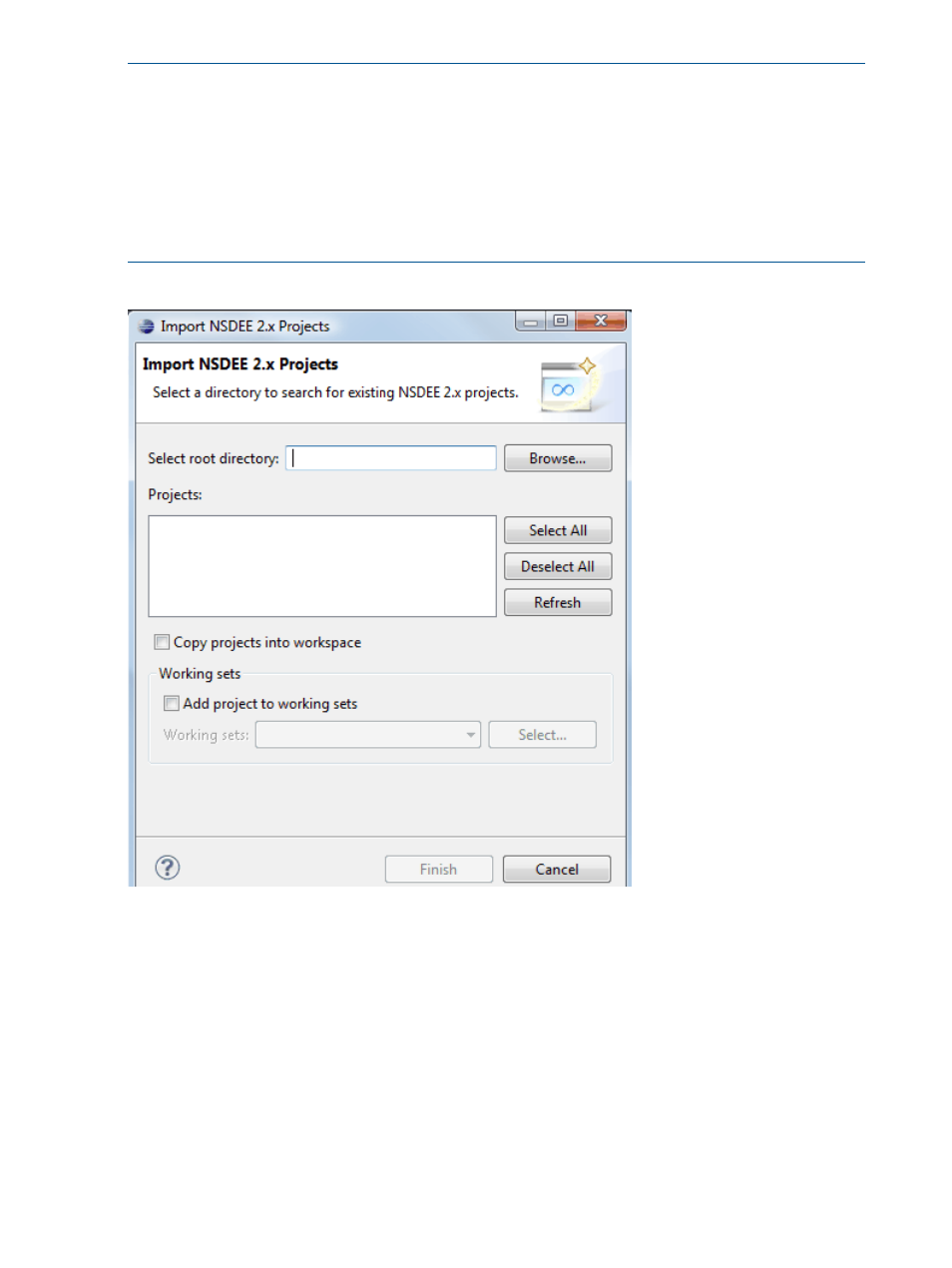
NOTE:
NSDEE 2.x local projects cannot share the same workspace with an NSDEE 3.0 project
with the same name. To import an NSDEE 2.x project as an NSDEE 3.0 project, you must import
the NSDEE 2.x project into another workspace.
NOTE:
NSDEE 2.0 remote projects cannot be directly imported into NSDEE 3.0. They must be
imported into NSDEE 2.1 first, then imported into NSDEE 3.0.
NOTE:
NSDEE 2.1 remote projects have not changed at NSDEE 3.0. You can import them into
an NSDEE 3.0 workspace using the normal import mechanism. For details, see
Figure 29 Import NSDEE 2.x Projects wizard
To import one or more NSDEE 2.x local projects and convert them to NSDEE 3.0 projects, perform
the following steps from the NonStop Development perspective:
1.
Select Import NSDEE 2.x Projects... from the NonStop Tools menu.
2.
In the Import NSDEE 2.x Projects wizard, enter the root directory under which you want NSDEE
to search for NSDEE 2.x projects (or select Browse... to browse for the root directory). The
Projects: list will automatically list and select all NSDEE 2.x local projects under the root
directory.
3.
Deselect any projects in the Projects: list that you don't want to import.
4.
If you want the import process to also copy project files into your current workspace, select
the Copy projects into workspace check box; else, make sure the check box is not selected if
you want your workspace to use the project files at their current location.
72
Tasks
