HP Integrity NonStop H-Series User Manual
Page 24
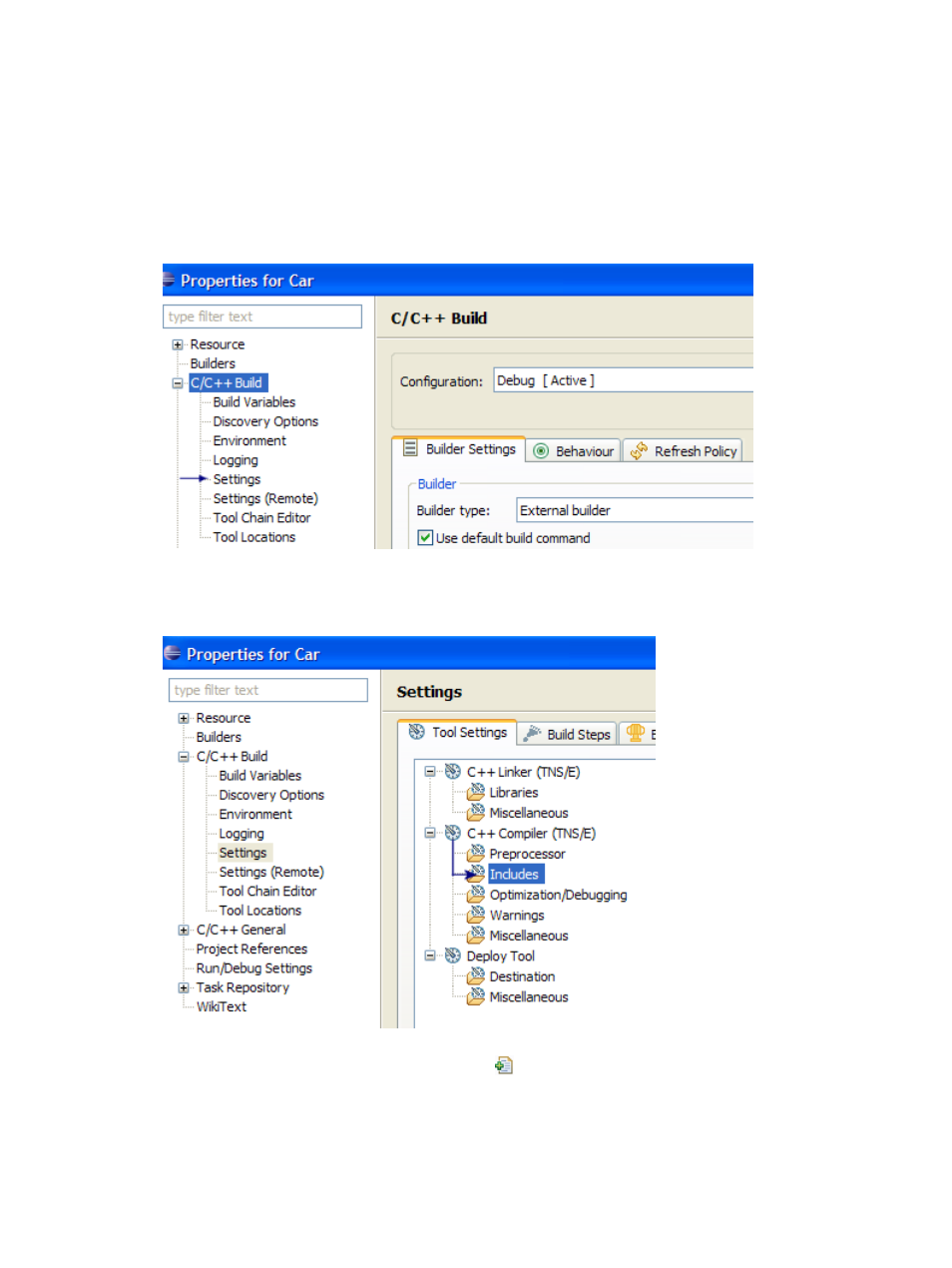
4.
In the Project References page on the right (and shown above), select the checkbox for CarParts.
5.
Select OK.
The last bit of setup you need to do is a) point the Car project at include files in the CarParts project
and b) have Car link in the build artifact (linkfile) created by CarParts. To do this setup, perform
the following steps from the NonStop Development perspective:
1.
Select the Car project in the NonStop Project Explorer view.
2.
Select Properties from the NonStop Project Explorer view context menu.
3.
In the Properties for Car dialog, expand C/C++ Build and select the sub-item Settings.
4.
In the Tool Settings tab of the Settings page, under C++ Compiler (TNS/E), select the Includes
category to open the Includes page.
5.
In the Includes page, select the Add button (
) to the right of Include paths (-I).
6.
In the Add directory path dialog, enter the following path in the Directory: field:
../../CarParts/src
7.
Select OK to dismiss the Add directory path dialog and apply the change.
8.
Now select the Miscellaneous category under the tool, C++ Linker (TNS/E).
24
Getting Started
