Creating a linked folder, New folder wizard (expanded view) – HP Integrity NonStop H-Series User Manual
Page 120
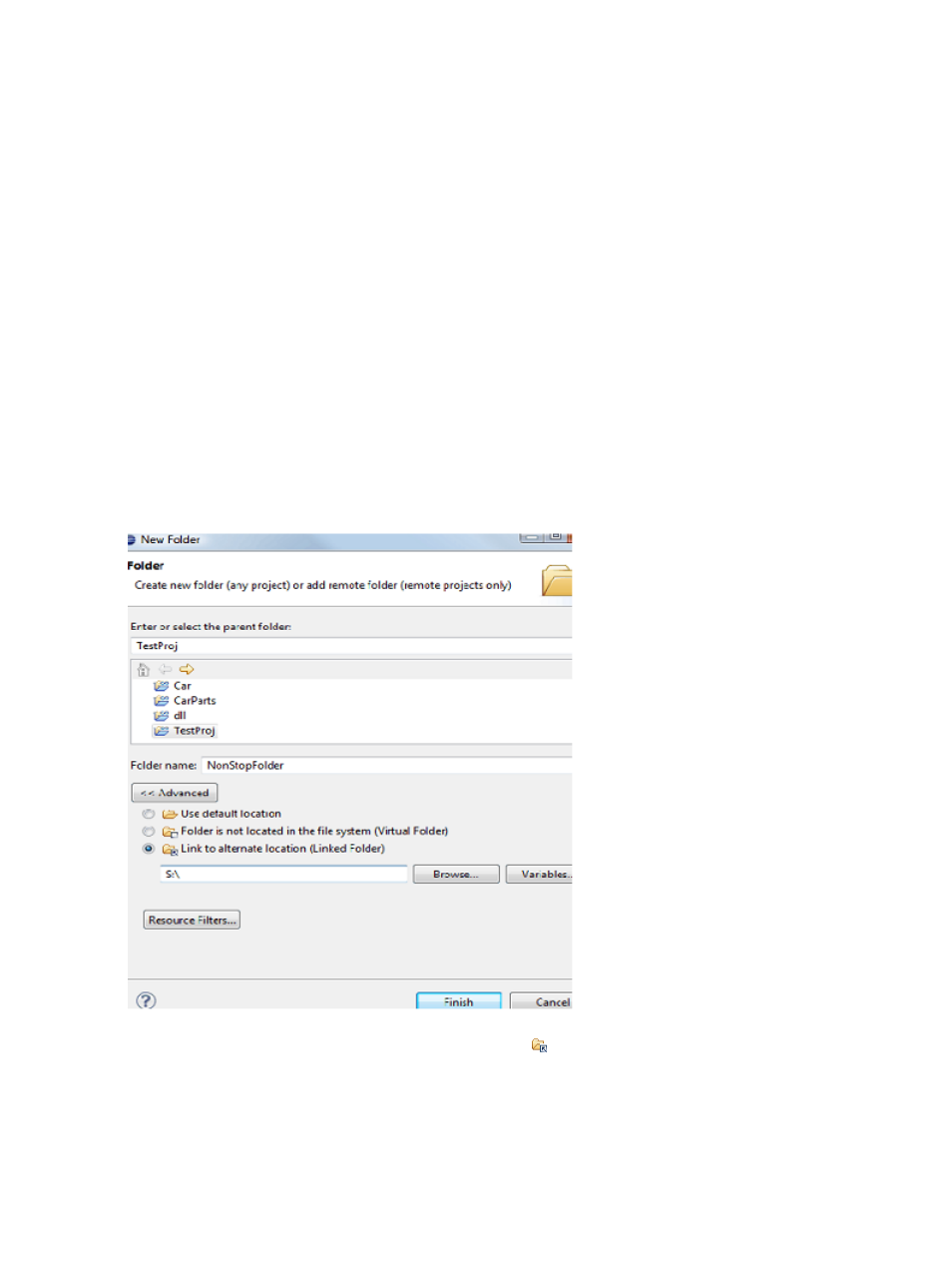
Creating a linked folder
The New folder wizard provides the capability of creating project folders that appear to be under
a local project but are actually links outside your workspace. You can use this capability to link to
network drives mapped to Samba mount points so you can drag and drop folders and files between
NonStop and your Eclipse project. This also allows you to open and edit remote files directly in
Eclipse in the same manner you would open and edit local files.
To create a linked folder to a network drive, consider the following scenario: Say you have drive
S:
mapped to an OSS location on a NonStop system and you want to create a linked folder
(named NonStopFolder) to that location in a project named TestProj. To create the link, perform
the following steps from the NonStop Development perspective:
1.
Select TestProj in the NonStop Project Explorer view.
2.
Select New > Folder from the context menu.
3.
In the Folder field: of the New Folder wizard, enter NonStopFolder.
4.
Select Advanced>> to expand the advanced area of the New Folder wizard.
5.
Select the Link to alternate location button and enter S:\in the field below the button.
shows what the New Folder wizard looks like once you've expanded
the advanced area and entered the information specified in steps 3 and 5.
6.
Select Finish.
Figure 83 New Folder wizard (expanded view)
After you select Finish, NSDEE creates a linked folder ( ) under your project (as shown in
). Expand the folder to view the contents of the location the network drive is mapped to.
120 Tasks
