Parameters, Parameters -17, To set the host operating environment -17 – HP XP7 Storage User Manual
Page 109
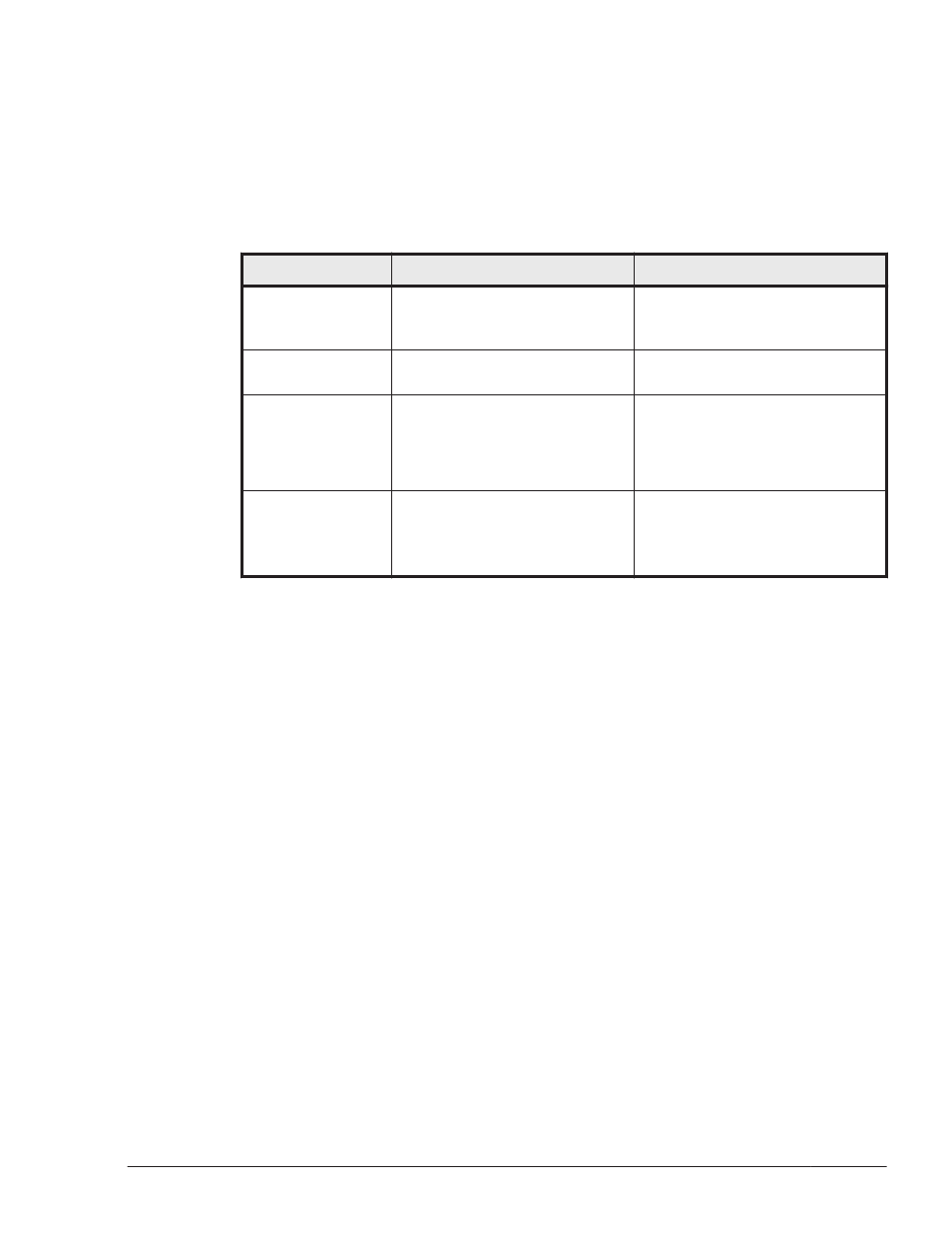
Parameters
To Set the Host Operating Environment
The table below shows the defaults and recommended values for each
setting. If you change the value of the set operation, the new value takes
effect immediately.
Table 6-2 Default and Recommended Values
Item name
Default value
Recommended value
Load balancing
The Extended Least I/Os
algorithm is used.
The recommended algorithm
depends on the operating
environment.
Intermittent error
monitoring
off
on
Number of times
the same path can
be used for
extended load
balancing
100
The recommended value depends
on the operating environment.
Dynamic I/O path
control
#
off
The checking interval is 10
minutes.
off
The recommended checking
interval depends on the operating
environment.
#
This item is applied only when Hitachi AMS2000 series, Hitachi SMS
series, or HUS100 series storage is used.
-lb on -lbtype {exrr|exlio|exlbk|vmwmru|vmwrr}
Specify the algorithm to be used for load balancing.
exrr: The Extended Round Robin algorithm
exlio: The Extended Least I/Os algorithm
exlbk: The Extended Least Blocks algorithm
vmwmru: The Most Recently Used algorithm (VMware)
vmwrr: The Round Robin algorithm (VMware)
-iem {on [-intvl error-monitoring-interval] [-iemnum number-of-
times-error-is-to-occur]|off}
Enables or disables intermittent error monitoring.
on: Enabled
off: Disabled
To prevent I/O performance from dropping when an intermittent error
occurs, we recommend that you enable intermittent error monitoring. If
on is specified, in the subsequent parameters you can specify the
intermittent error monitoring interval and the number of times that the
error is to occur. If the specified number of times that the error is to
occur is reached during the specified monitoring interval (in minutes) on a
Command Reference
6-17
Hitachi Dynamic Link Manager (for VMware®) User Guide
