Command summary, Summary, Command summary -2 – HP Compaq t5710 Thin Client User Manual
Page 216
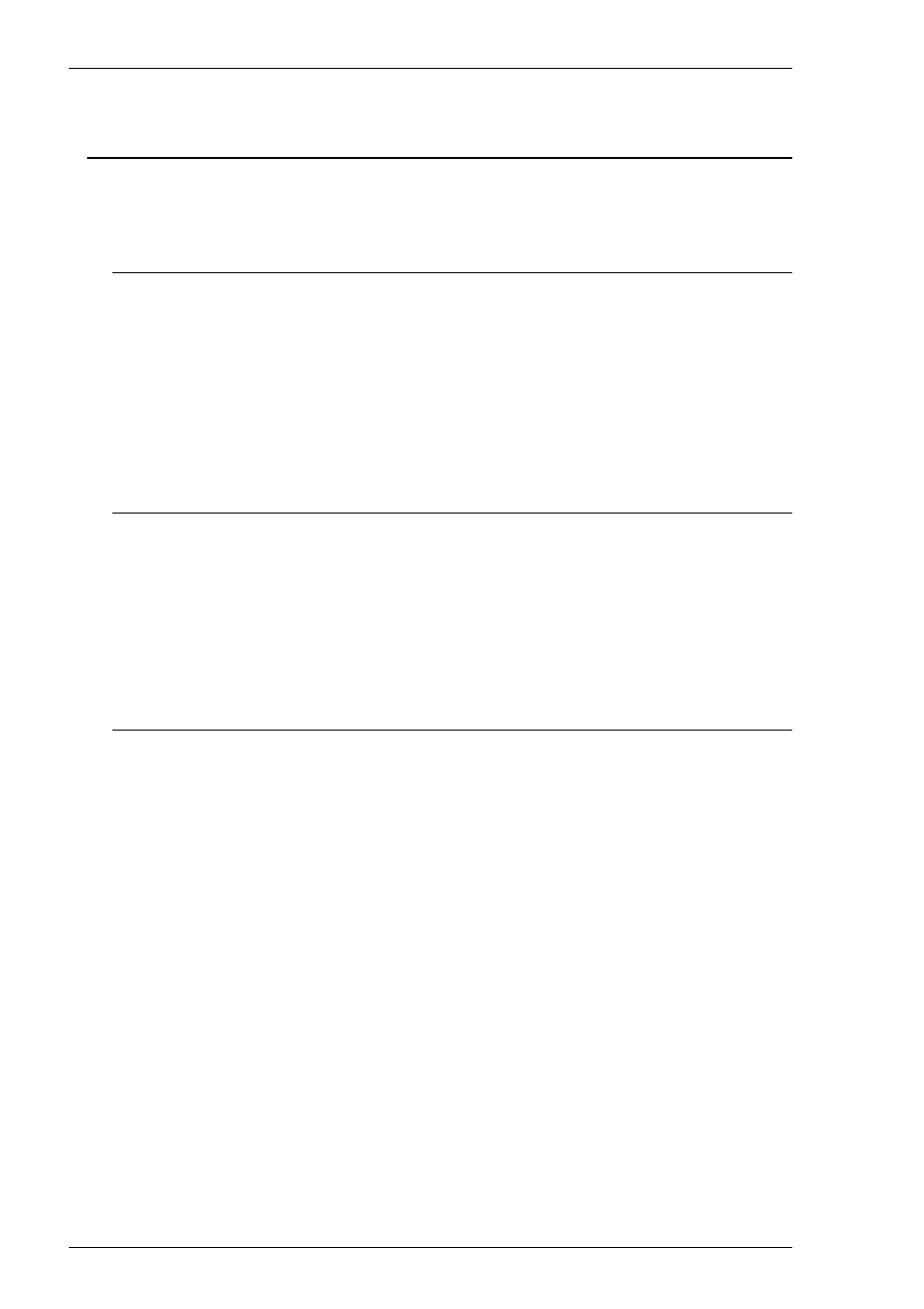
15-2
Initialization Commands
Command Summary
Note that ◆ indicates the command is only available for NT or XP embedded versions
of the emulator.
Host Connection
Command Function
Registry Entry
Command Line
Load Winsock on start-up
none
-LW
Exit on connection close/fail
ExitOnClose = "on"
-E
No exit on connection close/fail
ExitOnClose = "off"
-E1
Reconnect on close/fail
ExitOnClose = "Connect"
-E2
New session warning message
SessionWarning = "off"
-OS
Close connection on exit
WarnExit = "off"
-J
Session Configuration
Command Function
Registry Entry
Command Line
Start-up command group to action
none
-Ngroupname
Session configuration to use
none
-SE"description"
Disable bell
Bell = "off"
-BE
◆ Enable debug (Capture/Replay) none
-Debug
◆ Enable debug, log send/receive
none
-Debug2Way
Display
Command Function
Registry Entry
Command Line
◆ Window minimized on start-up
WindowSize = "minimized"
-MI
◆ Window maximized on start-up WindowSize = "maximized" -MZ
◆ Window full screen on start-up
WindowSize = "FullScreen"
-F
◆ Disable window frame resize
none
-WF
Title to display in title bar
none
-T"title"
Subtitle to display in title bar
none
-ST"subtitle"
◆ Disable title bar
none
-TB
Disable Min/Max & Close buttons
none
-SY
◆ Disable Minimize button
MinimizeBox = "off"
-MN
◆ Disable Maximize button
MaximizeBox = "off"
-MX
Disable Close button
MenuCloseItem = "off"
-MT
◆ Disable System menu
SystemMenu = "off"
none
◆ Disable System & Min/Max
SystemMenu = "none"
none
Disable Command bar
CommandBar = "off"
-CB
Disable Command bar
CmdBarTools = 0
-MA
Disable tool buttons on cmd bar
CmdBarTools = 1
-TB
Disable toolbar
none
-L
Disable menu bar/pop-ups, toolbar
none
-CB1
