Sam log, Httpd error log, 9 the logs page – HP Systems Insight Manager User Manual
Page 57: System management homepage log
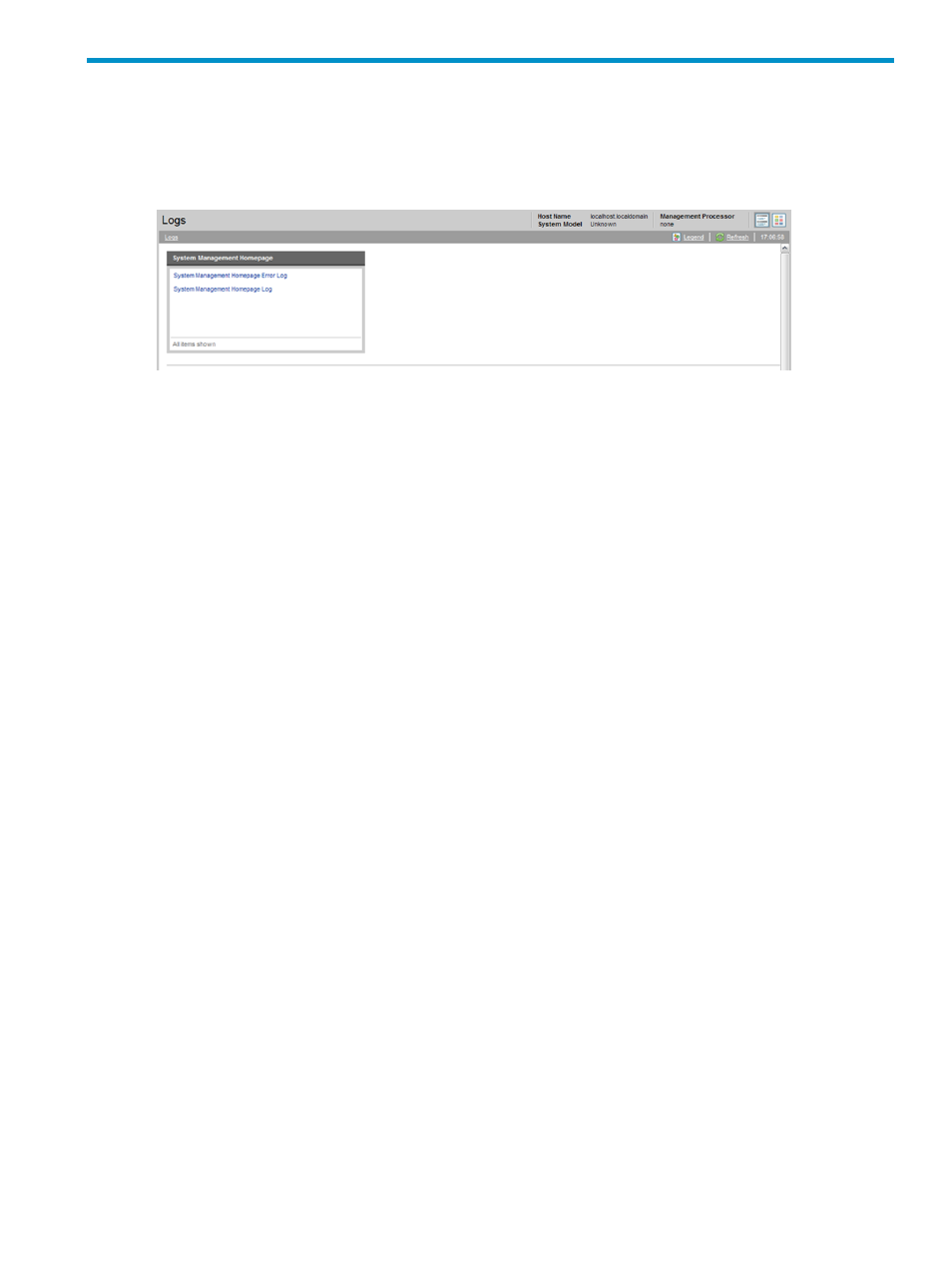
9 The Logs Page
At a minimum, the Logs page provides the following log categories:
•
System Management Homepage Log
•
Httpd Error Log (Windows and Linux)
Logs contained in the installed
HP Web-enabled System Management Software
appear on this page. For
example, if the
is installed, a link to the Version Control Agent log appears on
the Logs page. As another example, if the Distributed Systems Administration Utilities (DSAU) is installed,
a link to the System Log Viewer appears on the Logs page. Each log file is divided into pages that display
a total of 40 log entries to a page.
System Management Homepage Log
The System Management Homepage Log contains
(HP SMH) configuration
changes as well as successful and failed signin attempts. It is helpful when troubleshooting signin or access
issues when signing in directly to HP SMH, or from the
(HP SIM).
You must have administrative access to HP SMH to access the System Management Homepage Log.
To access the HP SMH Log, select Logs from the menu and click the System Management Homepage Log
link in the System Management Homepage box.
SAM Log
The SAM Log link provides access to the SAM Log Viewer. The SAM Log Viewer provides a Web interface
into the
HP-UX System Administration Manager
(SAM) logfile. This logfile is used by existing SAM applications
and the new Web-based management applications.
The SAM Log is available on HP-UX only.
To access the SAM Log, select Logs from the menu and click the SAM Log link in the System Management
Homepage box.
To filter messages from the SAM Log, select the criteria to filter by, and then click OK. The messages appear
at the bottom of the screen.
Httpd Error Log
The Httpd Error Log contains error information generated by HP SMH modules, Kerberos misconfiguration
errors, and CGI execution errors (httpd). It is the first place to look when a problem occurs with starting
the server or with server operation because the log often contains details of what went wrong and how to
fix the problem.
System Management Homepage Log
57
