Deleting journals – HP XP7 Storage User Manual
Page 81
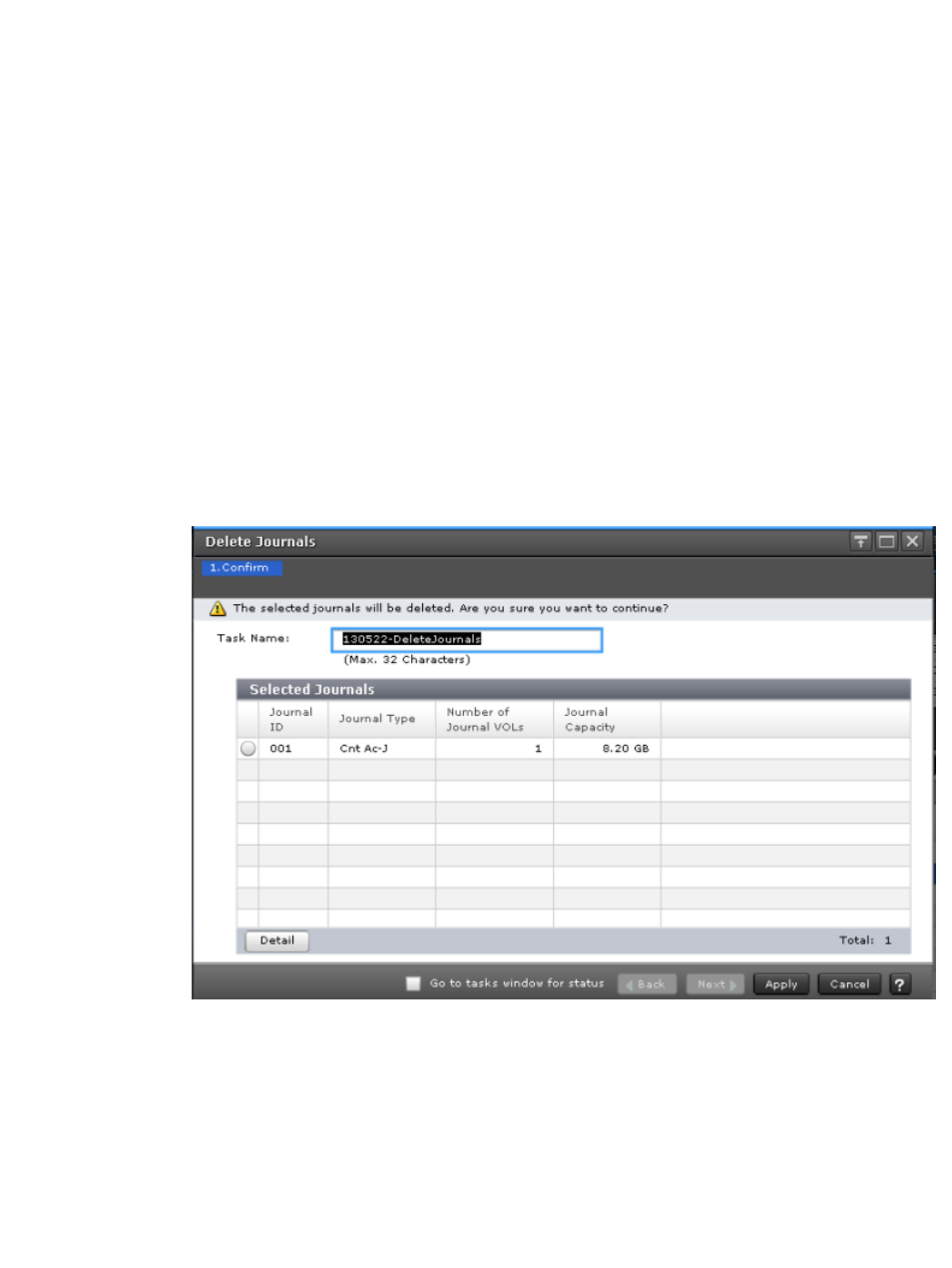
6.
In the Confirm window, review the settings and enter a task name in the Task Name box.
7.
Click Apply to save your settings to the system.
Deleting journals
Journals can be deleted from either system.
Prerequisite information
•
Journals can be deleted from the primary or secondary system.
•
All mirrors in the journal must be Initial status.
•
Master and restore journals cannot be deleted.
•
Removing a journal volume from a journal that is registered results in the journal volume's
LDEVs becoming blockaded. You can release the blockade by formatting the LDEVs.
Procedure 28 To delete a journal
1.
In the Storage System tree, click Replication > Journals.
2.
Select the Journals tab, then select the journal to be deleted.
3.
From the Actions menu, click Journals > Delete Journals.
4.
In the Delete Journals window, make sure the journals you want to delete are listed in the
Selected Journals table. If you need more information about a journal, select it and click Detail.
If you need to change the selections, click Cancel.
5.
When satisfied, click Finish.
6.
In the Confirm window, review the settings and enter a task name in the Task Name box.
7.
Click Apply to save your settings to the system.
Journal and mirror maintenance
81
