Edit mirror options wizard, Edit mirror options window – HP XP7 Storage User Manual
Page 157
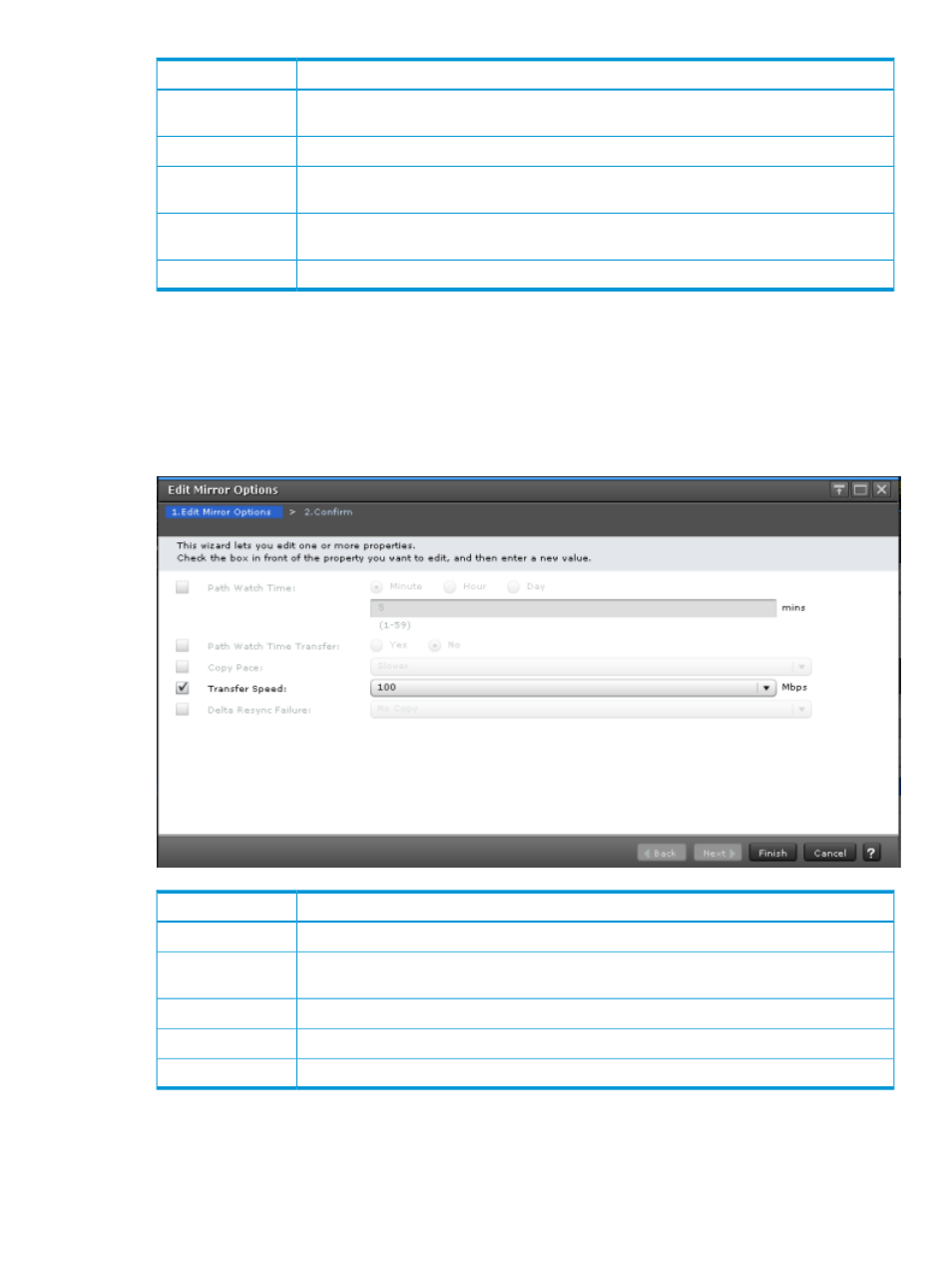
Description
Item
Number of journal volumes registered in the journal.
Number of Journal
VOLs
Total capacity of the journal’s journal volumes.
Journal Capacity
Number of volumes associated with the journal. If the journal uses multiple mirror IDs, volumes
in mirrors with Hold, Holding, or Hold(Failure) status are not included.
Number of Data
VOLs
Total capacity of all the associated volumes. If the journal uses multiple mirror IDs, the capacity
of volumes in mirrors with Hold, Holding, or Hold(Failure) status is not included.
Data Capacity
MP Blade identifier.
MP Blade ID
Edit Mirror Options wizard
Use this wizard to change a mirror’s options.
Edit Mirror Options window
Use this window to change a mirror’s options.
For full information, see the procedure in
“Changing options used by mirrors ” (page 77)
.
Description
Item
Interval from the time a path becomes blocked to the time when the mirror is suspended.
Path Watch Time
Whether to assign the master journal’s Path Watch Time value to the restore journal. Yes or No.
Path Watch Time
Transfer
Pace for copying data during initial copy: Slower is the default, Medium, Faster.
Copy Pace
Data transfer line speed in Mbps (megabits per second): 10, 100, 256.
Transfer Speed
Processing that takes place in the event of delta resync operation failure: Entire Copy, None.
Delta Resync Failure
Edit Mirror Options wizard
157
