Journal properties window, Journal properties table – HP XP7 Storage User Manual
Page 145
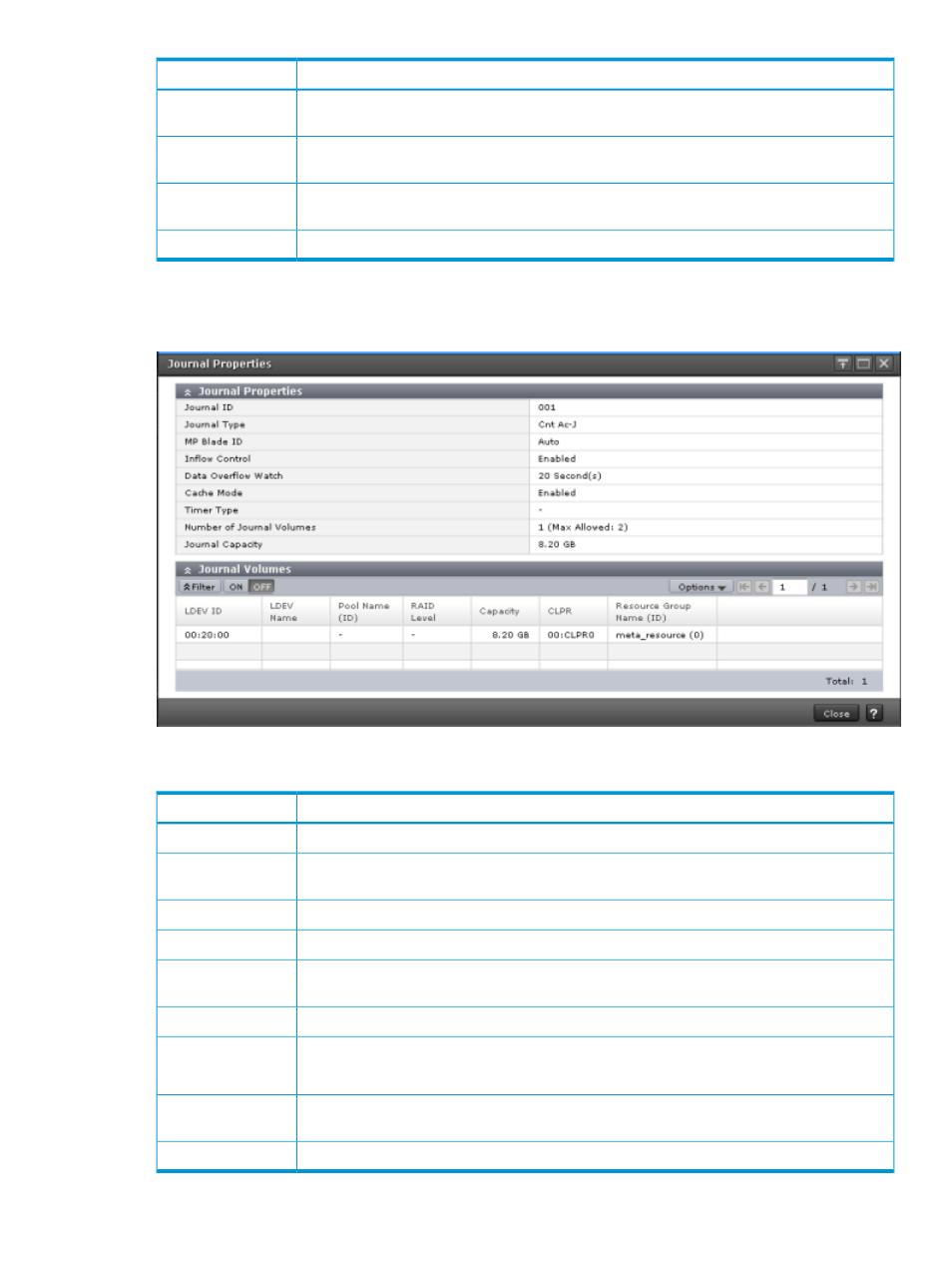
Description
Item
Journal volume’s CLPR number. The ID displays before the colon; the CLPR name displays after
the colon.
CLPR
LDEV’s resource group name and identifier. The ID is enclosed in parentheses.
Resource Group
Name (ID)
Opens the Assign Journal Volumes window.
Assign Journal
Volumes button
Opens the window for exporting table information
Export button
Journal Properties window
Use this window to view information about the selected journal.
Journal Properties table
Description
Item
Journal identifier.
Journal ID
Journal copy type, Cnt Ac-J or Cnt Ac-J Z. If the pair is part of a 2DC cascade configuration,
“2DC cascade” displays.
Journal Type
MP blade identifier
MP Blade ID
Whether flow of update data to the journal volume is restricted by slowing the response to hosts.
Inflow Control
Number of seconds the system will monitor write data to the journal volume when the journal
volume is full (100%). A hyphen (-) displays if Inflow Control is disabled.
Data Overflow
Watch
Whether journal data is stored in cache memory on the remote side (restore journal).
Cache Mode
Cnt Ac-J Z only.
Timer Type
Type of clock used for consistency time. Must be the same for primary and secondary systems.
Number of journal volumes registered in the journal.
Number of Journal
VOLs
Total capacity of registered journal volumes.
Journal Capacity
Journal Properties window
145
