Monitoring cnt ac-j pair synchronous rate, Monitoring cnt ac-j operations history – HP XP7 Storage User Manual
Page 68
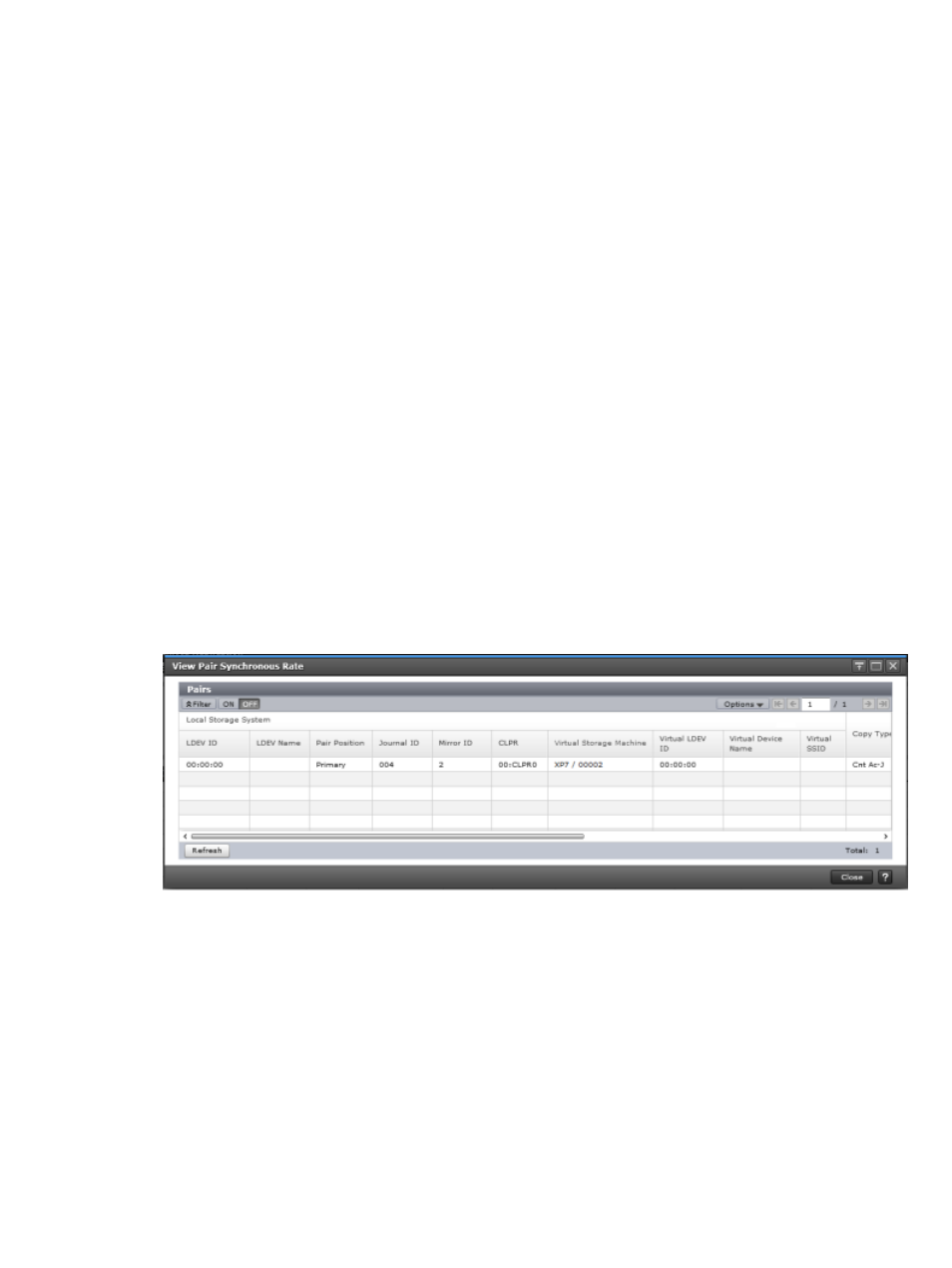
When a pair is suspended, the primary system stops performing journal-obtain operations for the
pair. However, the primary system continues the following operations:
•
Continues accepting write I/Os for the suspended P-VOL
•
Keeps track of the P-VOL cylinders/tracks that are updated
•
Keeps track of journal data discarded during the pair suspension. (Both primary and secondary
systems do this.)
A split or suspended S-VOL has a separate consistency status that indicates its update sequence
consistency with respect to the other S-VOLs in the associated journal. Consistency status displays
on the secondary system only.
describes S-VOL consistency statuses.
When the pair is re-synchronized, the primary and secondary systems perform the following
operations:
•
The secondary system sends the S-VOL bitmap to the primary system
•
The primary system merges the P-VOL and S-VOL bitmaps to synchronize the tracks
These actions ensure that all cylinders/tracks containing journal data discarded on the secondary
system are re-synchronized.
Monitoring Cnt Ac-J pair synchronous rate
You can check on the percentage of synchronized data between the P-VOL and S-VOL.
Procedure 14 To check a pair’s synchronous rate
1.
In the Storage Systems tree, click Replication > Remote Connections.
2.
Click the Cnt Ac-J Pairs tab, then select the pair whose rate you want to display.
3.
Click Actions > Remote Replication > View Pair Synchronous Rate.
Clicking Refresh View displays the latest synchronous rate.
Monitoring Cnt Ac-J operations history
You can review a pair’s history of operations, including each operation’s description, the date
and time the operation took place, primary and secondary system information, and other details.
Procedure 15 To view a pair’s operation history
1.
In the Storage Systems tree, click Replication.
2.
From the Actions menu, click Remote Replication > View Histories.
3.
In the Histories window, for Copy Type, make sure Cnt Ac-J is selected.
68
Monitoring the Cnt Ac-J system
