Saving pair information to a text file, Monitoring journal (mirror) status – HP XP7 Storage User Manual
Page 70
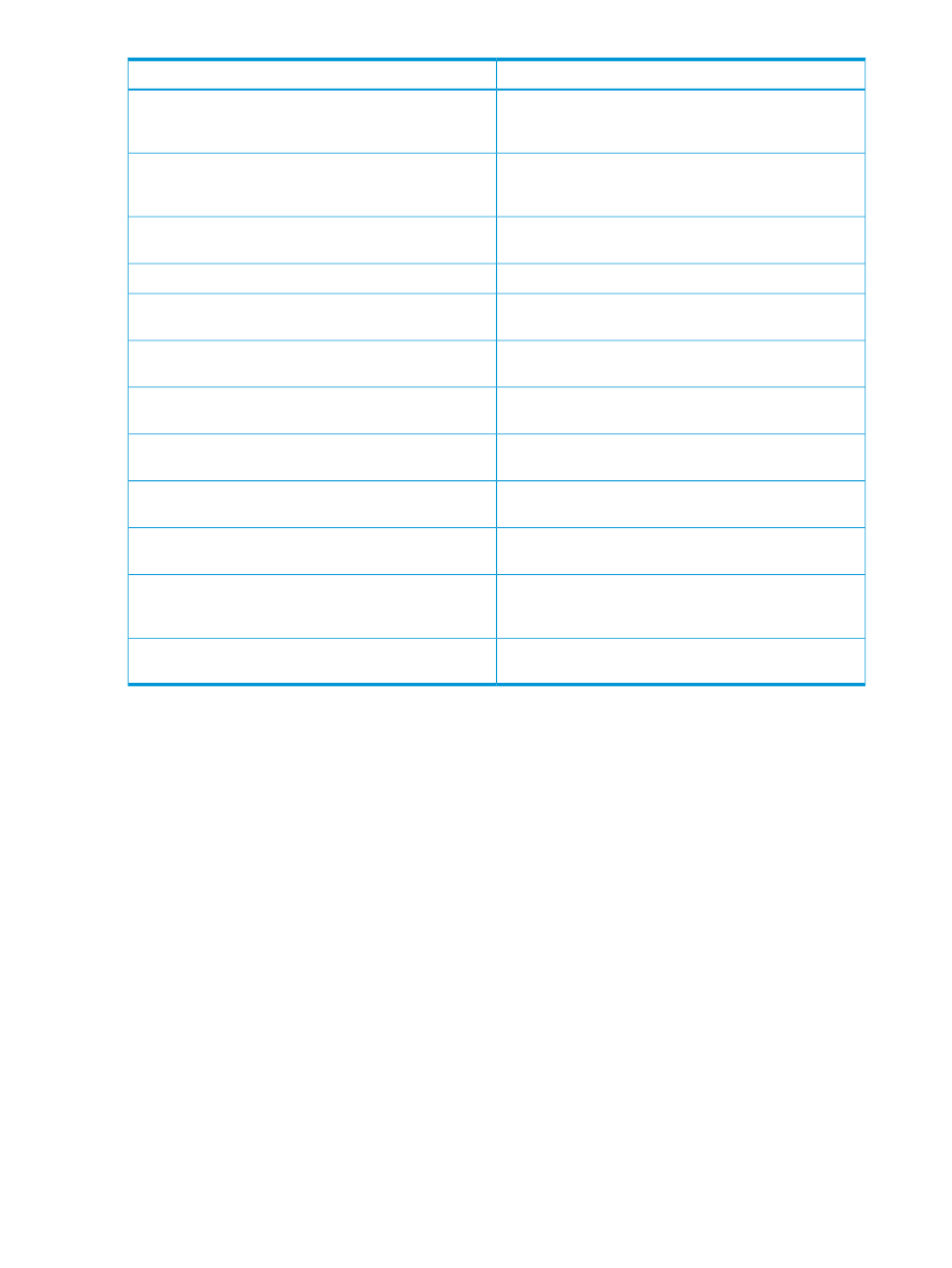
Description
Operation Displayed
An operation for releasing a pair has been started at the
secondary system. The status of the pair will change from
COPY to unpaired (SMPL).
Status Change by RCU(COPY to SMPL; Pairsplit-S Start)
An operation for releasing a pair has been started at the
secondary system. The status of the pair will change from
PAIR to unpaired (SMPL).
Status Change by RCU(PAIR to SMPL; Pairsplit-S Start)
The status of the pair was changed because an operation
for releasing a pair finished at the secondary system.
Status Change by RCU(Pairsplit-S Complete)
A pair became ready for delta resync.
Ready for Delta resync
The failure occurred with the pair which was ready for
delta resync.
Ready for Delta resync(Failure)
The status of the P-VOL was changed to HOLD because of
a delta resync operation.
Status Change for Delta resync
The status of the pair was changed from unpaired (SMPL)
to HOLD because of an operation from the primary system.
Status Change by MCU(SMPL to HOLD)
The status of the pair was changed from HOLD to PAIR
because of an operation from the primary system.
Status Change by MCU(HOLD to PAIR)
The status of the pair was changed from HOLD to COPY
because of an operation from the primary system.
Status Change by MCU(HOLD to COPY)
The status of the pair was changed from HOLD to unpaired
(SMPL) because of an operation from the primary system.
Status Change by MCU(HOLD to SMPL)
An operation for releasing a pair has been started at the
secondary system. The status of the pair will change from
HOLD to unpaired (SMPL).
Status Change by RCU(HOLD to SMPL; Pairsplit-S Start)
The status of the S-VOL was changed to HOLD because of
a delta resync operation.
Status Change to HOLD
Saving pair information to a text file
You can save pair status and other information to a tab-delimited TSV file.
Procedure 16 To save pair information
1.
In the Remote Replication window, click More Actions > Export.
2.
If necessary, follow instructions in online Help.
Monitoring journal (mirror) status
The status of a mirror associated with a journal relates to the pair operations that have been
performed on the journal. Monitoring these statuses can help you resolve problems and maintain
the Continuous Access Journal system.
Procedure 17 To view journal status
1.
In the Storage Systems tree, click Replication > Journal.
2.
In the Journal window, select the journal you want to monitor.
3.
Click the Mirror tab and view the journal’s status.
70
Monitoring the Cnt Ac-J system
