Adding additional journal volumes to an existing – HP XP7 Storage User Manual
Page 79
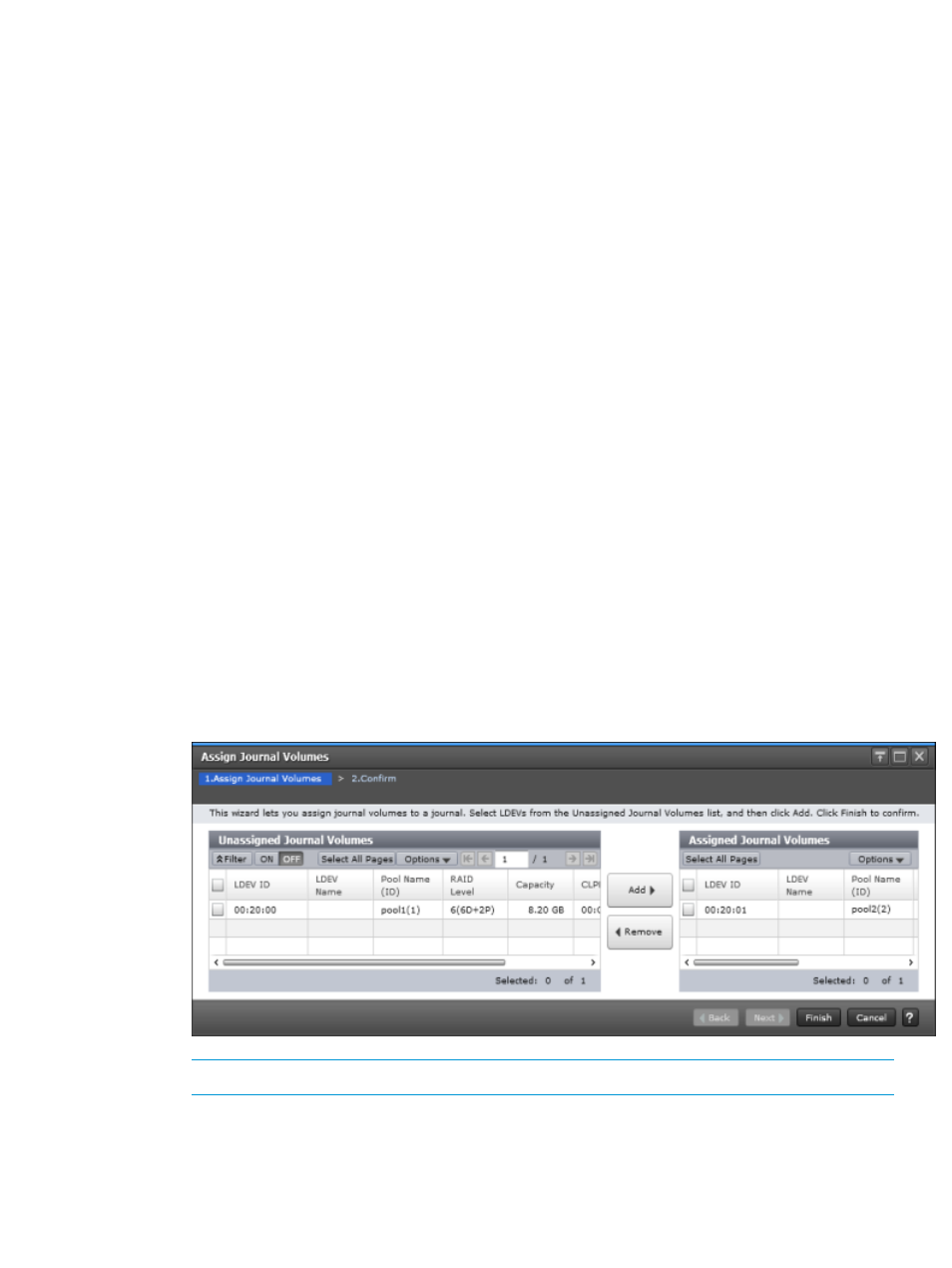
Adding additional journal volumes to an existing journal
You can add one additional journal volume to a journal. The additional volume is not used unless
needed for maintenance or to replace the first one. In the event of pair failure, the additional
(backup) journal volume allows you to reduce the time to recover a blocked journal volume.
Prerequisite information
•
Review the following:
“System requirements” (page 15)
◦
◦
“Planning journals ” (page 22)
◦
“Planning journal volumes ” (page 23)
•
The journal’s mirror status must be Initial, Active, Stopped, Hold, Holding, or Hold(Failure).
•
The journal cannot be in use.
•
Pair operations involving the journal cannot be in progress.
•
Cache Residency settings cannot be defined for the volumes.
•
Adding a journal volume to a journal while remote copy is in progress causes only the journal
data area to be used, but not the metadata area, which is unavailable. To make the metadata
area available in this case, split and resynchronize all pairs in the journal group.
Procedure 24 To add journal volumes to an existing journal
1.
In the Storage System tree, click Replication > Journals.
2.
Select the Journal Volumes tab, then select the journal to which journal volumes are to be
added.
3.
From the Actions menu, click Journals > Assign Journal Volumes.
4.
In the Assign Journal Volumes window, from the Unassigned Journal Volumes table, select
the journal volume to be added to the journal, then click the Add button. The selected journal
volume moves to the Assigned Journal Volumes table.
You can remove a volume from the table by selecting it and clicking Remove.
NOTE:
Only OPEN-V volumes display in the Unassigned Journal Volumes table.
5.
Click Finish.
6.
In the Confirm window, review the settings and enter a task name in the Task Name box.
7.
Click Apply to save your settings to the system.
Journal and mirror maintenance
79
