HP LaserJet M9040M9050 Multifunction Printer series User Manual
Page 7
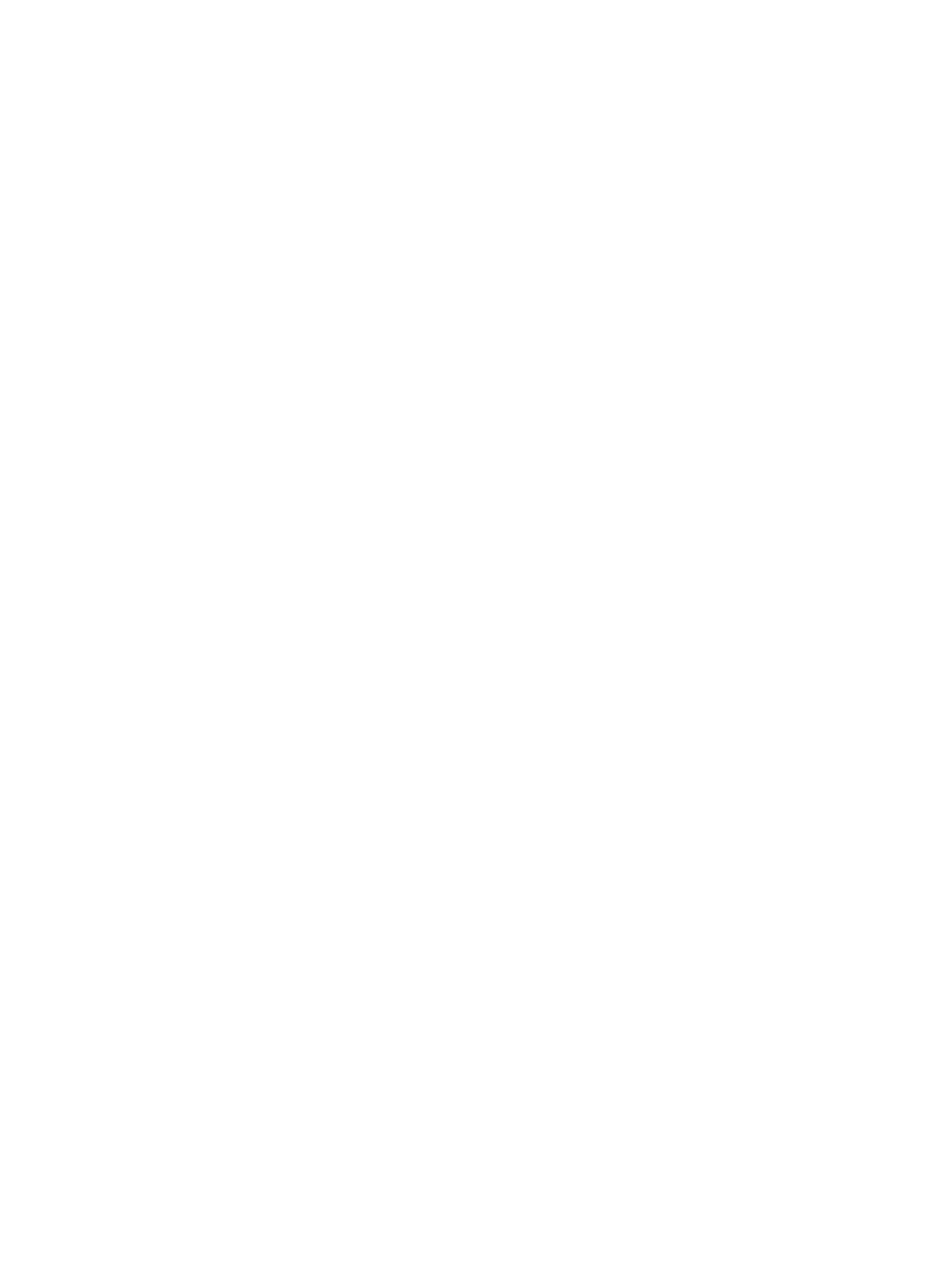
USB connection .................................................................................................................................. 72
Auxiliary connection ........................................................................................................................... 73
Network configuration ......................................................................................................................... 74
Change the IP address ..................................................................................... 74
Set the subnet mask ......................................................................................... 75
Set the default gateway ..................................................................................... 75
Disable IPX/SPX ............................................................................................... 76
Disable AppleTalk ............................................................................................. 77
Disable DLC/LLC .............................................................................................. 77
Understand paper and print media use .............................................................................................. 80
Supported paper and print media sizes .............................................................................................. 81
Custom paper sizes ............................................................................................................................ 83
Special paper or print media guidelines ............................................................................................. 84
Load paper and print media ............................................................................................................... 85
Load tray 1 ......................................................................................................................... 85
Load trays 2, 3, and 4 ........................................................................................................ 86
Media type and tray loading ............................................................................................................... 98
Use features in the Windows printer driver ...................................................................................... 100
Open the printer driver ..................................................................................................... 100
Use printing shortcuts ...................................................................................................... 100
Set paper and quality options .......................................................................................... 100
Set document effects ....................................................................................................... 101
Set document finishing options ........................................................................................ 101
Set product output options ............................................................................................... 101
Set job storage options .................................................................................................... 102
Obtain support and product-status information ................................................................ 102
Set advanced printing options ......................................................................................... 102
ENWW
v
