Load staples – HP LaserJet M9040M9050 Multifunction Printer series User Manual
Page 119
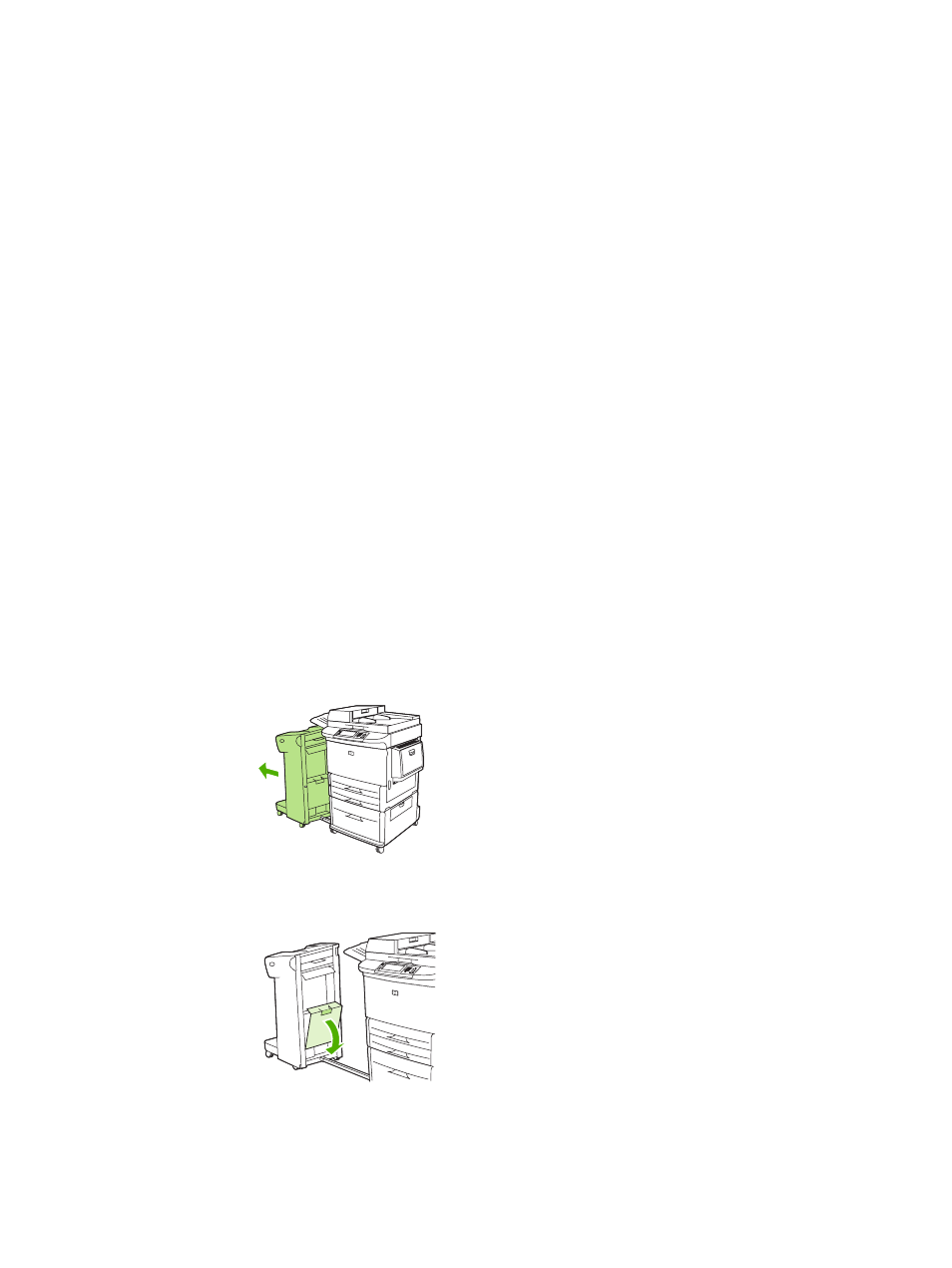
Configure the device to stop or continue when the staple cartridge is empty
You can specify whether the MFP stops printing when the staple cartridge is empty or if it continues
printing but does not staple the jobs.
1.
Scroll to and touch
Administration
.
2.
Scroll to and touch
Device Behavior
.
3.
Scroll to and touch
Stapler/Stacker
or
Multifunct. Finisher
.
4.
Touch
Staples Out
.
5.
Touch the option that you want to use:
●
Select
Stop
to stop all printing until the staple cartridge is replaced.
●
Select
Continue
to continue printing jobs without stapling them.
Load staples
Load staples if the MFP control-panel display prompts you with a Stapler Low On Staples or Order
staple cartridge message (the stapler has fewer than 20 usable staples left), or when it prompts you
with a Replace Stapler Cartridge or STAPLER OUT OF STAPLES message (the stapler is empty, or
the remaining staples cannot be used).
The stapler accepts print jobs if it is out of staples, but it does not staple the pages. The printer driver
can be configured to disable the staple option when the stapler cartridge is empty.
Load staples in the stapler/stacker
1.
Move the stapler/stacker away from the MFP.
Figure 7-1
Load staples in the stapler/stacker (1 of 5)
2.
Open the stapler unit door.
Figure 7-2
Load staples in the stapler/stacker (2 of 5)
ENWW
Staple documents 105
