Misformed characters, Aabbcc, Page skew – HP LaserJet M9040M9050 Multifunction Printer series User Manual
Page 237
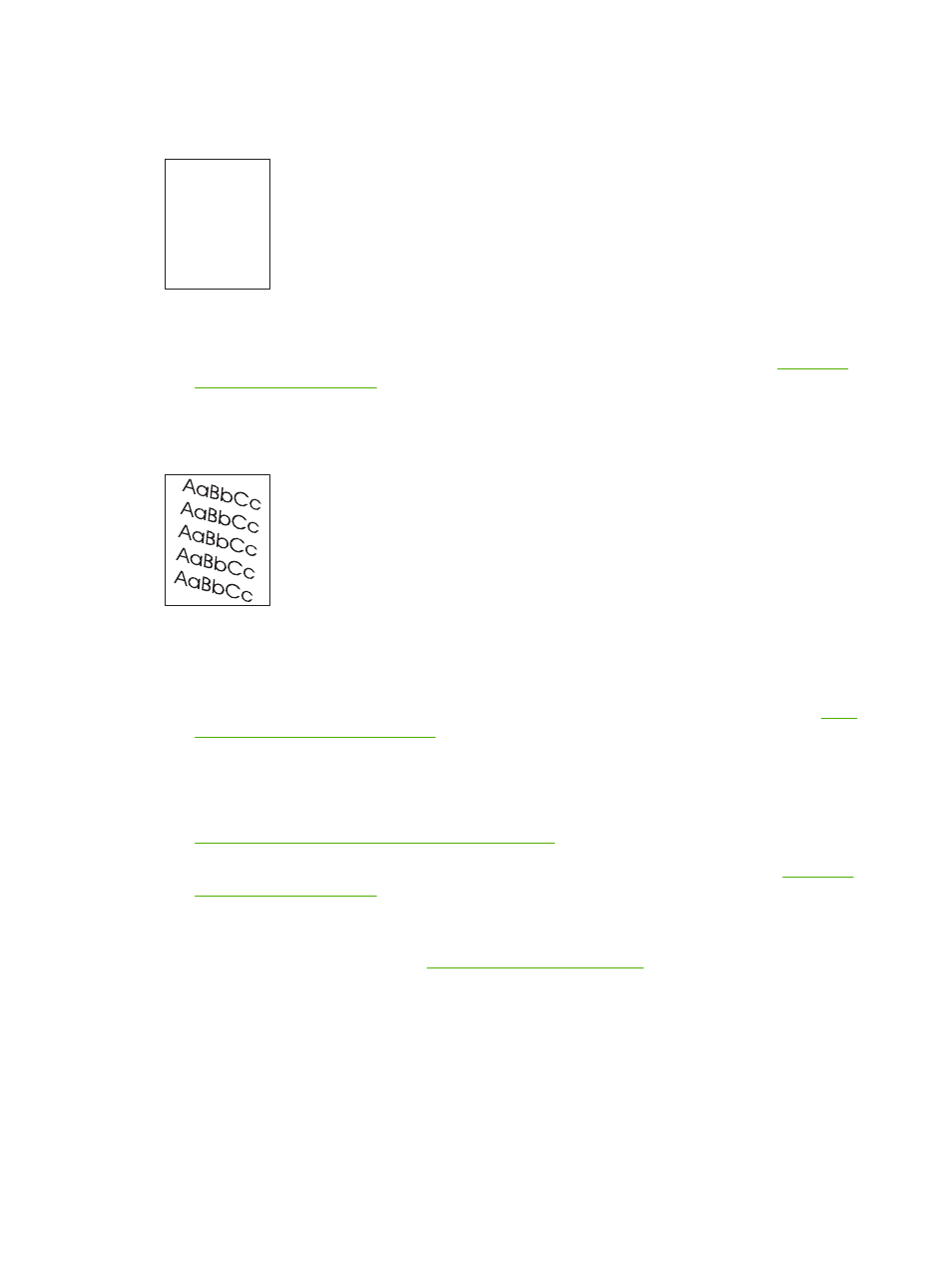
Misformed characters
Figure 12-79
Misformed characters
AaBbCc
AaBbCc
AaBbCc
AaBbCc
AaBbCc
AaBbCc
1.
Print a few more pages to see if the problem corrects itself.
2.
Make sure that the environmental specifications for the device are being met. See
.
Page skew
Figure 12-80
Page skew
1.
Print a few more pages to see if the problem corrects itself.
2.
Verify that no torn pieces of media are inside the device.
3.
Make sure that media is loaded correctly and that all adjustments have been made. See
paper and print media on page 85
. Make sure that the guides in the tray are not too tight or too
loose against the media.
4.
Turn over the stack in the tray. Also, try rotating the stack 180°.
5.
Make sure that the type and quality of the media you are using meet HP specifications. See
Supported paper and print media sizes on page 81
6.
Make sure that the environmental specifications for the device are being met. (See
.)
7.
Perform a tray alignment by opening the
Administration
menu at the device control panel. On the
Print Quality
submenu, touch
Set Registration
. Choose a tray under
Source
and then run a test
page. For more information, see
ENWW
Solve print-quality problems 223
