HP Integrity BL870c i2 Server-Blade User Manual
Page 39
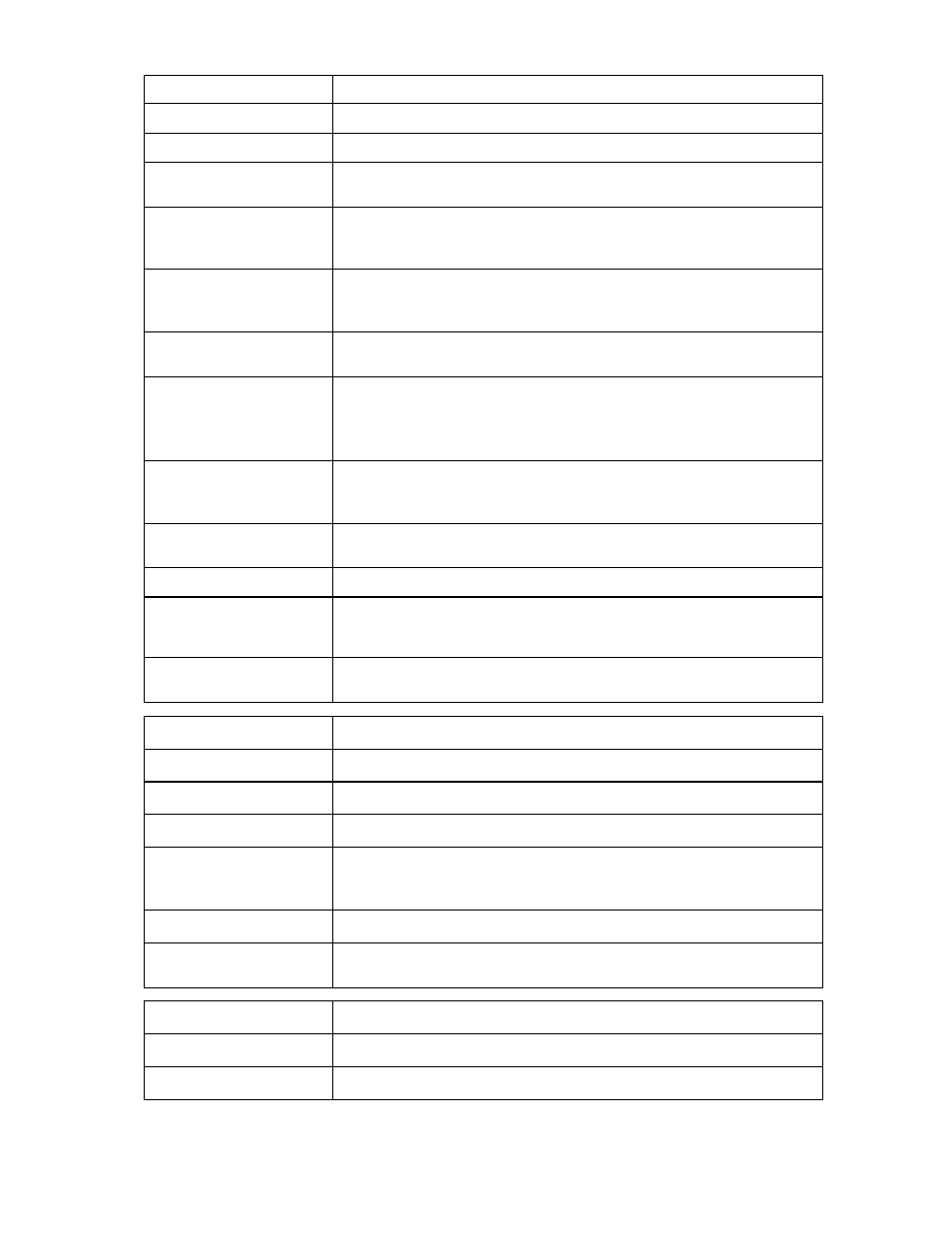
Command line 39
Item
Description
modified
Properties
Destination
(optional)
The IpAddress or the DNS of the remote log destination that has been
configured
Severity (optional)
Severity of the log messages that should be sent to the specified destination.
Valid values include "Critical", "Error", "Warning", and "Info". The default
value is "Info".
Transport (optional) The transport protocol to be used for sending the log messages to the
destination. Valid values include "TCP" and "UDP". The default value is
"UDP".
Port (optional)
The port to be used on the destination to send the log messages. Valid values
include: 1 to 65536. The default value is 514.
Security (optional)
Secure transmission of the log messages. Valid values include "None" and
"STunnel". The Default value is "None", and no encryption is used during
transmission.
The "STunnel" option can be used only if the transport protocol used is TCP.
Format (optional)
The timestamp format for the log messages. Valid values include "RFC3164"
(Nov 26 13:15:55) and "ISO8601" (1997-07-16T19:20:30+01:00). The
default value is "RFC3164".
State (optional)
Enables or disables the remote log destination. Valid values include
"Enabled" and "Disabled". The default value is "Disabled".
Examples
->set log-target 1 Severity=Error Transport=TCP
Security=STunnel
Modifies log-target index number 1
->set log-target 1 Destination=192.168.3.1
Modifies log-target at index 3 and modifies the IP address to a new one
Item
Description
show lot-target
Display the remote log destination settings.
Syntax
show log-target [
Property
ID (optional)
The index of the remote log destination whose detailed configuration needs to
be viewed. '*' displays detailed information of all the remote log
destinations.
Example
->show log-target
Displays all log destination settings
Item
Description
test log-target
Send a test message to all enabled remote log destinations.
Syntax
test log-target
