Igmp, Interconnect – HP Integrity BL870c i2 Server-Blade User Manual
Page 32
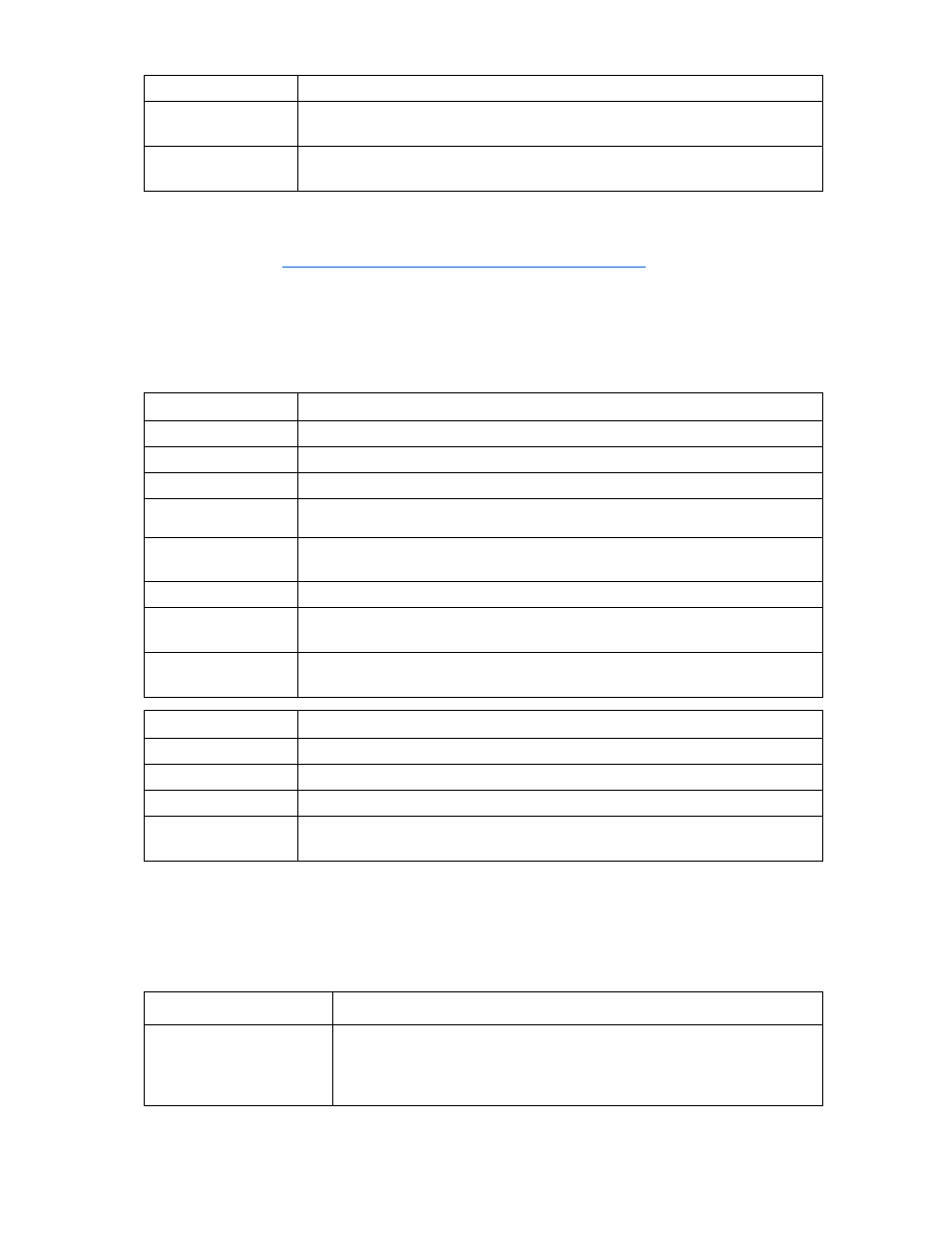
Command line 32
Examples
->show firmware
Displays a summary listing of all firmware
->show firmware *
Displays a detailed listing of all firmware
To update firmware, use the HP BladeSystem c-Class Virtual Connect Support Utility. For more information
on installing the firmware, see the HP BladeSystem c-Class Virtual Connect Support Utility documentation
on the HP website
igmp
Manage Ethernet IGMP Snooping settings.
Supported actions: help, set, show
Item
Description
set igmp
Modify Ethernet IGMP Snooping settings.
Syntax
set igmp [Enabled=
Properties
Enabled
(optional)
Enables or disables IGMP Snooping. Valid values include "true" and "false".
Timeout
(optional)
The idle timeout interval (in seconds) for IGMP Snooping. Valid values include
integers from 1-3600. The default IGMP idle timeout is 260 seconds.
Examples
->set igmp Enabled=true
Enables IGMP Snooping
->set igmp Enabled=true Timeout=30
Enables IGMP Snooping and sets the idle timeout
Item
Description
show igmp
Display Ethernet IGMP Snooping settings.
Syntax
show igmp
Example
->show igmp
Displays IGMP Snooping settings
interconnect
Manage I/O interconnect modules.
Supported actions: help, remove, show
Item
Description
remove interconnect
Remove an interconnect module from the domain. Normally this command is
used if a module has been physically removed from the enclosure. To be
removed, the module must not be currently in use by any element in the
domain.
