Command line, Subcommands, Managed elements – HP Integrity BL870c i2 Server-Blade User Manual
Page 13
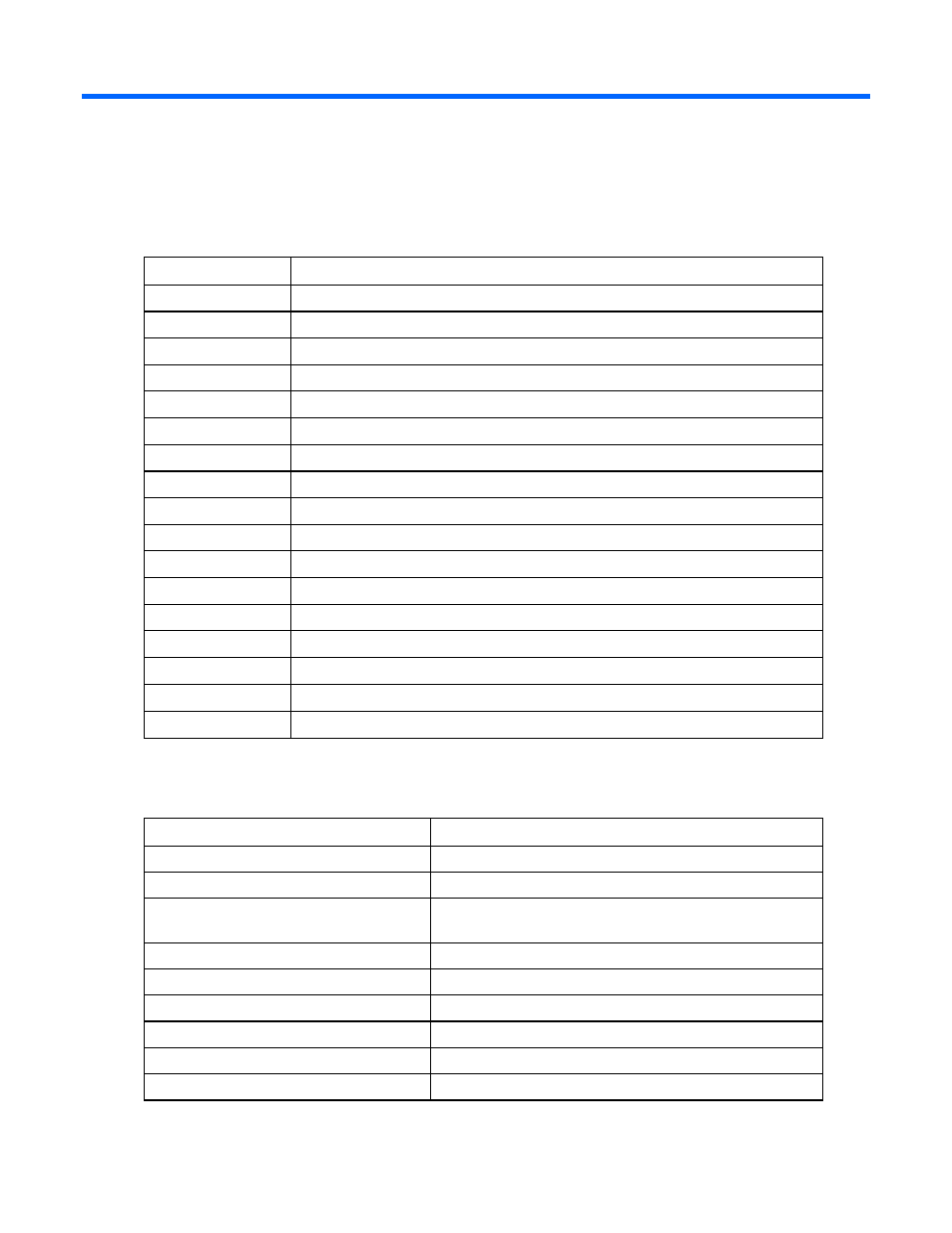
Command line 13
Command line
Subcommands
Command
Description
add
Add a new object to the domain or to another object
assign
Assign a server profile to a device bay
delete
Delete the domain configuration
exit
Exit the Virtual Connect Manager command-line shell
help
Display context-sensitive help for a command or object
import
Import an enclosure into the domain
load
Transfer a file from a remote location to the domain
poweroff
Power off one or more servers
poweron
Power on one or more servers
reboot
Reboot one or more servers
remove
Remove or delete an existing object (for example, users or profiles)
reset
Perform a reset operation on an object (for example, vcm)
save
Transfer a file from the domain to a remote location
set
Modify one or more configuration properties of an object
show
Display properties or information about an object
test
Test the configuration of an object (for example, log-target)
unassign
Unassign a server profile from a device bay
Managed elements
Managed element
Description
Display all VC domain-managed elements
Display enclosure device bay information
Manage general Virtual Connect domain settings and
information
Manage general enclosure settings and information
Manage Ethernet network connections
Manage Ethernet VLAN connections
Manage external manager settings and information
Manage Fibre Channel SAN fabrics
Manage Fibre Channel SAN fabric connections
