Warning message indicator, Determining the number of pending warning messages, Printer settings taskbar icon – HP Deskjet 990cxi Printer User Manual
Page 16
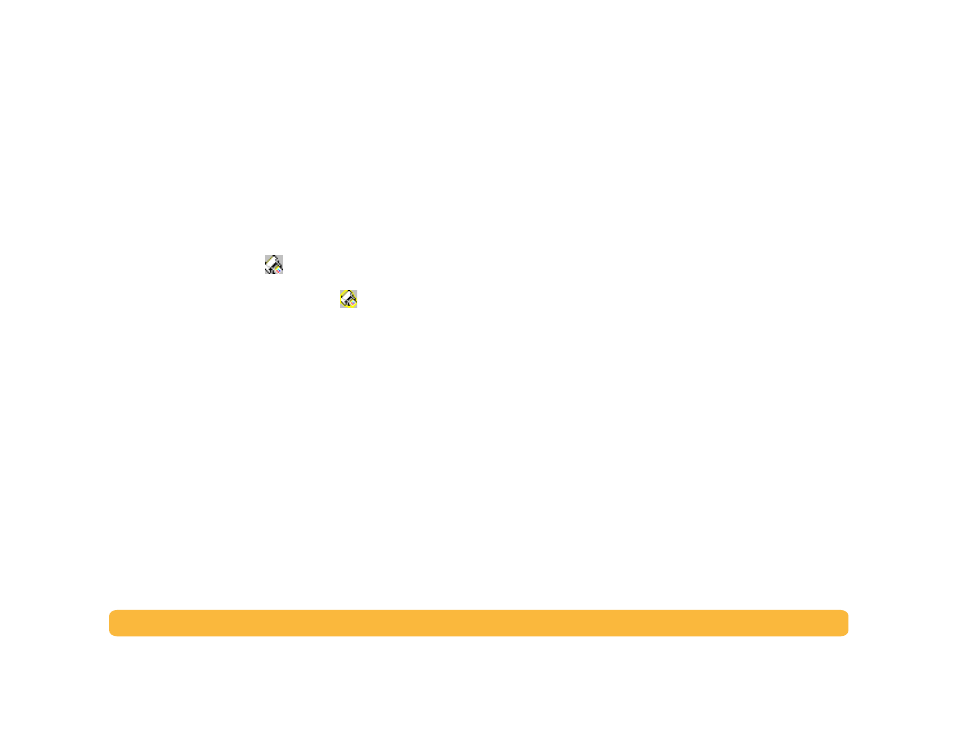
16
Printing Basics: Printer Settings Taskbar Icon
Printer Settings Taskbar Icon
Note:
The Printer Settings taskbar icon is not available in
Windows 3.1x.
Use the
Printer Settings
taskbar icon to determine the state of the
printer, such as print cartridge status, and to adjust print settings,
such as default print quality and automatic two-sided printing. The
Printer Settings
taskbar icon
appears at the end of the taskbar.
Warning Message Indicator
The outline color of the
Printer Settings
taskbar icon indicates
whether or not print cartridge warning messages have been issued.
When the icon is:
• Outlined in yellow and blinking, print cartridge warning
messages need to be checked.
• Outlined in yellow and not blinking, previously checked print
cartridge warning messages are pending. Once the warning issues
are resolved, the icon outline disappears.
Determining the Number of Pending
Warning Messages
• Position the pointer over the
Printer Settings
taskbar icon.
A text box displays the name of your printer and indicates if any
warning messages are pending. To view the warning messages see
“Displaying Print Cartridge Warning Messages” on page 18.
