Hp deskjet toolbox, Windows 95, 98, 2000, and nt 4.0 – HP Deskjet 990cxi Printer User Manual
Page 13
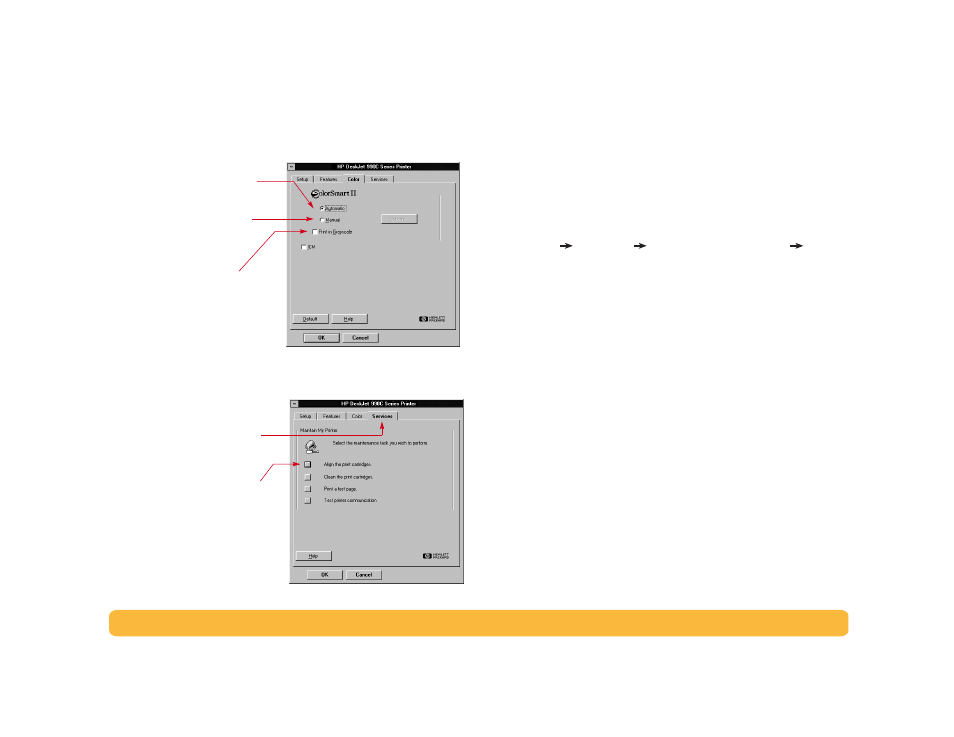
13
Printing Basics: HP DeskJet Toolbox
Color Tab
(Windows 3.1x)
Services Tab
(Windows 3.1x)
HP DeskJet Toolbox
Windows 95, 98, 2000, and NT 4.0
Use the
HP DeskJet Toolbox
for cleaning and calibrating your
printer, finding information, and printing a test page.
• Click
Start
Programs
HP DeskJet 990C Series
HP
DeskJet 990C Series Toolbox
.
• Right-click the Printer Settings taskbar icon and choose
Open
Toolbox
. See “Printer Settings Taskbar Icon” on page 16.
The HP Toolbox has four tabs.
•
Printer Services
• Estimated Ink Level
• Configuration
Click here to print in shades
of gray.
Choose
Automatic
to use the
system’s default ColorSmart II
settings.
Choose
Manual
, then
Options
to adjust color intensity.
Use the
Services
tab to
perform routine printer
maintenance.
Click the button related
to the maintenance task
you want to do.
- Laserjet p1606dn (152 pages)
- LaserJet 1320 (184 pages)
- LaserJet 1320 (4 pages)
- LaserJet 1320 (2 pages)
- LaserJet 1320 (9 pages)
- Deskjet 6940 (150 pages)
- LaserJet P2035n (148 pages)
- LaserJet 4250 (304 pages)
- LaserJet P2055dn (176 pages)
- Deskjet 5650 (165 pages)
- LASERJET PRO P1102w (158 pages)
- LaserJet P2015 (158 pages)
- DesignJet 500 (16 pages)
- DesignJet 500 (268 pages)
- Officejet Pro 8000 - A809 (140 pages)
- Officejet 6100 (138 pages)
- Officejet 6000 (168 pages)
- LASERJET PRO P1102w (2 pages)
- 2500c Pro Printer series (66 pages)
- 4100 mfp (164 pages)
- 3600 Series (6 pages)
- 3392 (10 pages)
- LASERJET 3800 (18 pages)
- 3500 Series (4 pages)
- Photosmart 7515 e-All-in-One Printer - C311a (62 pages)
- PSC-500 (40 pages)
- 2500C/CM (65 pages)
- QMS 4060 (232 pages)
- 2280 (2 pages)
- 2430dtn (4 pages)
- 1500 (13 pages)
- 1000 Series (1 page)
- TOWERFEED 8000 (36 pages)
- Deskjet 3848 Color Inkjet Printer (95 pages)
- 2100 TN (184 pages)
- B209 (24 pages)
- Designjet 100 Printer series (1 page)
- QM2-111 (35 pages)
- 2100 (5 pages)
- 2000CP series (2 pages)
- 2300L (4 pages)
- 35000 (2 pages)
- 3015 (2 pages)
- Color LaserJet CM3530 Multifunction Printer series (302 pages)
- StudioJet (71 pages)
