Remote application termination on windows – HP xw4400 Workstation User Manual
Page 99
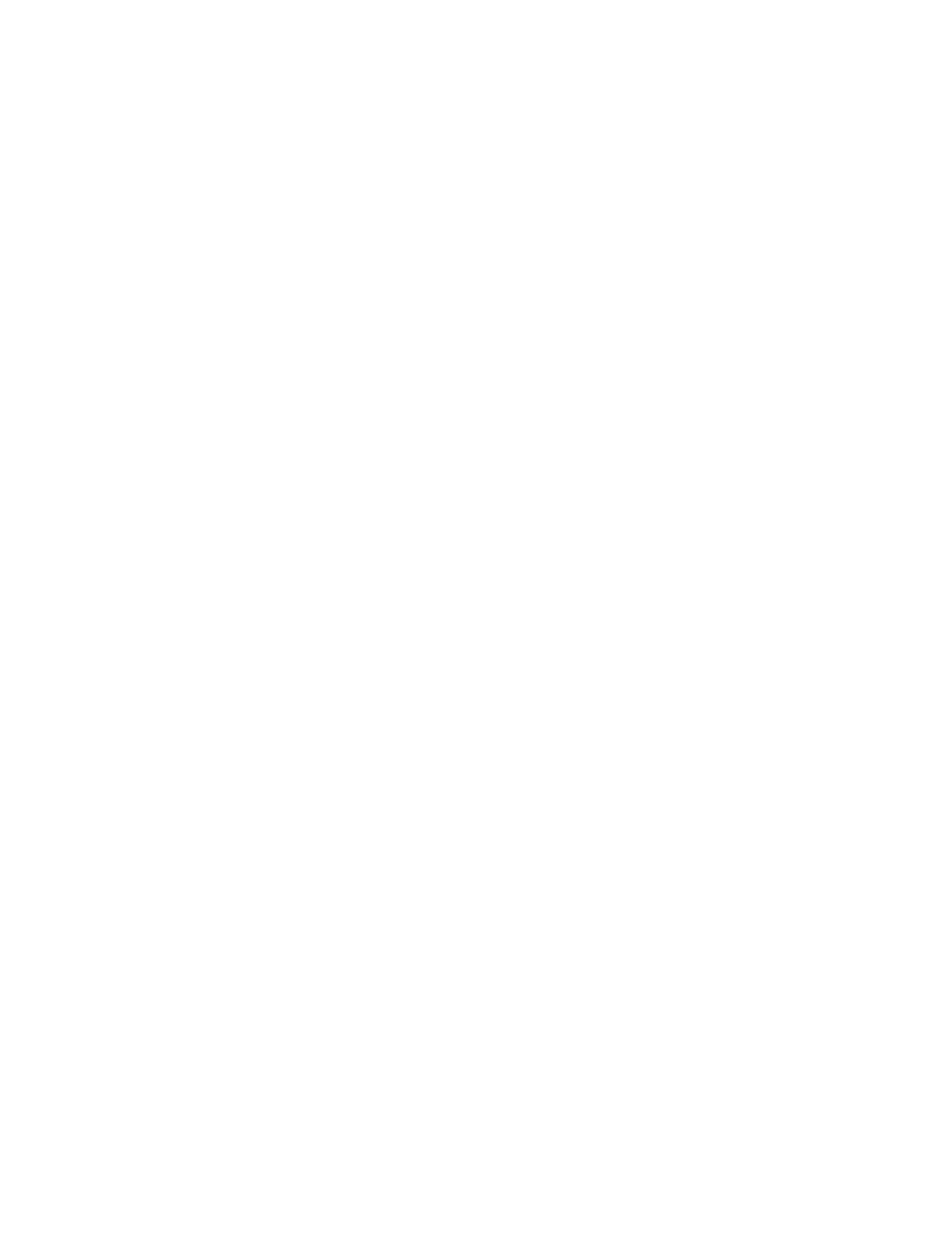
Using Remote Graphics Software
91
Remote Application Termination on Windows
Remote Application Termination (RAT) is only supported on Windows.
Network outages or loss of connectivity between a RGS Receiver and Sender can
leave a desktop session running without supervision. To safeguard running
applications, customer-designed agents can monitor the status of connections to
determine if termination of applications is required. This support is available through
the RGS Sender for Windows.
This section describes how to interpret RGS connectivity status, decode Windows
Event Log messages from the Sender, and create effective control agents for remote
application management and termination during disconnects.
RGS Connection and User Status
The RGS Sender reports status of connections through a custom Windows Event Log
called HPRemote. RGS connections normally occur in two phases:
•
Phase 1: RGS Connection - a connection over a standard computer network
between an RGS Sender and RGS Receiver
•
Phase 2: Desktop Session - a logged-in session that gives access to a
desktop workspace on a remote workstation using a RGS connection
Desktop Sessions can operate independently of active RGS Connections. This allows
the user to disconnect and reconnect to Desktop Sessions as part of a normal
workflow. However, when a connection is unintentionally disconnected, a user may
require remote applications to be terminated after Desktop Sessions are left
unattended for a period of time to prevent them from operating unsupervised.
Ownership of a Desktop Session on Windows defines the type of user status in effect
for a RGS connection. Events posted to the HPRemote Windows Event Log reflect
the following control priorities:
•
Primary User - The user of a RGS Connection that matches the user logged
into the Desktop Session.
•
Non-primary User (also Collaborating User) - A user of a RGS Connection
that does not match the user logged into the Desktop Session. If no one is
logged into a Desktop Session, then all connections are non-primary.
Primary user status defines control and the need for a monitoring agent to take
action against running applications of interest. When the number of primary user
connections drops to zero, then the Desktop session may require user-defined
actions.
HPRemote - the RGS Windows Event Log
The RGS Sender posts events in the HPRemote Windows Event Log. Event
messages are directly viewable with the Windows Event Viewer or by an application
