Installing the sender – HP xw4400 Workstation User Manual
Page 24
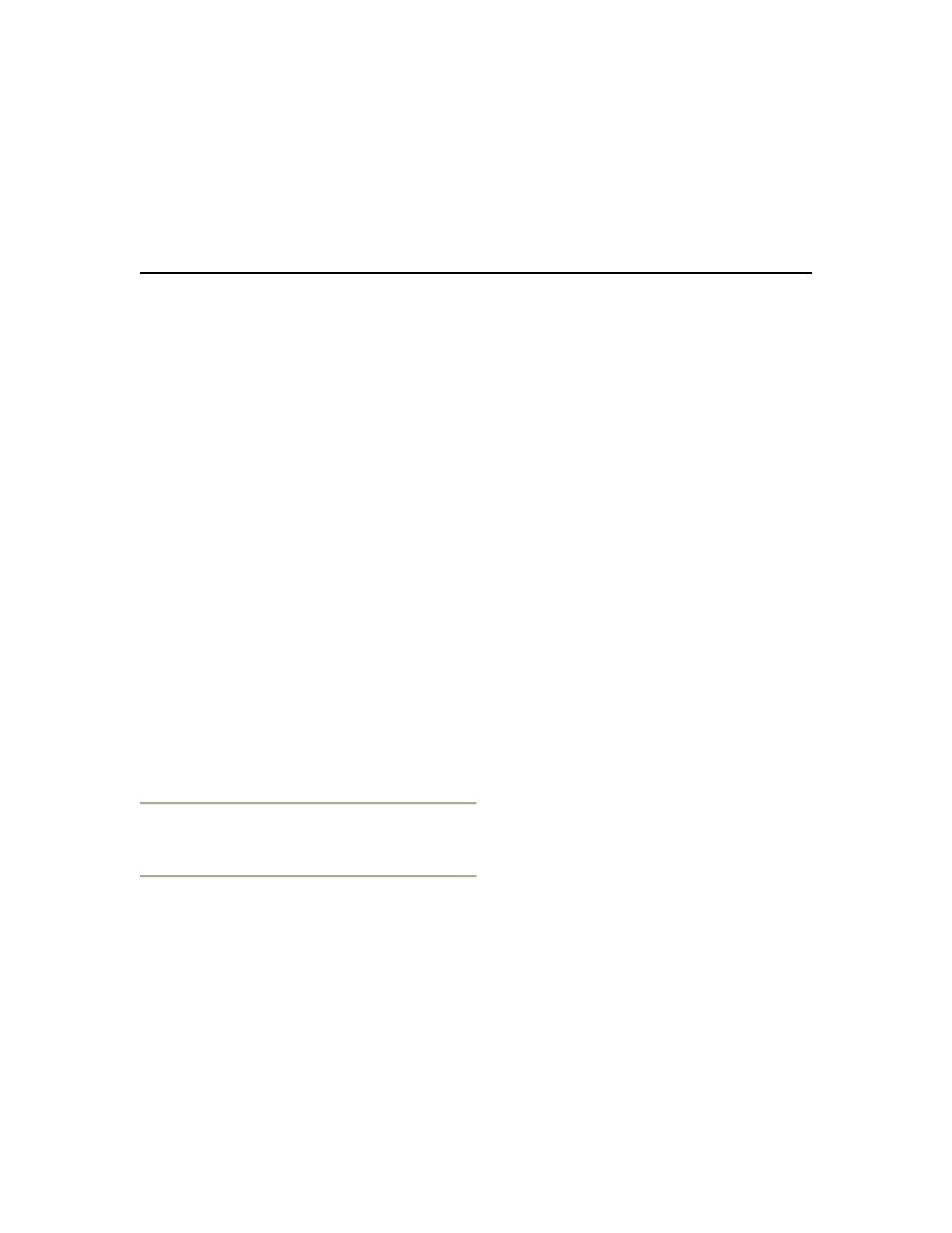
HP Remote Graphics 4.2.0 User's Guide
16
Installing the Sender
Installation of the RGS Sender for Windows, Linux and HP-UX is easily done by
following the directions specific to each platform in the following sections.
Installing the RGS Sender for Windows
To install the RGS Sender for Windows, login to an account with administrator
privileges:
1. Insert the HP Remote Graphics Software CD and change to the directory
win32\sender
on your CD-ROM drive.
2. Double-click or select Setup.exe to start the installer.
3. Follow the instructions on the screen.
NOTE:
The Remote Graphics Diagnostic tool runs during installation to detect
common setup issues (Windows XP firewall settings, Guest Account security
policies, RDP interoperability, Easy Login configuration, etc). The tool will only
display a window if it detects a potential problem. Use the tool anytime after
installation to determine installation problems. See Utilities for more details.
4. You will be prompted to restart the system after the installation is complete.
Select yes when asked to restart the system.
The Sender is installed as a Windows Service. In fact, this is necessary to enable
some features, such as the ability to send Ctrl-Alt-Del key sequences and also
view locked screens. Additionally, installing the Sender as a service allows the
Microsoft Windows operating system to automatically start the Sender when the
system is started.
NOTE
: To enable OpenGL applications see Enabling OpenGL Applications for more
details.
NOTE
: To enable remote audio see Installing & Enabling Remote Audio for more
details.
Installing the RGS Sender on HP Blade Workstations
The RGS Sender for Windows installer setup.exe will automatically upgrade software
versions prior to 4.0.0 when run. Upgrading the Sender is possible while connected
to a HP Blade Workstation. After completing the upgrade restart the system when
prompted. This will disconnect the current RGS connection and require a reconnect
after the Blade Workstation restarts.
