HP xw4400 Workstation User Manual
Page 116
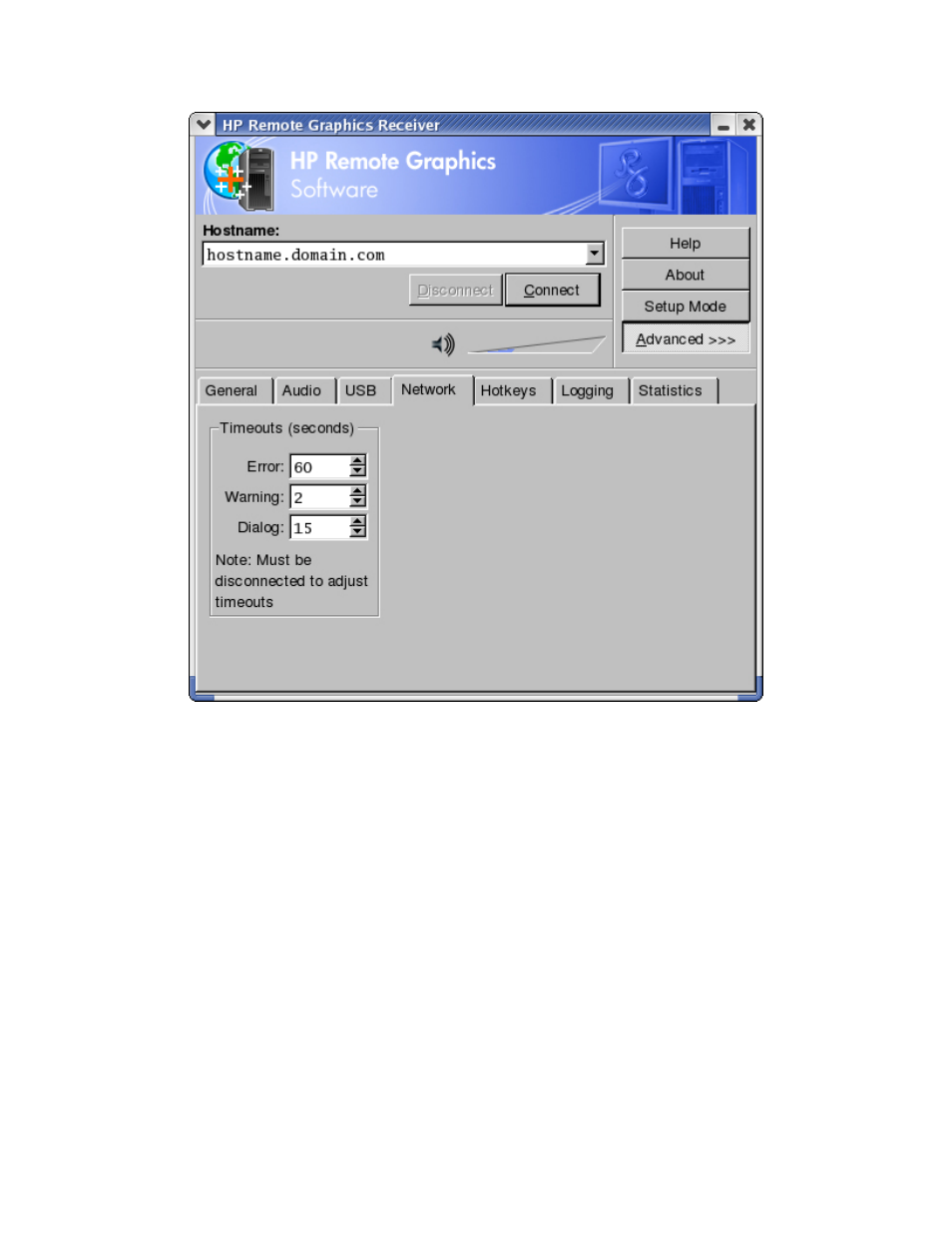
HP Remote Graphics 4.2.0 User's Guide
108
In the network section of the RGS Receiver Control Panel, the warning timeout
controls user notification if a potential network issue occurs. Under normal
conditions, the RGS Receiver and Sender use sync-pulses to establish connection
integrity. Sync-pulses are messages or, more appropriately, method invocations
between the Receiver and Sender. If the Receiver fails to detect a sync-pulse beyond
the warning timeout value, the Receiver's Remote Display Window will dim and
display a warning to the user. This serves to notify the user of stale contents in the
Remote Display Window. Users making critical decisions based upon data displayed
in the Remote Display Window should wait until their network returns. If connectivity
returns prior to reaching the error threshold (implying return of sync-pulses between
applications), the Remote Display Window becomes undimmed on the next image
update and normal operation continues.
If loss of sync-pulses and connectivity continues or a network invocation fails, the
error timeout will trigger the Receiver to close its connection. After this action, the
Receiver displays the "Connection Lost" error dialog.
A useful timeout strategy for end-users is to set short warning timeouts and longer
error timeouts. With these settings the end-user detects potential network
disruptions relatively quickly while allowing connections enough time to possibly
recover upon network restoration. The default warning timeout for RGS Receiver is
